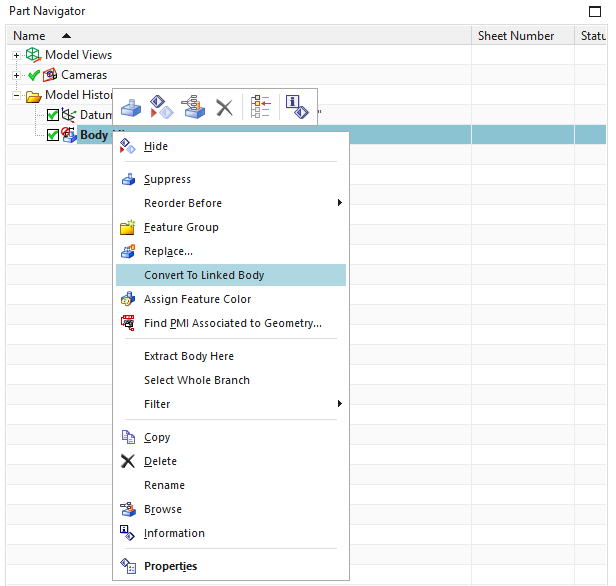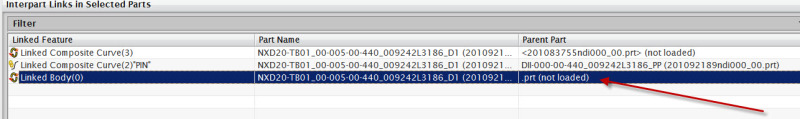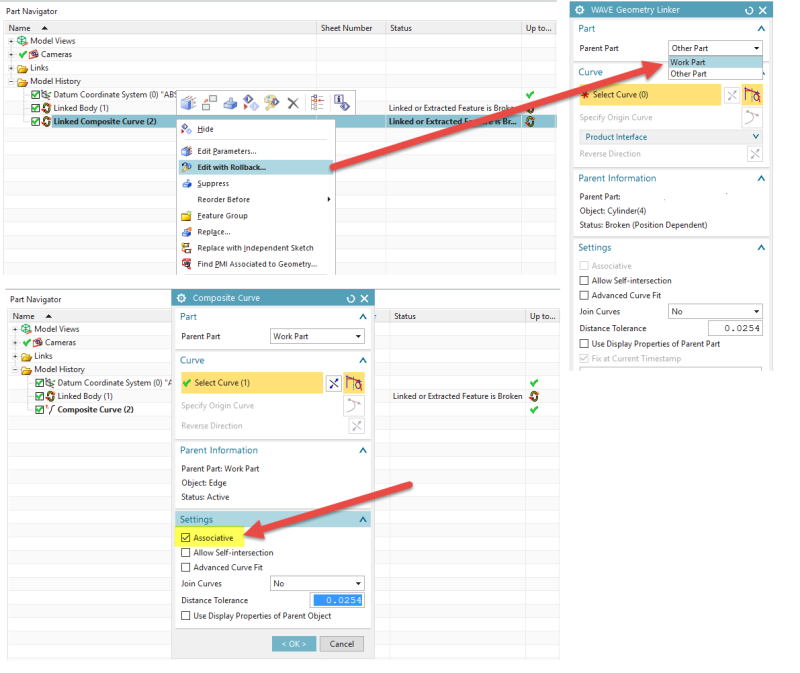CADMANSOUTH
Mechanical
- Aug 2, 2006
- 43
When I delete a component in an assembly it breaks the link. But there is still a reference to the parent part.
How to I remove the reference to the parent part?
I am using NX 8.5 :-(
How to I remove the reference to the parent part?
I am using NX 8.5 :-(