PSI-CAD
Computer
- Feb 13, 2009
- 997
Hi,
I can't suceed to create an image with 300 dpi resolution, the following setting has no effect. Am I missing someting ?
Thanks in advance
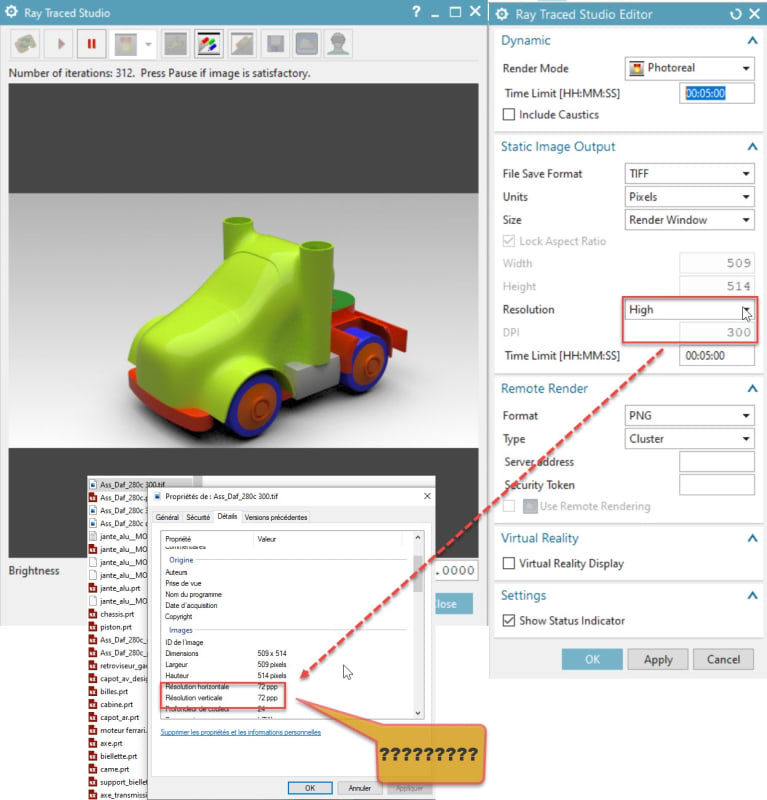
Regards
Didier Psaltopoulos
I can't suceed to create an image with 300 dpi resolution, the following setting has no effect. Am I missing someting ?
Thanks in advance
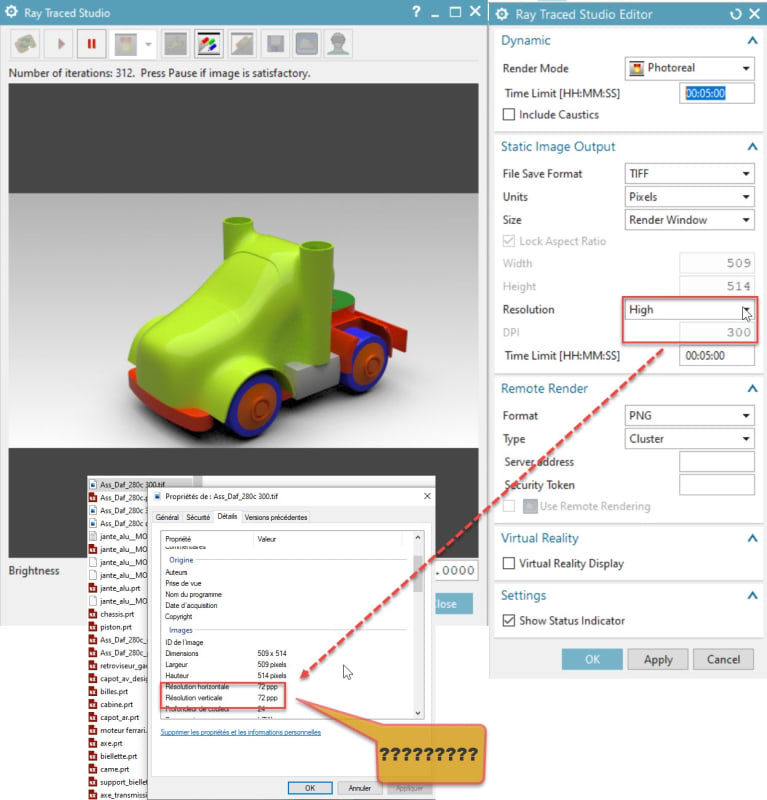
Regards
Didier Psaltopoulos
