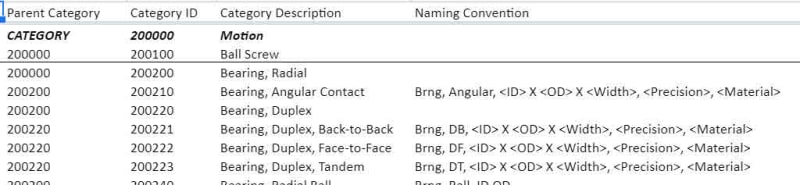heli_eng28
New member
I have a very large R&D project coming up at work and our current drawing system and practices are not ideal for a project that is being started from scratch. There will be approximately 10-15 main project components with many sub-assemblies and hundreds of parts stemming from those. There will be a lot of assembly and part drawings along with electrical, plumbing, installation, etc. drawings. Unfortunately, the company is pretty old school and documentation is not its strong suit, so I don't have much guidance.
I've never started a large project from the incipient stages, so I'm not really too sure where to begin with planning the drawing system around this. There has to be some thought that goes into this so the system doesn't crash or come to a halt six months from now.
One example of an issue I'm facing right now is assigning a drawing number to a very preliminary system schematic that will be going out to a regulator body so they can begin their initial certification and documentation process. Like I said, this drawing is very preliminary, so it's bound to change. A majority of the system design has not been started yet or gotten assigned a drawing number set. I'm worried about the drawing number for this document not fitting in when the rest of the system is designed and I'm not really sure how to plan that far ahead when there are still very many unknowns about this design and R&D hasn't really been started on this subsystem.
Would anyone be able to help me out with some resources on drawing management and drawing numbering systems, specifically when it comes to R&D projects where several parts and systems may be developed before a final version is released? How do you handle documenting and assigning drawing numbers to concept designs and then taking them to production or final release? TIA
I've never started a large project from the incipient stages, so I'm not really too sure where to begin with planning the drawing system around this. There has to be some thought that goes into this so the system doesn't crash or come to a halt six months from now.
One example of an issue I'm facing right now is assigning a drawing number to a very preliminary system schematic that will be going out to a regulator body so they can begin their initial certification and documentation process. Like I said, this drawing is very preliminary, so it's bound to change. A majority of the system design has not been started yet or gotten assigned a drawing number set. I'm worried about the drawing number for this document not fitting in when the rest of the system is designed and I'm not really sure how to plan that far ahead when there are still very many unknowns about this design and R&D hasn't really been started on this subsystem.
Would anyone be able to help me out with some resources on drawing management and drawing numbering systems, specifically when it comes to R&D projects where several parts and systems may be developed before a final version is released? How do you handle documenting and assigning drawing numbers to concept designs and then taking them to production or final release? TIA