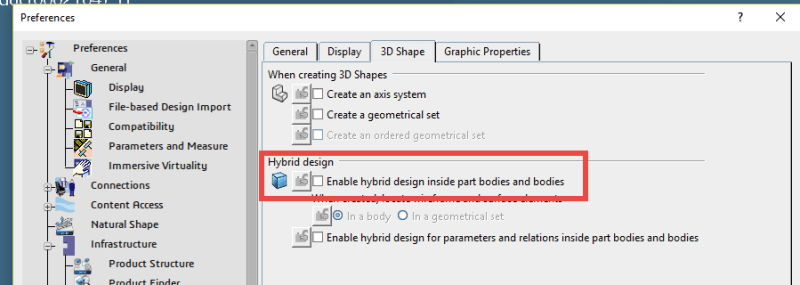I don't know if my method is correct or not but for ribs/slots, I create firstly center curve and secondly profile based on the center curve (profile is associated to center curve).
My problem is the order that these 2 elements are aggregated under the command. As you can see in the picture the order is: 1. profile, 2. center curve. In this order, I can't edit the profile (can't see the center curve)
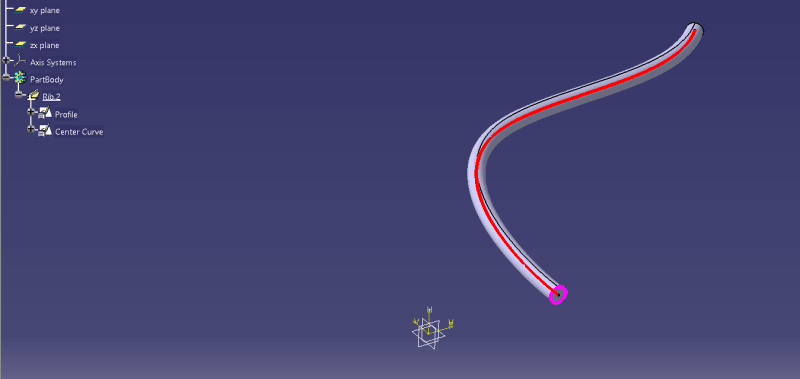
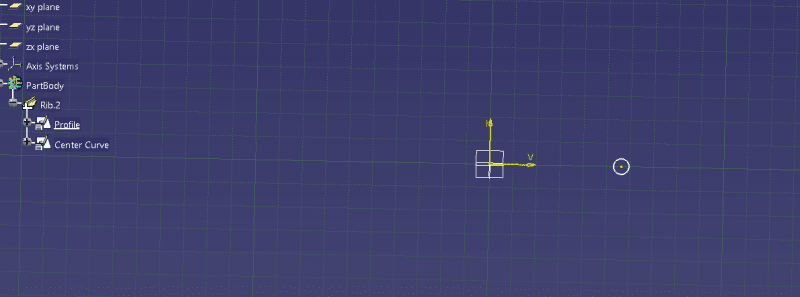
Can I change the order of aggregation? Or do you have any advice to change this method?
My problem is the order that these 2 elements are aggregated under the command. As you can see in the picture the order is: 1. profile, 2. center curve. In this order, I can't edit the profile (can't see the center curve)
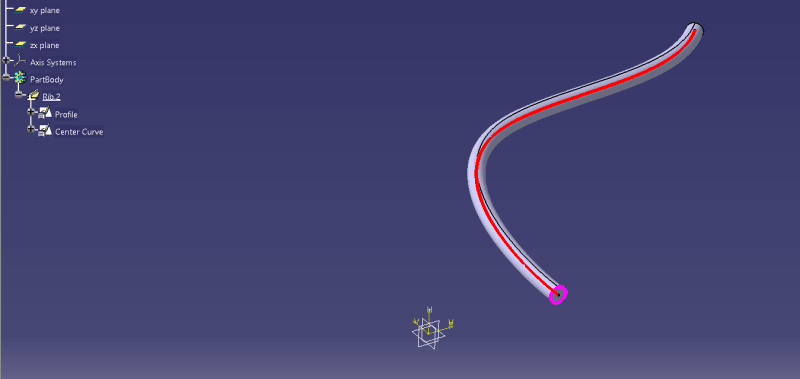
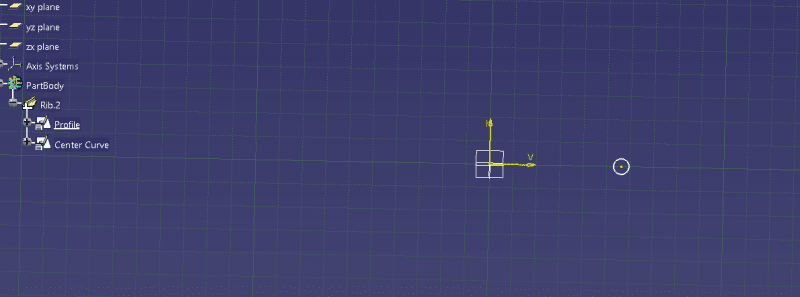
Can I change the order of aggregation? Or do you have any advice to change this method?