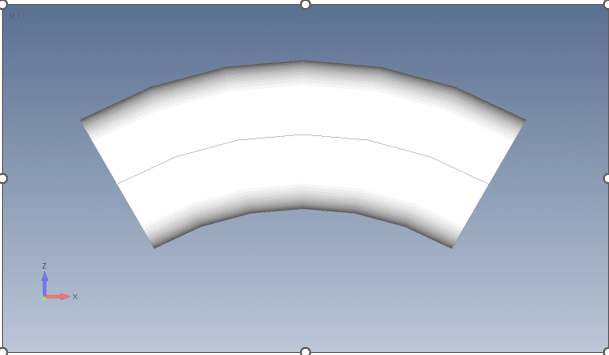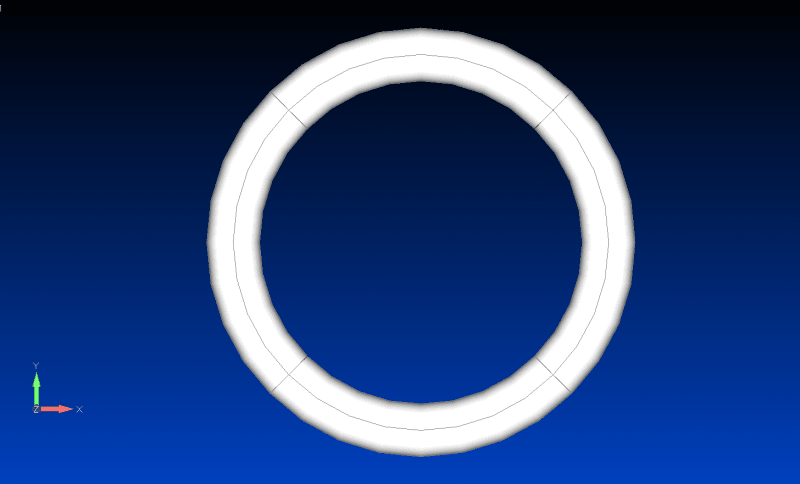I'm modelling a pipe run and when the element thickness/cross-section is visible, the elements are just portrayed as straight partial tubes oriented along the curve of a bend. How do I apply the curve of the pipe bend (for which I have a centerline imported as geometry) to the elements for visual-sake? I've seen this done before but I just can't find anywhere how to do it. See below.
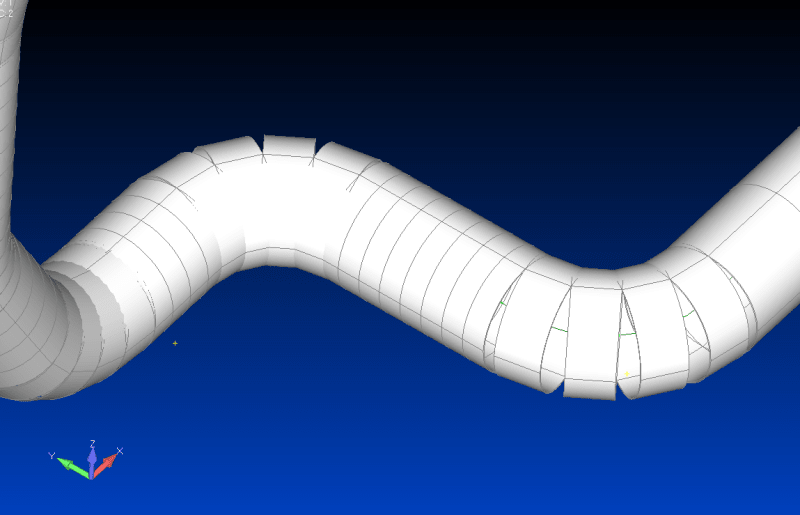
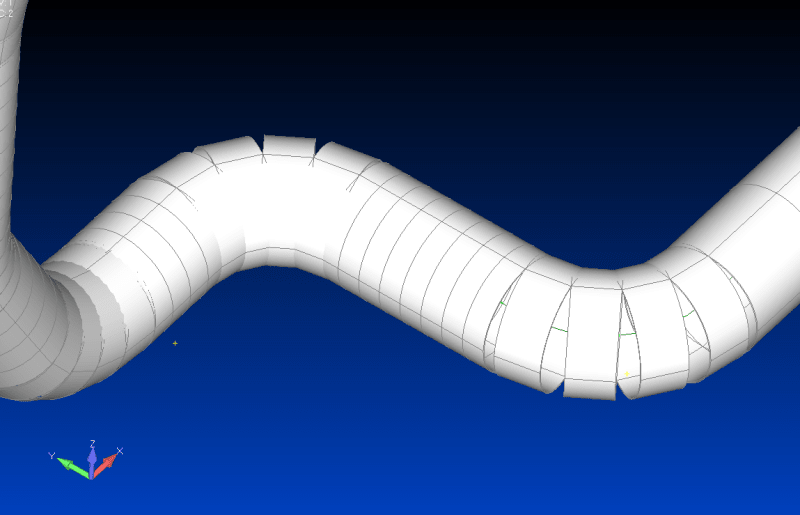

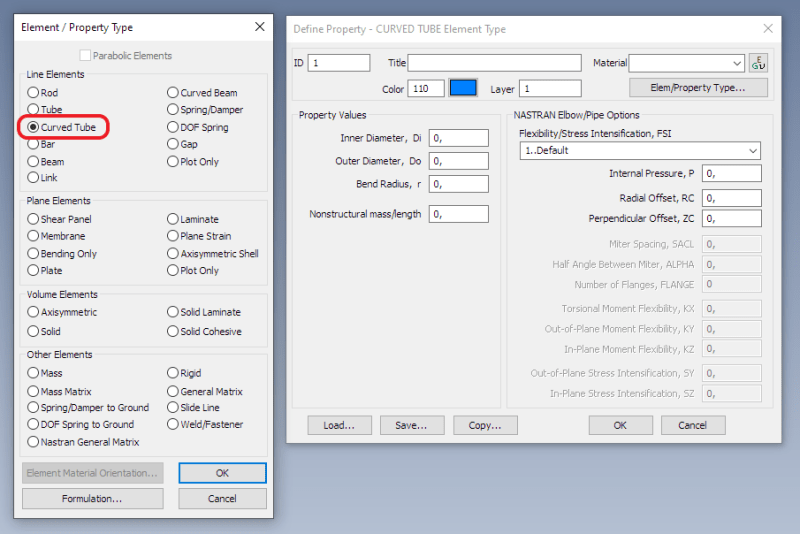
![[smile] [smile] [smile]](/data/assets/smilies/smile.gif) . But if you really want to model the "curved behavior" for a pipe, why not use plate elements?
. But if you really want to model the "curved behavior" for a pipe, why not use plate elements?