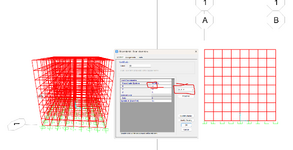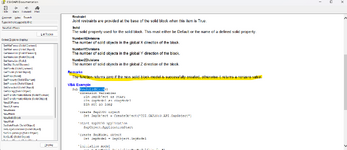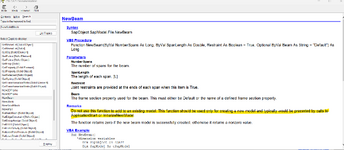Hello, I have the following code:
ret = SapModel.File.NewSolidBlock(8, 8, 4,"" ,nombre_prop_solido, 4, 4, 2)
If I set the units to inches:
SapModel.SetPresentUnits(1)
Everything is normal and work as expected, but if I use anything but inches (meters)
SapModel.SetPresentUnits(6)
The dimensions of the solid block doesn't correspond with the values I expected.
What would SAP API work like this? I dont wanna hard code units
That exact sections where I have questions is here:import comtypes.client as cc
import os
def crear_losa_con_viguetas_sap2000():
"""
Crea un nuevo modelo en SAP2000 y genera:
- Losa de 3x6m, espesor 5cm (elementos sólidos).
- Viguetas de 15cm de peralte adicionales, separadas cada 0.40m.
"""
try:
SapObject = cc.GetActiveObject("CSI.SAP2000.API.SapObject")
attach_to_instance = True
print("Conectado a instancia existente de SAP2000.")
except:
SapObject = cc.CreateObject("CSI.SAP2000.API.SapObject")
attach_to_instance = False
print("No hay instancia de SAP2000 abierta. Creando una nueva...")
SapObject.ApplicationStart()
SapModel = SapObject.SapModel
SapModel.InitializeNewModel()
ret = SapModel.File.NewBlank()
if ret != 0:
print(f"Error al crear un nuevo modelo en blanco. Código de error: {ret}")
return
SapModel.SetPresentUnits(6)
nombre_material = "Concrete210"
# Primero, define el material. Si ya existe, se modificará. Si no, se creará.
ret = SapModel.PropMaterial.SetMaterial(nombre_material, 2) # 2 para concreto
print(f"Estado de creación/modificación del material: {ret}")
if ret != 0:
print("Error al crear/modificar el material")
return
E_concreto = 2.1e10
nu_concreto = 0.2
peso_volumetrico = 23500.0
coeficiente_termico = 5.5e-6 # Agregado coeficiente térmico. Valor de ejemplo.
ret = SapModel.PropMaterial.SetMPIsotropic(nombre_material, E_concreto, nu_concreto, coeficiente_termico)
if ret != 0:
print("Error al asignar propiedades isotrópicas del material")
return
nombre_prop_solido = "SolidoConcreto210"
ret = SapModel.PropSolid.SetProp(nombre_prop_solido, nombre_material, 0.0, 0.0, 0.0, True)
print(f"Estado de creación de la propiedad de sólido: {ret}")
if ret != 0:
print("Error al crear propiedad de sólido")
return
print("Material y propiedades definidas correctamente.")
# 6) Parámetros geométricos
largo_x = 3.0 # m
largo_y = 6.0 # m
espesor_losa = 0.05 # 5 cm
peralte_vigueta = 0.15 # 15 cm
separacion_viguetas = 0.40 # 40 cm
ancho_vigueta = 0.10 # 10 cm (ajústalo si necesitas otro ancho)
# 7) Definimos subdivisiones de la losa (para un mallado más refinado)
nx = 6 # subdivisiones en X
ny = 12 # subdivisiones en Y
dx = largo_x / nx
dy = largo_y / ny
# 7.1) Creamos bloques sólidos para la LOSA (3 x 6 x 0.05)
contador_solidos = 0
for ix in range(nx):
for iy in range(ny):
x1 = ix * dx
x2 = (ix + 1) * dx
y1 = iy * dy
y2 = (iy + 1) * dy
# z top = 0, z bottom = -espesor_losa
z_top = 0.0
z_bot = -espesor_losa
# Ocho puntos del paralelepípedo
X = [x1, x2, x2, x1, x1, x2, x2, x1]
Y = [y1, y1, y2, y2, y1, y1, y2, y2]
Z = [z_top, z_top, z_top, z_top, z_bot, z_bot, z_bot, z_bot]
# Crea el sólido en SAP2000
ret = SapModel.SolidObj.AddByCoord(X, Y, Z, "" , nombre_prop_solido)
print(f"Estado de la losa : {ret}" )
if ret[4] != 0:
print(f"Error al crear sólido de losa. Código de error: {ret}")
return
contador_solidos += 1
SapModel.SetPresentUnits(6)
# Linea de prueba
ret = SapModel.File.NewSolidBlock(8, 8, 4,"" ,nombre_prop_solido, 4, 4, 2)
print(ret)
ret = SapModel.SolidObj.Count()
print(f"Número total de sólidos en el modelo: {ret}")
# Refrescar vista
ret = SapModel.View.RefreshView(0, False)
# 7.2) Creamos bloques sólidos para las VIGUETAS
# Desde z = -espesor_losa hasta z = -(espesor_losa + peralte_vigueta)
# en posiciones separadas cada 0.40 m en X
z_inicial_vigueta = -espesor_losa
z_final_vigueta = -(espesor_losa + peralte_vigueta)
x_actual = 0.0
while x_actual < largo_x:
x1_v = x_actual
x2_v = x_actual + ancho_vigueta
# Verificamos que la vigueta no rebase la losa
if x2_v > largo_x:
break
# subdivisión en Y
for iy in range(ny):
y1 = iy * dy
y2 = (iy + 1) * dy
X = [x1_v, x2_v, x2_v, x1_v, x1_v, x2_v, x2_v, x1_v]
Y = [y1, y1, y2, y2, y1, y1, y2, y2]
Z = [
z_inicial_vigueta, z_inicial_vigueta, z_inicial_vigueta, z_inicial_vigueta,
z_final_vigueta, z_final_vigueta, z_final_vigueta, z_final_vigueta
]
ret = SapModel.SolidObj.AddByCoord(X, Y, Z, "Vigueta_Default", nombre_prop_solido)
print(f"Estado de las viguestas : {ret}" )
if ret[4] != 0:
print(f"Error al crear sólido de vigueta. Código de error: {ret}")
return
contador_solidos += 1
# Pasamos a la siguiente vigueta
x_actual += separacion_viguetas
print(f"Se han creado {contador_solidos} sólidos en total (losa + viguetas).")
# Refrescar vista
ret = SapModel.View.RefreshView(0, False)
ruta_guardado = os.path.join(os.path.dirname(__file__), "ModeloLosaViguetas.sdb")
ret = SapModel.File.Save(ruta_guardado)
if ret != 0:
print(f"Error al guardar el archivo. Código de error: {ret}")
return
print("Modelo guardado correctamente.")
if __name__ == "__main__":
crear_losa_con_viguetas_sap2000()
ret = SapModel.File.NewSolidBlock(8, 8, 4,"" ,nombre_prop_solido, 4, 4, 2)
If I set the units to inches:
SapModel.SetPresentUnits(1)
Everything is normal and work as expected, but if I use anything but inches (meters)
SapModel.SetPresentUnits(6)
The dimensions of the solid block doesn't correspond with the values I expected.
What would SAP API work like this? I dont wanna hard code units