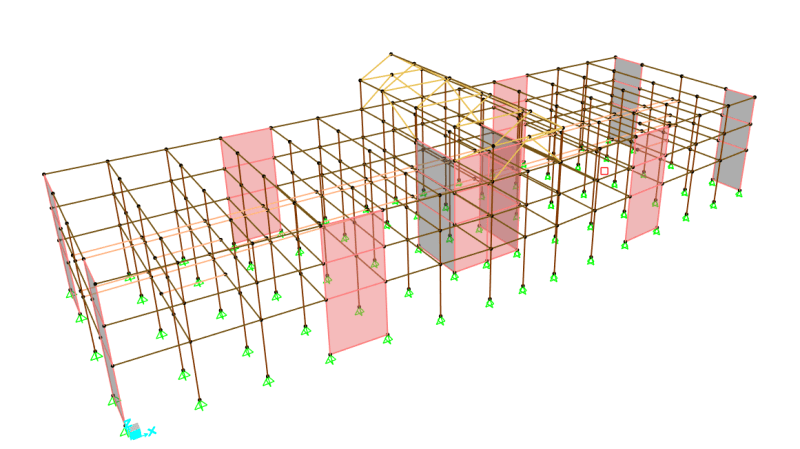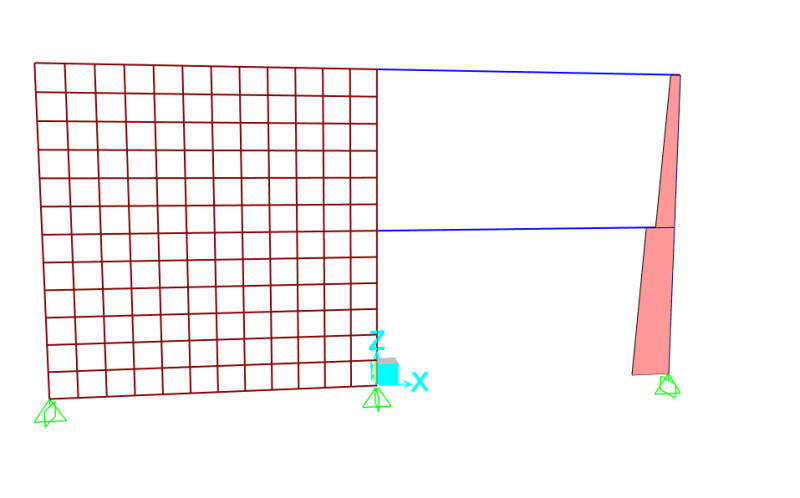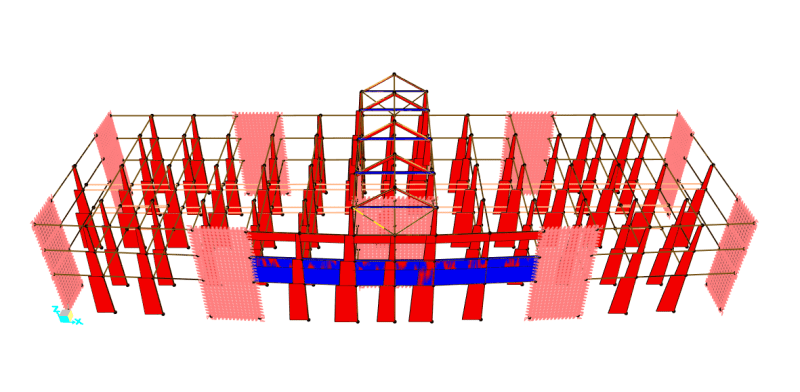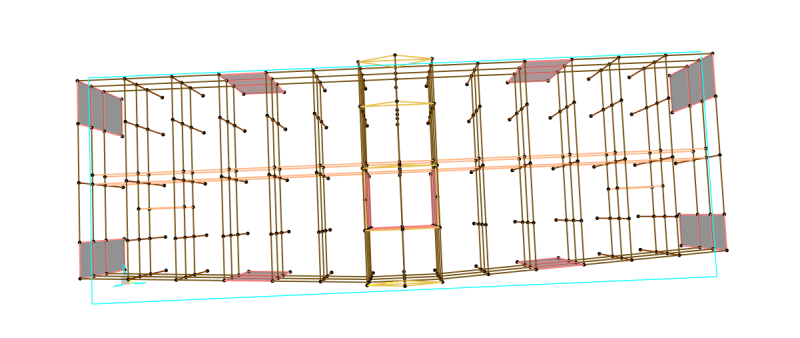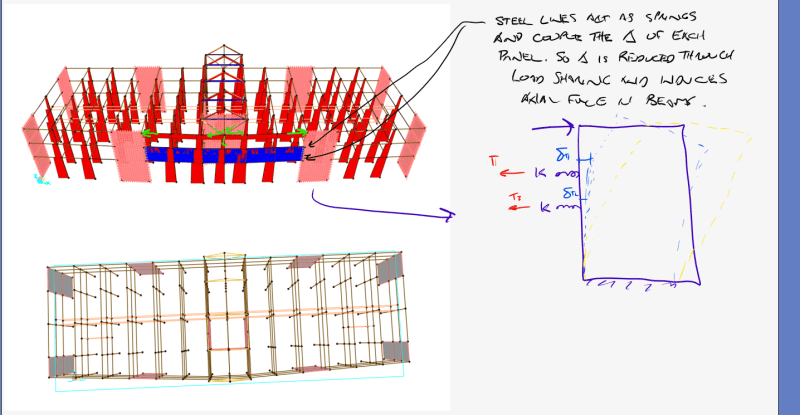CorporalToe
Civil/Environmental
I am trying to model shear walls in my model. I am using shell elements, however when I add them in I am getting axial load in my beams, when my load case is only self weight. I do not know why this is happening. I tried putting diaphragm constraints in the Z-axis but this did not work. Also How am I suppose to handle the connection between the beams and the wall?