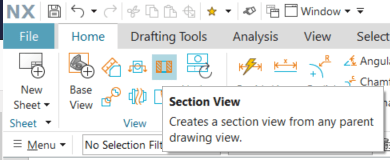scottylutz
Automotive
- Mar 22, 2013
- 14
what happened to project section view in nx1919? I cant seem to find anything there now. it seems they have added "section line" but the old command of section view is not available.
Follow along with the video below to see how to install our site as a web app on your home screen.
Note: This feature may not be available in some browsers.