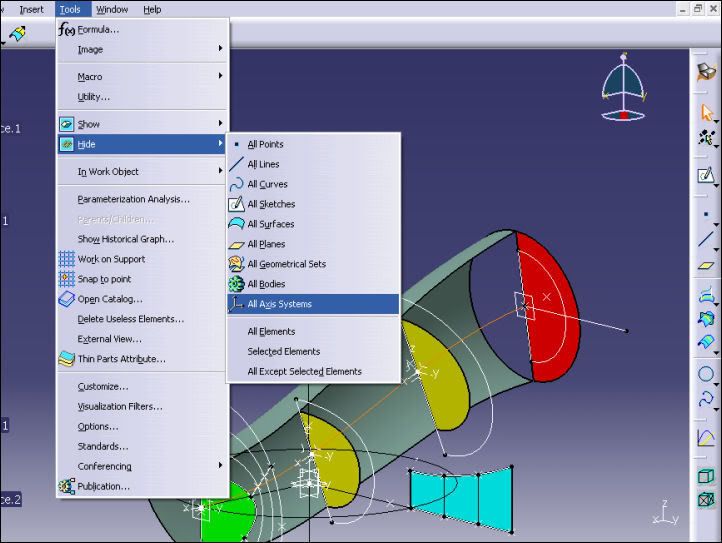Chargerguy
Mechanical
- May 25, 2007
- 2
How can you search for and then select similar objects? For instance, say I open an assembly and it's cluttered with multiple axis systems. How can I search all axis systems, then select and hide them all simultaneously?