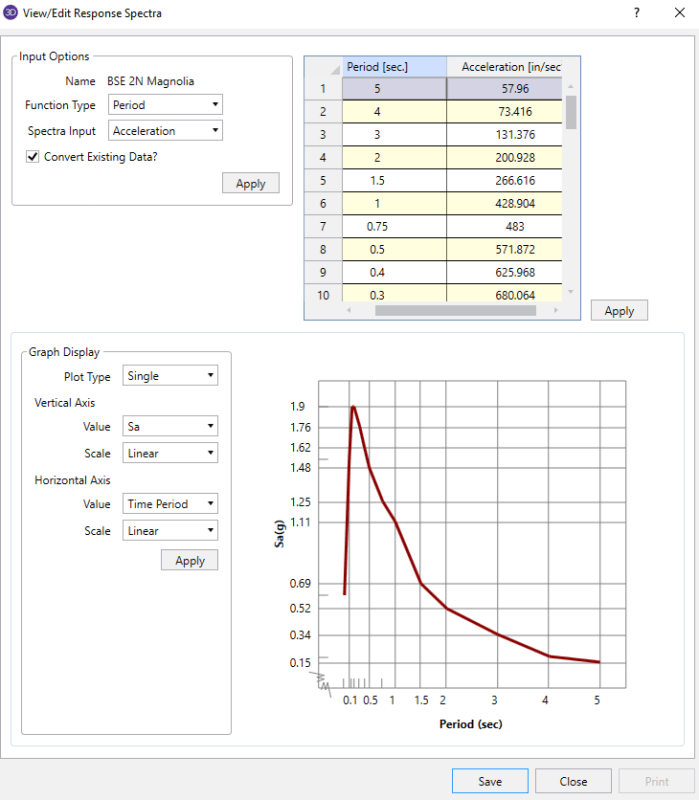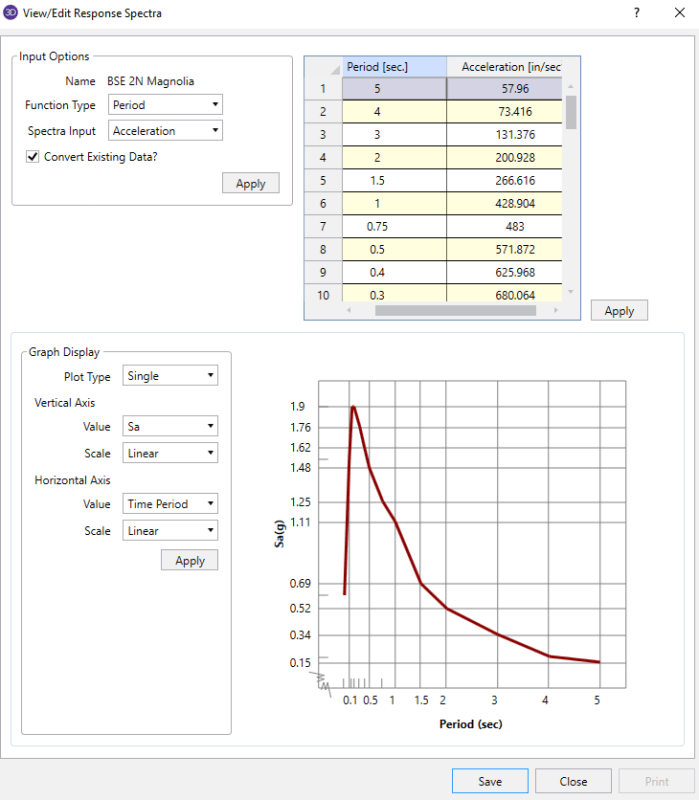I've got a couple of suggestions.
1) After you do the model merge, you want to select the entire model, then go to the delete tool. That tool has a checkbox that says something like "delete selected zero length members", right? If so, make sure this is the only box checked and then proceed to delete.
RISA doesn't have a true rigid diaphragm feature and they instead use internal "rigid links" to create the diaphragm. That's fine, but they also make sure to place one wherever you have a member so that they can be sure the member doesn't accidentally receive any axial load.... That used to happen sometimes because of the fact that they don't use a true rigid diaphragm constraint.
If you get a zero length rigid link, bad things will happen. That error message about model merging might need to be updated to reflect the fact that these any zero length members could be the problem. Actually, just as likely is that you had a NEARLY zero length member that became a zero length member after the model merge.
2) Do you have anything that requires internal meshing (wall panels). Or, maybe you have a partially rigid diaphragm that is coming over from RISAFloor? If so, the meshing algorithm from these elements could be causing an issue. If so, that's tough to find on your own. You might have to just send it off to tech support.... or post the model here and I can take a look. Though I am pretty busy with my day job (working for a RISA competitor!) at the moment. Plus I don't have access to a full RISA license anymore and usually use the Demo version when I try to help people understand / fix their models.