Hello,
I can not find how to adjust dashed line in drafting for catia. Below is some code for Linetype, but result is still filled line.
How to define a thin dashed line in vba code?
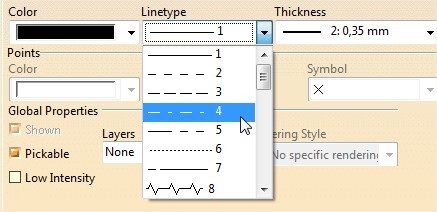
Set Line11 = Fact.CreateLine(22.5, 9.25, 192.5, 9.25)
Line11.Name = "Line11"
CATIA.ActiveDocument.Selection.Add Line11
Set visProperties1 = CATIA.ActiveDocument.Selection.VisProperties
visProperties1.SetRealLineType 4, 0.2
Set visProperties1 = CATIA.ActiveDocument.Selection.VisProperties
visProperties1.SetRealWidth 2, 0.2
Thank you for any suggestions,
I can not find how to adjust dashed line in drafting for catia. Below is some code for Linetype, but result is still filled line.
How to define a thin dashed line in vba code?
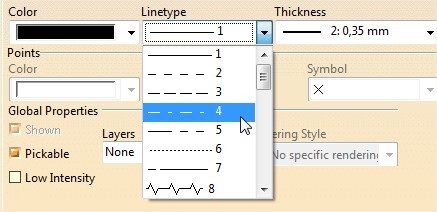
Set Line11 = Fact.CreateLine(22.5, 9.25, 192.5, 9.25)
Line11.Name = "Line11"
CATIA.ActiveDocument.Selection.Add Line11
Set visProperties1 = CATIA.ActiveDocument.Selection.VisProperties
visProperties1.SetRealLineType 4, 0.2
Set visProperties1 = CATIA.ActiveDocument.Selection.VisProperties
visProperties1.SetRealWidth 2, 0.2
Thank you for any suggestions,
