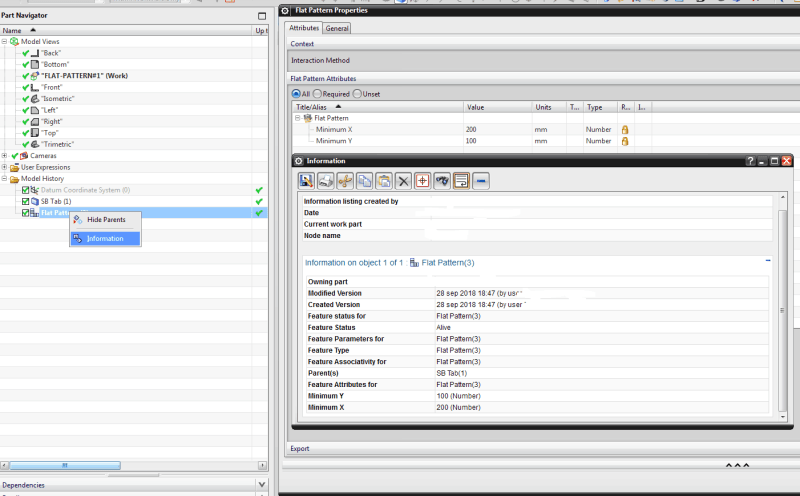Hi All,
When i've made a flat pattern out of a sheet metal plate. I'd like to know the size of the flat pattern.
I'd like to have this as an part attribute.
What is the most easy way to produce this attribute?
Lars
Lars
NX12.0.2.9 native
Solid Edge ST10
Inventor
When i've made a flat pattern out of a sheet metal plate. I'd like to know the size of the flat pattern.
I'd like to have this as an part attribute.
What is the most easy way to produce this attribute?
Lars
Lars
NX12.0.2.9 native
Solid Edge ST10
Inventor