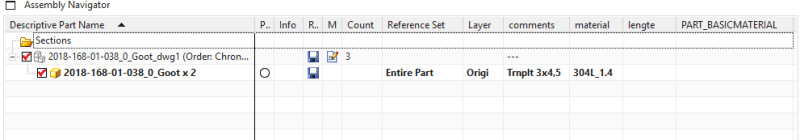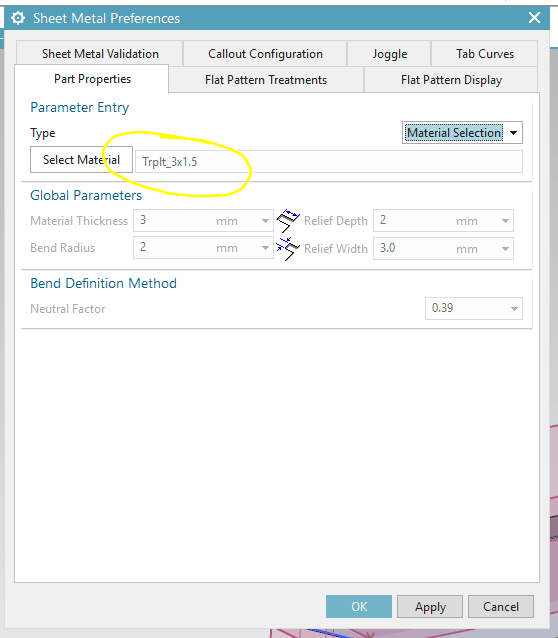Lars1978
Mechanical
- Dec 30, 2015
- 327
Hi Guys,
Can I make a colum in the assembly navigator which shows the matial selecten in the sheet metal preferences window. (see attachmennt)
Lars
Lars
NX12.0.2.9 native
Solid Edge ST10
Inventor
Can I make a colum in the assembly navigator which shows the matial selecten in the sheet metal preferences window. (see attachmennt)
Lars
Lars
NX12.0.2.9 native
Solid Edge ST10
Inventor

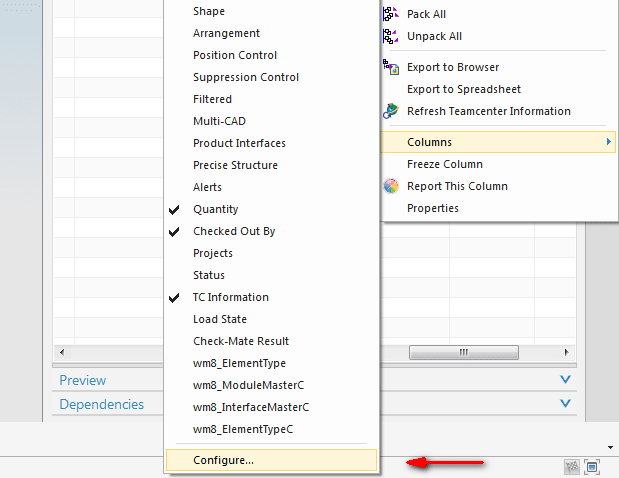
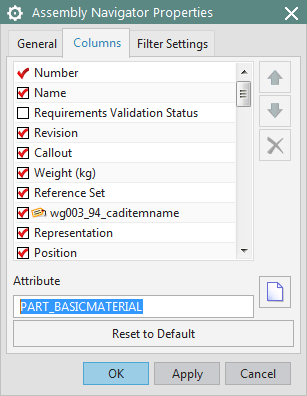
![[sad] [sad] [sad]](/data/assets/smilies/sad.gif)