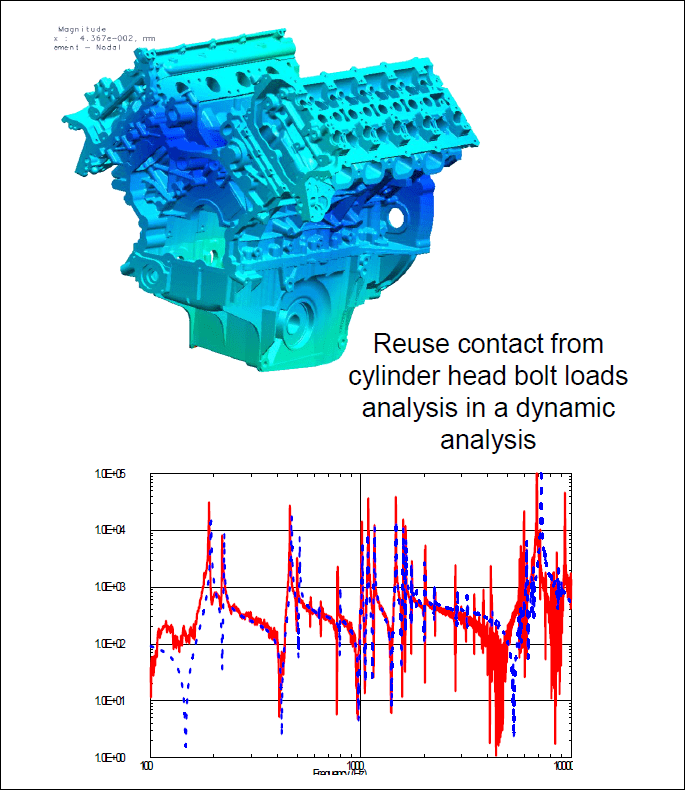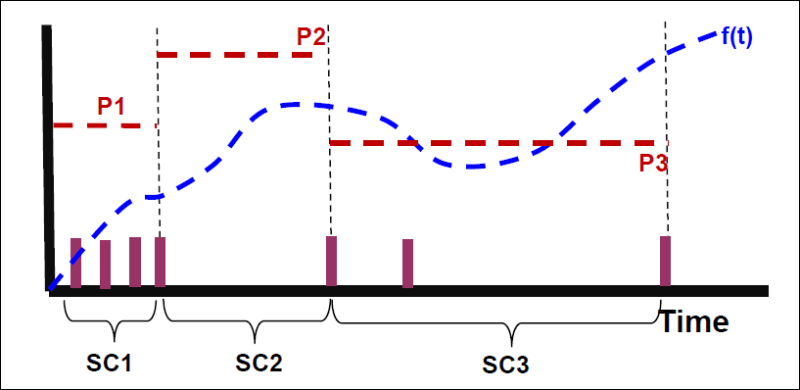grandersen
Aerospace
Hello,
I am working on a problem in FEMAP 2021.2/NX NASTRAN that involved various load conditions in a model that uses linear contacts. I wish to load a structure to obtain a displacement under one set of contacts. I then wish to apply a different load and change a couple of the contacts from a 'contact' to 'glued', and get a new displacement vector.
I'm not great with restarts, but I'm hoping it can be done this way. Can I restart into a 106 solution? Or do I have to go to a multistep solution?
I'm a bit lost. Any help would be appreciated.
I am working on a problem in FEMAP 2021.2/NX NASTRAN that involved various load conditions in a model that uses linear contacts. I wish to load a structure to obtain a displacement under one set of contacts. I then wish to apply a different load and change a couple of the contacts from a 'contact' to 'glued', and get a new displacement vector.
I'm not great with restarts, but I'm hoping it can be done this way. Can I restart into a 106 solution? Or do I have to go to a multistep solution?
I'm a bit lost. Any help would be appreciated.