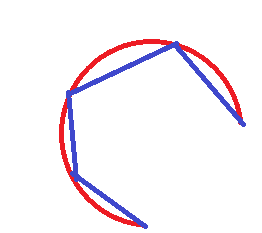-
1
- #1
Navigation
Install the app
How to install the app on iOS
Follow along with the video below to see how to install our site as a web app on your home screen.
Note: This feature may not be available in some browsers.
More options
Style variation
-
Congratulations MintJulep on being selected by the Eng-Tips community for having the most helpful posts in the forums last week. Way to Go!
You are using an out of date browser. It may not display this or other websites correctly.
You should upgrade or use an alternative browser.
You should upgrade or use an alternative browser.
Simplify Circle2D with lines 3
- Thread starter iscariot
- Start date
- Status
- Not open for further replies.
are you looking for a polygon inscribed in a circle?...
regards,
LWolf
regards,
LWolf
Hi iscariot,
I think maybe even easier is to simplify it with a spline. Take points from an arc and connect them with a spline curve. To create a spline you just provide spline poles as parameters to a CreateSpline. This way you do it in one shot ...
Tesak
- Text along a curve for Catia V5
I think maybe even easier is to simplify it with a spline. Take points from an arc and connect them with a spline curve. To create a spline you just provide spline poles as parameters to a CreateSpline. This way you do it in one shot ...
Tesak
- Text along a curve for Catia V5
- Thread starter
- #5
As input I have only arcs of circle, not full circles. I need only to simplify with lines this arcs of circle.
I am able to get from Circle 2D the radius, center point, start and end point but no more.
The question is how to create the necessary points only on the arc of circle and not on empty side?
Maybe I could create some equidistant points for complete circle (as told by itsmyjob) and next to check somehow which point intersects the Circle2D (arc of circle in my case).
I am able to get from Circle 2D the radius, center point, start and end point but no more.
The question is how to create the necessary points only on the arc of circle and not on empty side?
Maybe I could create some equidistant points for complete circle (as told by itsmyjob) and next to check somehow which point intersects the Circle2D (arc of circle in my case).
Circle2D is just a curve, and all basic types (line, circle, spline, ellipse, line) seem to inherit methods from Curve2D. You can use Curve2D methods like GetParamExtents to get extents of a curve and then get points by GetPointAtParam method. Then it is up to you how you join them together.
Tesak
- Text along a curve for Catia V5
Tesak
- Text along a curve for Catia V5
- Thread starter
- #7
-
2
- #8
I am afraid you do not use parametric extents properly. If your extents are p(0) and p(1) and your iParam for function GetPointAtParam(double iParam, CATSafeArrayVariant oPoint) is between p(0) and p(1), then you get points only on a visible part of a circle. If your arc is divided in x = 10 parts, then you get other points with a loop like this:
What you get is shown below:
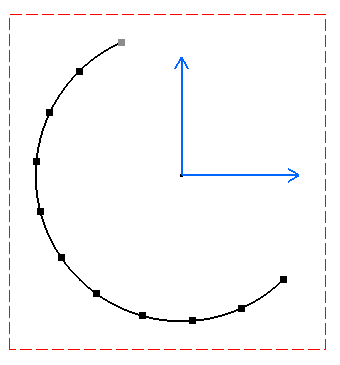 .
.
p(0) and p(1) are parametric equivalents of the end-points of a curve, points in between extents lie on a curve.
Tesak
- Text along a curve for Catia V5
Code:
For i = 1 To x
iParam = p(0) + (p(1) - p(0)) / x * i
myCurve.GetPointAtParam iParam, currPoint
fact2D.CreatePoint currPoint(0), currPoint(1)
NextWhat you get is shown below:
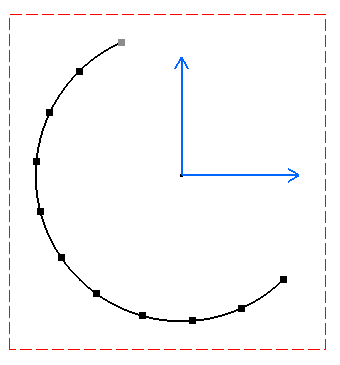
p(0) and p(1) are parametric equivalents of the end-points of a curve, points in between extents lie on a curve.
Tesak
- Text along a curve for Catia V5
- Thread starter
- #9
Hi iscariot.
A parameter of an arc indicates the angle of the arc by the experience I tried.
(For the unit, the radian)
When acquiring many coordinates, the person who calculated from the angle,
a central coordinate and the radius is quick.
I have here for the sample from which 2D curved line is changed to a polyline within a tolerance.
Link
A parameter of an arc indicates the angle of the arc by the experience I tried.
(For the unit, the radian)
When acquiring many coordinates, the person who calculated from the angle,
a central coordinate and the radius is quick.
I have here for the sample from which 2D curved line is changed to a polyline within a tolerance.
Link
- Status
- Not open for further replies.
Similar threads
- Replies
- 2
- Views
- 2K
- Replies
- 3
- Views
- 548
G
- Replies
- 1
- Views
- 1K
M
- Locked
- Question
- Replies
- 1
- Views
- 918