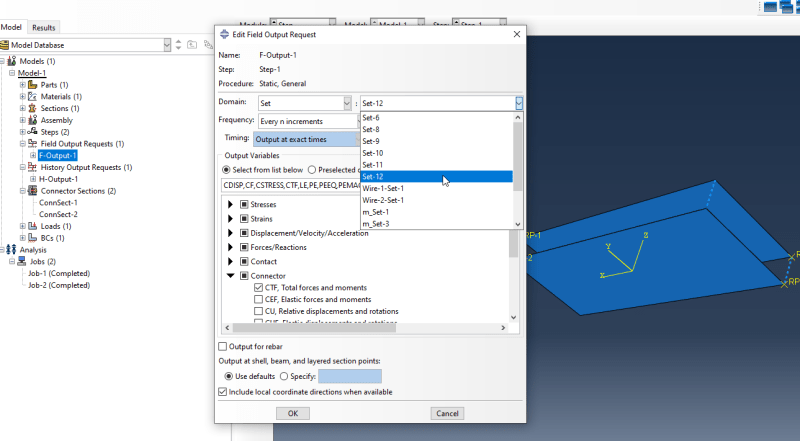MegaStructures
Structural
What's the best way to represent an edge weld for two shell structures modeled at midplane? I want to extract weld force to design the welds by hand.
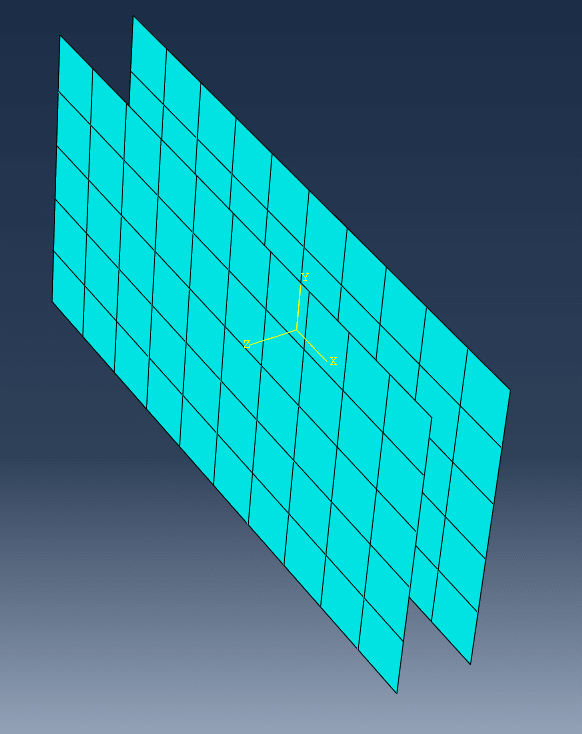
“The most successful people in life are the ones who ask questions. They’re always learning. They’re always growing. They’re always pushing.” Robert Kiyosaki
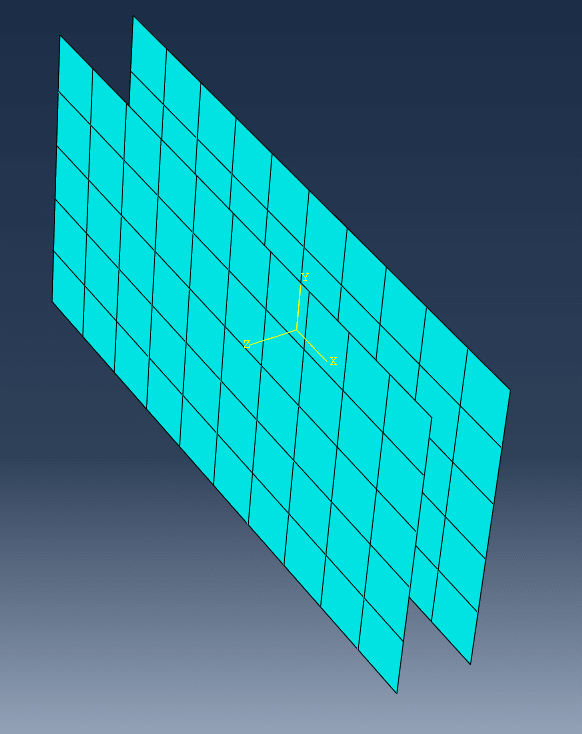
“The most successful people in life are the ones who ask questions. They’re always learning. They’re always growing. They’re always pushing.” Robert Kiyosaki