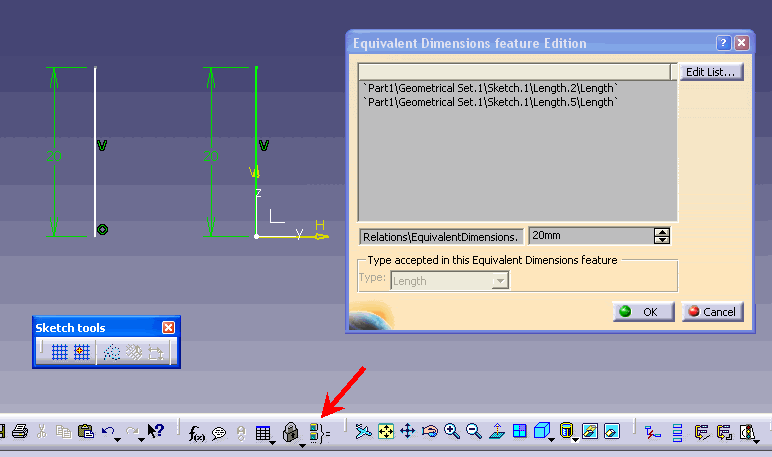getting use to Catia fast but coming from Solidworks its not as friendly. Q. Is there a Equal contraint? when doing sketches and such I use to like to draw the circles or other geo and the geo that was alike I would click all the geo and add a equal constraint. Cannot seem to find it.
Navigation
Install the app
How to install the app on iOS
Follow along with the video below to see how to install our site as a web app on your home screen.
Note: This feature may not be available in some browsers.
More options
-
Congratulations waross on being selected by the Tek-Tips community for having the most helpful posts in the forums last week. Way to Go!
You are using an out of date browser. It may not display this or other websites correctly.
You should upgrade or use an alternative browser.
You should upgrade or use an alternative browser.
Solidworks to Catia 5
- Thread starter wmFLIPPER
- Start date
- Status
- Not open for further replies.
surrealismwork
Mechanical
I am switching from solidworks to catia as well.... I have not found the equal constraint you want to use...(I wanted it too)
here is my list of solidworks to cata questions:
1. can I customize key strokes to pull up tools?
i.e. "line = Cntrl+L" or "dimension = Alt+D"
If not...I am going to hate this program for a few more weeks!
2. can I "convert" a line from a previous sketch (or a edge of a previous solid) into a line into my new sketch?
3.I guess that is all for now...
any help for us solidworks to catia guys would be great thanks!
here is my list of solidworks to cata questions:
1. can I customize key strokes to pull up tools?
i.e. "line = Cntrl+L" or "dimension = Alt+D"
If not...I am going to hate this program for a few more weeks!
2. can I "convert" a line from a previous sketch (or a edge of a previous solid) into a line into my new sketch?
3.I guess that is all for now...
any help for us solidworks to catia guys would be great thanks!
mechanicalman1
Automotive
I recently switched, and share you frustrations with the lack of equal constraint. There is not one in sketch mode (as far as I am aware). I think there is a way to do it with formulas, but I have never tried it.
2. Can I "convert" a line from a previous sketch (or a edge of a previous solid) into a line into my new sketch?
A: Yes, it’s a tool called "Project 3D elements", it can be found in sketcher. This will project edges of a solid.
It will not project the outside of a cylinder however, to do this, you must use "Project 3D Silhouette Edges"
2. Can I "convert" a line from a previous sketch (or a edge of a previous solid) into a line into my new sketch?
A: Yes, it’s a tool called "Project 3D elements", it can be found in sketcher. This will project edges of a solid.
It will not project the outside of a cylinder however, to do this, you must use "Project 3D Silhouette Edges"
-
2
- #4
-
1
- #5
Easiest way using formula is to type "=" in the dimension field and then pick the other dimension (works even with parameters in the spec. tree)you want it to be equal with. Note that this approach will result in that one dimension will drive the others, meaning that you have to change the driving dimension for updates.
Thanks CatPart and Azrael. I too switched from Solidworks to Catia and was missing the Equal constraint. I had been using the 'Right Click on dim>Radius.1 object>Edit formula>select dimension' method, and it took a lot of time if I had more than two or three dims to make equal. The 'equivalent dimension' function is exactly what I was looking for.
I even asked about this in training and they told me 'edit formula' was the only way to do it.
Bob
I even asked about this in training and they told me 'edit formula' was the only way to do it.
Bob
- Thread starter
- #8
ok so here's another one.
Lets say in SW I wanted to add a feature to a part. But I wanted to add it before another one I would simply roll back the bar by moving it up then add the feature. roll back down and if anything blew up I could then fix it.
With Catia I have not found the same situation available. I know it must be there but do not have to many here to ask q's. to.
Thanks in advance
Lets say in SW I wanted to add a feature to a part. But I wanted to add it before another one I would simply roll back the bar by moving it up then add the feature. roll back down and if anything blew up I could then fix it.
With Catia I have not found the same situation available. I know it must be there but do not have to many here to ask q's. to.
Thanks in advance
-
1
- #9
In CATIA the roll back feature is called "Define In Work Object"
Right-click on the feature and choose "Define in Work Object." This will underline the feature, and the next feature you add will be added after the underlined feature.
When you're done, define the last feature (or the top Part Body) as the Work Object.
Right-click on the feature and choose "Define in Work Object." This will underline the feature, and the next feature you add will be added after the underlined feature.
When you're done, define the last feature (or the top Part Body) as the Work Object.
- Thread starter
- #10
"1. can I customize key strokes to pull up tools?
i.e. "line = Cntrl+L" or "dimension = Alt+D"
If not...I am going to hate this program for a few more weeks!
2. can I "convert" a line from a previous sketch (or a edge of a previous solid) into a line into my new sketch?
"
1. Right click in the toolbars and go to "customize". Go to the "Commands" tab and left column choose "all commands". Right Column find your command and click "show properties" and put your keystroke in the "accelerator" box.
2. Yes! In sketcher, in the operation toolbar(the one with fillet and chamfer). at the end of the toolbar, expand the last one, and there is "Project 3D elements" click your elements then click that button to use it.
i.e. "line = Cntrl+L" or "dimension = Alt+D"
If not...I am going to hate this program for a few more weeks!
2. can I "convert" a line from a previous sketch (or a edge of a previous solid) into a line into my new sketch?
"
1. Right click in the toolbars and go to "customize". Go to the "Commands" tab and left column choose "all commands". Right Column find your command and click "show properties" and put your keystroke in the "accelerator" box.
2. Yes! In sketcher, in the operation toolbar(the one with fillet and chamfer). at the end of the toolbar, expand the last one, and there is "Project 3D elements" click your elements then click that button to use it.
- Thread starter
- #12
-
1
- #13
- Thread starter
- #14
- Thread starter
- #15
ok Here is another one.
In SW I could build a configuration of a part and then another and switch between the two or more. What is the terminology for me to search by and if you have any pointers to add. I believe it to be called "scenes" not sure of that.
In SW I could build a configuration of a part and then another and switch between the two or more. What is the terminology for me to search by and if you have any pointers to add. I believe it to be called "scenes" not sure of that.
Scenes will not switch the configuration of the part (modify parameters, sizes, features,...) Scenes change visibility and positioning in the assembly. That is the extent of my knowledge on scenes with HD2 licensing. Scenes are helpful for drawings.
Regards,
Derek
Regards,
Derek
Measuring arc length is an option that must be selected, but it's very simple. In the measure command popup, (the caliper icon) click the "Customize..." tab and check the Length box under "Arc." Your settings here stay, you won't have to change them every time. There are lots of options there, worth exploring.
DBezaire is correct about scenes, they do not change part configurations in any way. To control configurations, investigate Design Tables. I recall there being some good tutorials in the help files.
Cheers,
Mark
DBezaire is correct about scenes, they do not change part configurations in any way. To control configurations, investigate Design Tables. I recall there being some good tutorials in the help files.
Cheers,
Mark
turtleshead
Structural
GEOMETRY NOT "IN WORK" HIDDEN
I HAVE INADVERTENTLY TURNED ON SOME KIND OF VISUALIZATION FEATURE WHICH HIDES EVERYTHING WHICH IS NOT AN "IN WORK OBJECT" THIS WOULD BE A REALLY USEFUL FEATURE IF ONLY I KNEW HOW TO TURN IT ON AND OFF.
I ASSUME IT IS A FEATURE AND NOT SOME KIND OF GLICHE
CAN ANYONE ENLIGHTEN ME
I HAVE INADVERTENTLY TURNED ON SOME KIND OF VISUALIZATION FEATURE WHICH HIDES EVERYTHING WHICH IS NOT AN "IN WORK OBJECT" THIS WOULD BE A REALLY USEFUL FEATURE IF ONLY I KNEW HOW TO TURN IT ON AND OFF.
I ASSUME IT IS A FEATURE AND NOT SOME KIND OF GLICHE
CAN ANYONE ENLIGHTEN ME
This is the "Only current Body" icon is located next to Create Datum. 2 very useful items.
Create datum - if active creates "dumb" items.
Only Current Body - there are a few options under this. I think since R17. Also some toggles in Tools --> options --> Infrastructure --> Part Infrastructure --> Display. Display in Geometry area.
Regards,
Derek
Create datum - if active creates "dumb" items.
Only Current Body - there are a few options under this. I think since R17. Also some toggles in Tools --> options --> Infrastructure --> Part Infrastructure --> Display. Display in Geometry area.
Regards,
Derek
- Status
- Not open for further replies.
Similar threads
- Replies
- 3
- Views
- 47
- Replies
- 11
- Views
- 86
- Replies
- 0
- Views
- 156