Once in a while I get job offers from companies that use Autodesk Inventor. Being a long time user of SolidWorks, can anyone attest to the similarities, or lack thereof, between these two softwares? In your estimation, is it advisable to make a career switch from SolidWorks to Inventor? Any advice is appreciated.
Navigation
Install the app
How to install the app on iOS
Follow along with the video below to see how to install our site as a web app on your home screen.
Note: This feature may not be available in some browsers.
More options
Style variation
-
Congratulations TugboatEng on being selected by the Eng-Tips community for having the most helpful posts in the forums last week. Way to Go!
You are using an out of date browser. It may not display this or other websites correctly.
You should upgrade or use an alternative browser.
You should upgrade or use an alternative browser.
SolidWorks vs. Inventor 5
- Thread starter tz101
- Start date
- Status
- Not open for further replies.
-
1
- #2
Hi!
First of all, I need to say that I work for a SolidWorks VAR, so my perspective is biased.
I am dealing with a customer which is leaving Inventor for SolidWorks. I see issues with the concept of Configuration: I got that Inventor has Design Tables, which are a kind of spreadsheet, which generates a set of independent files in spite of SolidWorks configurations.
Then, Inventor is cheaper. Hence you are unavoidably going to loose some features. By the old rule of thumb: "you have what you pay for".
Beside technicalities, I have seen that, many times, firms are clustered in "CAD districts": an area usually has a CAD that is more common than the others. If you like the idea of staying in the same area, I advise to keep the point in mind.
Finally, a CAD is good or bad as a function of the designer knowledge. I have seen people jumping to other CADs just saying "c'mon, it is just another one, they are all the same", to end up saying "this CAD is ***, it doesn't have this, and this, ...". I advise to look for a course, if you want to go for Inventor. Maybe you could ask for it on the top of the job offer.
First of all, I need to say that I work for a SolidWorks VAR, so my perspective is biased.
I am dealing with a customer which is leaving Inventor for SolidWorks. I see issues with the concept of Configuration: I got that Inventor has Design Tables, which are a kind of spreadsheet, which generates a set of independent files in spite of SolidWorks configurations.
Then, Inventor is cheaper. Hence you are unavoidably going to loose some features. By the old rule of thumb: "you have what you pay for".
Beside technicalities, I have seen that, many times, firms are clustered in "CAD districts": an area usually has a CAD that is more common than the others. If you like the idea of staying in the same area, I advise to keep the point in mind.
Finally, a CAD is good or bad as a function of the designer knowledge. I have seen people jumping to other CADs just saying "c'mon, it is just another one, they are all the same", to end up saying "this CAD is ***, it doesn't have this, and this, ...". I advise to look for a course, if you want to go for Inventor. Maybe you could ask for it on the top of the job offer.
- Thread starter
- #4
Tick, I am not a CAD guy,though I have spent a fair amount of time with it. Please don't read more into my post than is necessary. I just dread being the new guy at a company where the pressure is on and I am also weighed down with learning a new design tool. Does that make sense? The more similar they are, I might consider making that type of move. The less similar, I would be far less likely, especially if I were expected to produce intricate designs on a foreign piece of software.
Switching from one CAD system to another depends on where you work.
You can learn any CAD program, and some are better than others.
It does not matter; If you want a job, you may have to switch.
It is not a career move to learn another CAD platform.
It is a career move to do something else - somewhere else.
So just look for a job, and learn whatever it is they need you to learn. Don't learn a new CAD platform just so you can look for a different job.
No one cares if you are the new guy - let up on the pressure. None of it will matter in a year.
You can learn any CAD program, and some are better than others.
It does not matter; If you want a job, you may have to switch.
It is not a career move to learn another CAD platform.
It is a career move to do something else - somewhere else.
So just look for a job, and learn whatever it is they need you to learn. Don't learn a new CAD platform just so you can look for a different job.
No one cares if you are the new guy - let up on the pressure. None of it will matter in a year.
- Thread starter
- #6
Ah, the "In this program do these steps, but in that program do these other steps" 2 page cheat sheet.
I bet a book like that is worth about $2000 a copy to avoid all that time learning to use the software.
But it's sometimes more like learning idioms from one language to another and some won't make any sense in a direct translation because there isn't a one-to-one conversion.
Such a conversions will look exactly like a software training program, so do that.
The other problem is each company will have their own preferred methods to do things and will also have rules about never doing other things. The only people who can provide that information are ones who worked where you worked and moved to where you are moving.
I've moved among a half dozen CAD systems and there was no substitute for reading all the documentation and looking at the way other people built models.
It has never worked out for anyone I worked with when they just wanted a short cut and didn't want to actually train to use the software. Mostly they just started pestering everyone to make them a custom how-to course for exactly whatever part they were working on and everyone was miserable. If someone says "I read about feature XYZ but I cannot find it on the menus" that's one thing, and I can fill in the small piece they are missing. If they keep saying "This was just one click in some other software and this garbage software won't do it" then that's not going to work because I cannot untrain all the things they know about software they are no longer using and I'm not going to spend the hours to learn all about their old software that I'm not using to bridge them over.
I bet a book like that is worth about $2000 a copy to avoid all that time learning to use the software.
But it's sometimes more like learning idioms from one language to another and some won't make any sense in a direct translation because there isn't a one-to-one conversion.
Such a conversions will look exactly like a software training program, so do that.
The other problem is each company will have their own preferred methods to do things and will also have rules about never doing other things. The only people who can provide that information are ones who worked where you worked and moved to where you are moving.
I've moved among a half dozen CAD systems and there was no substitute for reading all the documentation and looking at the way other people built models.
It has never worked out for anyone I worked with when they just wanted a short cut and didn't want to actually train to use the software. Mostly they just started pestering everyone to make them a custom how-to course for exactly whatever part they were working on and everyone was miserable. If someone says "I read about feature XYZ but I cannot find it on the menus" that's one thing, and I can fill in the small piece they are missing. If they keep saying "This was just one click in some other software and this garbage software won't do it" then that's not going to work because I cannot untrain all the things they know about software they are no longer using and I'm not going to spend the hours to learn all about their old software that I'm not using to bridge them over.
- Thread starter
- #9
I appreciate all the responses. Ok, maybe time to rephrase: "SolidWorks extruded features work like..." versus "Inventor extruded features work like", and so on.
Not asking anyone to write a novel or give me a cheat sheet, just was hoping maybe someone had worked with both programs and had witnessed first hand the positives and negatives of each. Are there certain design functions that simply cannot be done in Inventor because it is a lesser expensive program? Are more advanced features such as lofts, curve-driven sweeps, and the like easily doable in Inventor? What about structural steel and sheet metal, as in does Inventor easily bend and unbend sheet metal pieces? Does Inventor offer an FEA add-in like SW Simulation, or does it require a separate program? How easy/difficult is the assembly process in Inventor, and what about top-down design?
Gracias.
Not asking anyone to write a novel or give me a cheat sheet, just was hoping maybe someone had worked with both programs and had witnessed first hand the positives and negatives of each. Are there certain design functions that simply cannot be done in Inventor because it is a lesser expensive program? Are more advanced features such as lofts, curve-driven sweeps, and the like easily doable in Inventor? What about structural steel and sheet metal, as in does Inventor easily bend and unbend sheet metal pieces? Does Inventor offer an FEA add-in like SW Simulation, or does it require a separate program? How easy/difficult is the assembly process in Inventor, and what about top-down design?
Gracias.
-
1
- #10
Hi TZ,
Sorry I'm late.
I disagree with some statements made above, but any one person's experience will be different from anyone else's.
I have gone the other way: Inventor to SW. Also struggled (and still do somewhat) in the same way you have.
There is still a long list of things that I could do in Inventor that I still cannot do in Solidworks.
There are strong points in SW that I don't use or care about; another reason why my complaints would not matter to another engineer.
Here are some other thoughts:
I use CAD in a particular way. Less "export to CAM/FDM" and more "Print on paper" and "very detailed process-dependent instructions". It's the way my industry works in my area on the kind of projects I do. It's not everyone's cup of tea.
Sharing my experience in the transition has been helpful.
You asked some specific questions:
Are there certain design functions that simply cannot be done in Inventor because it is a lesser expensive program?
There are constraint types that are unique to each program. You can accomplish the same, but the notion of "insert" does not seem to exist in Solidworks. When you're introduced to the differences you will be tempted to say "so what" or "big deal" but there are other differences in the workflow that increase the power and speed of use when you become more skilled.
Are more advanced features such as lofts, curve-driven sweeps, and the like easily doable in Inventor?
Absolutely, and I'm comfortable with them in SW already. The modeling transition is not the hard part.
If, at this point, you are thinking "what else but modeling?" then you use 3D parametric CAD in a very different way than I do.
What about structural steel and sheet metal, as in does Inventor easily bend and unbend sheet metal pieces?
Same as above. Also just as easy to pick up.
Does Inventor offer an FEA add-in like SW Simulation, or does it require a separate program?
Yes, of course. I think it's expensive however.
How easy/difficult is the assembly process in Inventor, and what about top-down design?
Equally easy for a person who has mastered each software to an equal level.
Your real obstacle, if you have already mastered top-down design, is teaching it to people at your new company in software you are not intimately familiar with. In that situation, you know a particular philosophy that can be used, but not the method in the new software. Depending on theimbecility experience level of the CAD jockey whose hand I am attempting to guide, I have found it difficult to express concepts of top-down design when I can't properly name all the steps.
My overall feeling is that Solidworks is easier to learn, but it is optimized for users with limited skill. When I attempt advanced modeling or drawing techniques with SW, I get bogged down in tedious menu mazes because the workflows cannot be streamlined.
Inventor is harder to learn, hence more frustrating for some, but once you get over the hump, you can increase your skill and it keeps delivering efficiency that SW can't.
Make absolutely sure that you find, use, and become proficient with the Inventor PRODUCTIVITY TOOLS. As many of them as you can.
So if you ever do make the career switch, be confident that you can probably meet expectations quickly.
Sorry I'm late.
I disagree with some statements made above, but any one person's experience will be different from anyone else's.
I have gone the other way: Inventor to SW. Also struggled (and still do somewhat) in the same way you have.
There is still a long list of things that I could do in Inventor that I still cannot do in Solidworks.
There are strong points in SW that I don't use or care about; another reason why my complaints would not matter to another engineer.
Here are some other thoughts:
I use CAD in a particular way. Less "export to CAM/FDM" and more "Print on paper" and "very detailed process-dependent instructions". It's the way my industry works in my area on the kind of projects I do. It's not everyone's cup of tea.
Sharing my experience in the transition has been helpful.
You asked some specific questions:
Are there certain design functions that simply cannot be done in Inventor because it is a lesser expensive program?
There are constraint types that are unique to each program. You can accomplish the same, but the notion of "insert" does not seem to exist in Solidworks. When you're introduced to the differences you will be tempted to say "so what" or "big deal" but there are other differences in the workflow that increase the power and speed of use when you become more skilled.
Are more advanced features such as lofts, curve-driven sweeps, and the like easily doable in Inventor?
Absolutely, and I'm comfortable with them in SW already. The modeling transition is not the hard part.
If, at this point, you are thinking "what else but modeling?" then you use 3D parametric CAD in a very different way than I do.
What about structural steel and sheet metal, as in does Inventor easily bend and unbend sheet metal pieces?
Same as above. Also just as easy to pick up.
Does Inventor offer an FEA add-in like SW Simulation, or does it require a separate program?
Yes, of course. I think it's expensive however.
How easy/difficult is the assembly process in Inventor, and what about top-down design?
Equally easy for a person who has mastered each software to an equal level.
Your real obstacle, if you have already mastered top-down design, is teaching it to people at your new company in software you are not intimately familiar with. In that situation, you know a particular philosophy that can be used, but not the method in the new software. Depending on the
My overall feeling is that Solidworks is easier to learn, but it is optimized for users with limited skill. When I attempt advanced modeling or drawing techniques with SW, I get bogged down in tedious menu mazes because the workflows cannot be streamlined.
Inventor is harder to learn, hence more frustrating for some, but once you get over the hump, you can increase your skill and it keeps delivering efficiency that SW can't.
Make absolutely sure that you find, use, and become proficient with the Inventor PRODUCTIVITY TOOLS. As many of them as you can.
So if you ever do make the career switch, be confident that you can probably meet expectations quickly.
How long have you been using SW SparWeb?
I completely disagree with these statements. I have been using SW since its release and I have experience in nearly all the areas of the software and I am still learning.
Curious, are you saying that all of us that have been using SW are people with limited Skill? Advanced Modeling is not hard nor is advanced drawing techniques. I have found many ways to amaze people with my advanced modeling and drawing techniques. I don't find it limited at all nor does it bog me down. The only thing that can bog me down is when I don't understand something or sure how to get to my ultimate goal and that's common in all CAD systems. If you are modeling something specific like weldments or just straight modeling. you have to look at other areas to get your answer. Meaning you have to combine items together, such as weldments you may need to use surfacing to get a result.
As for Inventor's productivity tools, I think SW can compete with those. You just have to know how to accomplish it. For example:
IPT 2020:
Save and replace - File\Save as\Save as copy - open the assembly and replace the old file with the newly created file.
Add empty Part - That sounds like a Virtual Part in assembly. No templates or anything just an empty part in an assembly
Add an Empty assembly - The same thing its a Virtual assembly in an assembly.
Link Levels of Detail - sounds similar to the System options\ Performance\ were you can set the level of detail but that is global. The other item it could be is similar to using Speedpack. that is where you can set the level of detail that is loaded in memory. This is especially helpful when you have a very large assembly and its bogging you down.
Component Derive This sounds like Inserting a part into another part and deriving that part to control another one.
Place at Component Origin - insert\part\assembly\ and select origin or drop in and place a mate.
Replace browser Nodes SW does not have Nodes, but you can rename a part or an assembly in an assembly and it will replace the actual file name. You have to have the option turned on though.
Alpha sort Components this is something SW cannot do, but my argument here is why do you want that? The BOM should reflect the assembly order when possible. I try to set my BOMs up so its easier to read through the assembly process, not by alphabetical order.
Ground and Root - From what I can tell about this one, would be just mate everything to a created plane in the assembly, then you can move that plane to any position and your design will follow. Do not use the default plane as it will not be moveable. Origin is always fixed, you can add a coordinate system node into your model if you want and it will move with you model, you can get measurements from it as 0,0,0, but it's not exactly like the true origin.
Degrees of Freedom Analysis there is an analysis tool under Motion that you can use to find the degrees of freedom. I have only used it when I am working on a motion analysis not just creating an assembly.
Create Derived Substitutes Sounds similar to a combination of speedpack of a sub-assembly, which can be loaded into the main assembly of SW.
Scott Baugh, CSWP
![[pc2] [pc2] [pc2]](/data/assets/smilies/pc2.gif)
CAD Systems Manager
Evapar
faq731-376"If it's not broke, Don't fix it!"
Hi Scott,
It's been 2 years of SW (if you don't count my encounter in 2004) vs 6 years of Inventor. In one way what I'm saying is unfair, because I haven't had the benefit of 3 weeks of structured courses to walk me through it like I had when I started Inventor. In another way, however, those courses were just "walk-throughs" of the software features, none of which taught good techniques or end-product drawings either.
I know this is completely impractical, but what I really want is someone adept in SW to watch me do things in Inventor and then show me how to do the equivalent in SW. I have no access to Inventor any more.
I think your challenge about skill is just meant to provoke me a little
Perhaps I was trying to be provocative, too...
IIRC, the Inventor Productivity Tools had many more things in it than you list there. I used many of them. The ones you list are common. Take just for example what you wrote as "ground and root" which basically requires 1 click on "ground and root", navigation of the file dialog box, and one click or strike of the enter key depending on where you want the grounding to happen. Very fast. An equivalent workflow in SW is not as swift. Just little annoyances like having to constantly re-scroll the tree to relocate the plane I need to select takes time. Imagine doing it 100 times for 100 parts, and you soon wish the tree didn't jump around to focus at the new item in the assembly tree.
I remember a Prod Tool named "insert at component origin" which would insert a new part at the origin of an existing part in the assembly. For parts that were derived from each other or modeled in an absolute origin reference frame, building assemblies could be as easy as click-click-Enter.
So far I have not taught myself how to build derived assemblies from a single multi-body part, although I've been doing multi-bodies in SW several times. When I do, I will be looking for an automated method like the Inventor Prod Tool but in all fairness the workflow will be different - I will just be looking for a similar level of efficiency. This seems to be an area where I should expect to be pleasantly surprised.
Once again, while talking SW we find ourselves talking about models, not drawings. I still spend more time on drawings OF the models, rather than making the models themselves.
It's been 2 years of SW (if you don't count my encounter in 2004) vs 6 years of Inventor. In one way what I'm saying is unfair, because I haven't had the benefit of 3 weeks of structured courses to walk me through it like I had when I started Inventor. In another way, however, those courses were just "walk-throughs" of the software features, none of which taught good techniques or end-product drawings either.
I know this is completely impractical, but what I really want is someone adept in SW to watch me do things in Inventor and then show me how to do the equivalent in SW. I have no access to Inventor any more.
I think your challenge about skill is just meant to provoke me a little
Perhaps I was trying to be provocative, too...
IIRC, the Inventor Productivity Tools had many more things in it than you list there. I used many of them. The ones you list are common. Take just for example what you wrote as "ground and root" which basically requires 1 click on "ground and root", navigation of the file dialog box, and one click or strike of the enter key depending on where you want the grounding to happen. Very fast. An equivalent workflow in SW is not as swift. Just little annoyances like having to constantly re-scroll the tree to relocate the plane I need to select takes time. Imagine doing it 100 times for 100 parts, and you soon wish the tree didn't jump around to focus at the new item in the assembly tree.
I remember a Prod Tool named "insert at component origin" which would insert a new part at the origin of an existing part in the assembly. For parts that were derived from each other or modeled in an absolute origin reference frame, building assemblies could be as easy as click-click-Enter.
So far I have not taught myself how to build derived assemblies from a single multi-body part, although I've been doing multi-bodies in SW several times. When I do, I will be looking for an automated method like the Inventor Prod Tool but in all fairness the workflow will be different - I will just be looking for a similar level of efficiency. This seems to be an area where I should expect to be pleasantly surprised.
Once again, while talking SW we find ourselves talking about models, not drawings. I still spend more time on drawings OF the models, rather than making the models themselves.
-
1
- #14
Worked a year and change at a place that made big complex machines in inventor after several years of SWX. Training was 'here make this sample part from a drawing(it was sort of complicated). OK you're good.'
You'll very much miss how SWX lets you 3D sketch. IME, everything in inventor has to be on a surface or plane. Could be wrong, but nobody showed me right.
I found the stability of parts where you sketched on a plane to make a part and then sketched on a surface you just made and so on to be 'frustrating'
I would have stuff checked out to work on and then find that later versions had been created and nobody told me. Why do you even vault if there's a maybe to it?
Config's mirrors and such show that they are based in a different way of thinking than SWX. I like that derivative parts can have their own rev histories. I think they become plain bodies instead of featured parts though. I'd like to learn more about this.
I had an offer from another place that made high vacuum equipment with Inventor and it looked interesting but money was low and the drive was far.
Because of ease of use, inventor chaps talk like their nuts are brass and SWX people are only suited for the shallow end of the pool, but that's just the internet.
Honestly if you feel like a fit for the culture, process and product, you'll probably do fine whether it's on parchment or in VR.
You'll very much miss how SWX lets you 3D sketch. IME, everything in inventor has to be on a surface or plane. Could be wrong, but nobody showed me right.
I found the stability of parts where you sketched on a plane to make a part and then sketched on a surface you just made and so on to be 'frustrating'
I would have stuff checked out to work on and then find that later versions had been created and nobody told me. Why do you even vault if there's a maybe to it?
Config's mirrors and such show that they are based in a different way of thinking than SWX. I like that derivative parts can have their own rev histories. I think they become plain bodies instead of featured parts though. I'd like to learn more about this.
I had an offer from another place that made high vacuum equipment with Inventor and it looked interesting but money was low and the drive was far.
Because of ease of use, inventor chaps talk like their nuts are brass and SWX people are only suited for the shallow end of the pool, but that's just the internet.
Honestly if you feel like a fit for the culture, process and product, you'll probably do fine whether it's on parchment or in VR.
-
2
- #15
SparWeb,
FYI try making whatever it is you have to scroll for a "favorite", (see an example of a Plane within a part while in an separate assembly) then you won't have to scroll anymore.
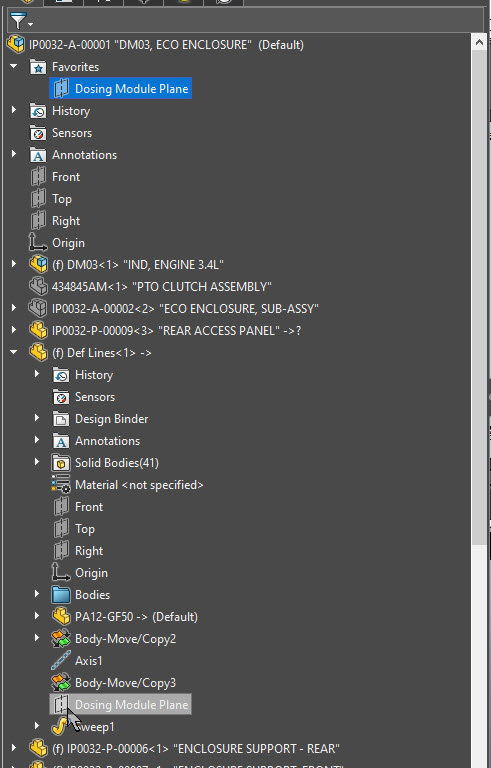
I usually do the reverse of that. I take an assembly and suppress all the parts\subs that are not needed and save the assembly as a part (multi-bodies), then use those bodies to derive a new part from. Then use the delete bodies command within that part and put the new part back into the assembly.
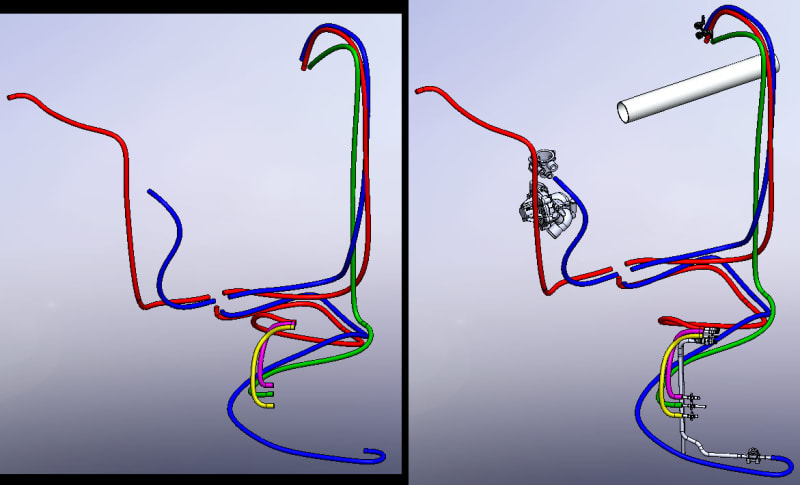
Is it one-click simple, no it's not and I don't necessarily think it should be. IDK if Inventor is either. If someone wants to know if SW can do the same as Inventor ask the question and let the SW users here help out. Having this thread Solidworks vs. Inventor is vague because I think there are some areas where SW or Inventor might be lacking or outperform per what you do with it. It could also be as simple as a lack of training or understanding. If you have been using SW for 2 years you have probably only been using it per what you do daily. Most people never think they need to expand into other areas of any software because as far as they are concerned (not implying you SparWeb![[wink] [wink] [wink]](/data/assets/smilies/wink.gif) ) they were able to get the job out the door. That's true to a degree, but when you have to revisit that file a year later you will regret making a change to it. As a CAD Admin of a large company years ago, I saw this happen all the time. No one wanted to take the time to learn something new, they just wanted to do what they were doing even if it was wrong. What kept happening was those that were downstream from the initial designers ended up remodeling the design completely once they received the file. Absolute waste of time and money, but nothing would change. It's been 5 years since I was there and it's still happening. SIGH!
) they were able to get the job out the door. That's true to a degree, but when you have to revisit that file a year later you will regret making a change to it. As a CAD Admin of a large company years ago, I saw this happen all the time. No one wanted to take the time to learn something new, they just wanted to do what they were doing even if it was wrong. What kept happening was those that were downstream from the initial designers ended up remodeling the design completely once they received the file. Absolute waste of time and money, but nothing would change. It's been 5 years since I was there and it's still happening. SIGH!
As for Drawings I try to model it up the best I can and I try to use what Dimensions I can from the model. However, as you know most standards don't work per how we model, so we have to add our own Dimensions as needed. I use Ordinate dimensioning all the time. Unfortunately, SW does not insert ordinate dimensioning into a drawing because that's not how I add dimensions to my model. There is a real disconnect in this area I feel in all CAD software. What I mean by that is in a part design you build the model up and its a series of sketches, dimensions, planes, bodies, etc... just to create a feature and it takes several features to get to a final model (at least it should if it has any slight complexity to it![[wink] [wink] [wink]](/data/assets/smilies/wink.gif) ). In the drawing its the finished design and not all dims are needed that were used to build it. Another way to think of this: Within your CAD software (SW, Inventor, other) you started with nothing. In the real world, you started with something (block, plate, etc...) and you worked it backwards to match the CAD model\drawing. The dimensions will not be the same between the two but there are common dimensions that can be used.
). In the drawing its the finished design and not all dims are needed that were used to build it. Another way to think of this: Within your CAD software (SW, Inventor, other) you started with nothing. In the real world, you started with something (block, plate, etc...) and you worked it backwards to match the CAD model\drawing. The dimensions will not be the same between the two but there are common dimensions that can be used.
IMO tz101 if you have something specific you want to know the difference between the two I would post that question because you are going to get a multitude of varying answers. If someone had problems using SW they are going throw SW under the bus same for Inventor. As I am not an Autodesk fan at all, so of course I am not going to support Inventor, but I also understand that there are areas both need improvements on.
Sorry if I went on a tangent... I will get off my soapbox now![[wink] [wink] [wink]](/data/assets/smilies/wink.gif) .
.
Scott Baugh, CSWP![[pc2] [pc2] [pc2]](/data/assets/smilies/pc2.gif)
CAD Systems Manager
Evapar
FYI try making whatever it is you have to scroll for a "favorite", (see an example of a Plane within a part while in an separate assembly) then you won't have to scroll anymore.
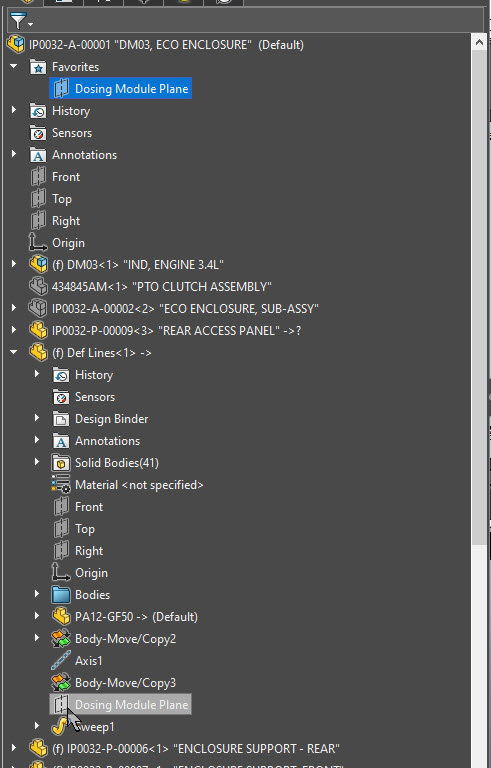
I usually do the reverse of that. I take an assembly and suppress all the parts\subs that are not needed and save the assembly as a part (multi-bodies), then use those bodies to derive a new part from. Then use the delete bodies command within that part and put the new part back into the assembly.
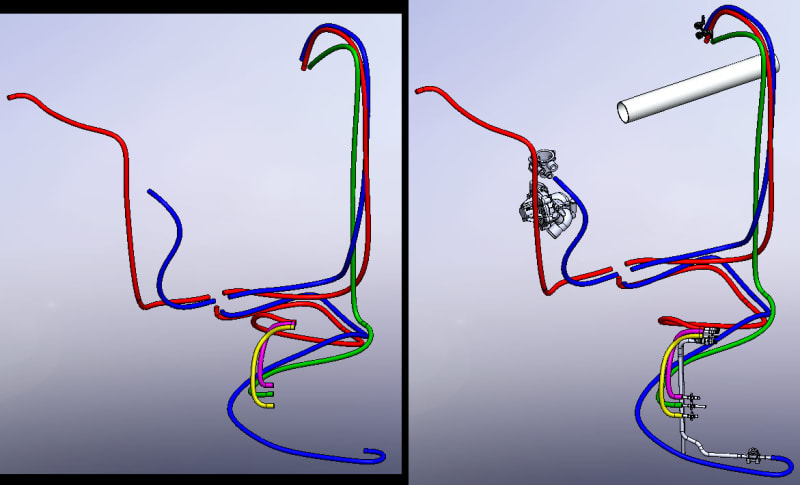
Is it one-click simple, no it's not and I don't necessarily think it should be. IDK if Inventor is either. If someone wants to know if SW can do the same as Inventor ask the question and let the SW users here help out. Having this thread Solidworks vs. Inventor is vague because I think there are some areas where SW or Inventor might be lacking or outperform per what you do with it. It could also be as simple as a lack of training or understanding. If you have been using SW for 2 years you have probably only been using it per what you do daily. Most people never think they need to expand into other areas of any software because as far as they are concerned (not implying you SparWeb
![[wink] [wink] [wink]](/data/assets/smilies/wink.gif) ) they were able to get the job out the door. That's true to a degree, but when you have to revisit that file a year later you will regret making a change to it. As a CAD Admin of a large company years ago, I saw this happen all the time. No one wanted to take the time to learn something new, they just wanted to do what they were doing even if it was wrong. What kept happening was those that were downstream from the initial designers ended up remodeling the design completely once they received the file. Absolute waste of time and money, but nothing would change. It's been 5 years since I was there and it's still happening. SIGH!
) they were able to get the job out the door. That's true to a degree, but when you have to revisit that file a year later you will regret making a change to it. As a CAD Admin of a large company years ago, I saw this happen all the time. No one wanted to take the time to learn something new, they just wanted to do what they were doing even if it was wrong. What kept happening was those that were downstream from the initial designers ended up remodeling the design completely once they received the file. Absolute waste of time and money, but nothing would change. It's been 5 years since I was there and it's still happening. SIGH!As for Drawings I try to model it up the best I can and I try to use what Dimensions I can from the model. However, as you know most standards don't work per how we model, so we have to add our own Dimensions as needed. I use Ordinate dimensioning all the time. Unfortunately, SW does not insert ordinate dimensioning into a drawing because that's not how I add dimensions to my model. There is a real disconnect in this area I feel in all CAD software. What I mean by that is in a part design you build the model up and its a series of sketches, dimensions, planes, bodies, etc... just to create a feature and it takes several features to get to a final model (at least it should if it has any slight complexity to it
![[wink] [wink] [wink]](/data/assets/smilies/wink.gif) ). In the drawing its the finished design and not all dims are needed that were used to build it. Another way to think of this: Within your CAD software (SW, Inventor, other) you started with nothing. In the real world, you started with something (block, plate, etc...) and you worked it backwards to match the CAD model\drawing. The dimensions will not be the same between the two but there are common dimensions that can be used.
). In the drawing its the finished design and not all dims are needed that were used to build it. Another way to think of this: Within your CAD software (SW, Inventor, other) you started with nothing. In the real world, you started with something (block, plate, etc...) and you worked it backwards to match the CAD model\drawing. The dimensions will not be the same between the two but there are common dimensions that can be used.IMO tz101 if you have something specific you want to know the difference between the two I would post that question because you are going to get a multitude of varying answers. If someone had problems using SW they are going throw SW under the bus same for Inventor. As I am not an Autodesk fan at all, so of course I am not going to support Inventor, but I also understand that there are areas both need improvements on.
Sorry if I went on a tangent... I will get off my soapbox now
![[wink] [wink] [wink]](/data/assets/smilies/wink.gif) .
.Scott Baugh, CSWP
![[pc2] [pc2] [pc2]](/data/assets/smilies/pc2.gif)
CAD Systems Manager
Evapar
faq731-376"If it's not broke, Don't fix it!"
I usually do the reverse of that. I take an assembly and suppress all the parts\subs that are not needed and save the assembly as a part (multi-bodies), then use those bodies to derive a new part from. Then use the delete bodies command within that part and put the new part back into the assembly. Is it one-click simple, no it's not and I don't necessarily think it should be. IDK if Inventor is either.
Wow, I don't think I ever could have figured that out on my own. Reason one is, as you say, opposite of Inventor so it's contrary to my previous experience, and two, that one must delete the body and "recover" later. Is there a way to substitute? IIRC that's another Inventor productivity tool (but that's a flaky one that I usually didn't enjoy using).
The tip on setting the Favourite is also a nice surprise, but counter-intuitive. Thank you.
Within your CAD software (SW, Inventor, other) you started with nothing. In the real world, you started with something (block, plate, etc...) and you worked it backwards to match the CAD model\drawing.
Ah, I've tried it in the "other" way. Works well for some kinds of parts. When the part is going to be machined this is a great way to set up a model that represents the manufacturing process. Make sure to start with a realistic choice of stock material properly constrained to the origin axes, and then start cutting. This may be easier for me to do since I've put in my time on a manual Bridgeport. Also applicable to stuff turned on a lathe. It can be surprising to some other CAD designers when they open your part file. But if your model goes to a machinist they'll get what you're doing.
Glad to help! I always enjoy sharing my knowledge when I can.
Mill work, and lathe work are good examples of starting with something and remove material. Those drawings should be fairly easy to make with the imported dimensions. Plastics are usually a lot different, same with Sheet metal and weldments.
Scott Baugh, CSWP![[pc2] [pc2] [pc2]](/data/assets/smilies/pc2.gif)
CAD Systems Manager
Evapar
Mill work, and lathe work are good examples of starting with something and remove material. Those drawings should be fairly easy to make with the imported dimensions. Plastics are usually a lot different, same with Sheet metal and weldments.
Scott Baugh, CSWP
![[pc2] [pc2] [pc2]](/data/assets/smilies/pc2.gif)
CAD Systems Manager
Evapar
faq731-376"If it's not broke, Don't fix it!"
- Status
- Not open for further replies.
Similar threads
- Replies
- 4
- Views
- 3K
- Locked
- Question
- Replies
- 2
- Views
- 2K
- Locked
- Question
- Replies
- 8
- Views
- 5K
- Replies
- 20
- Views
- 3K
- Replies
- 8
- Views
- 2K
