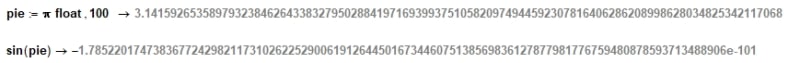Someone posted once had this problem and I had the same issue and I have managed to solve this issue by formatting the cell as follows.
Question was:
Does anybody know why I'd get
Sin(pi()) = 1.22515 E-16 and Sin(2*pi()) = 2.4503 E-16 ?
For what it's worth, I get the same thing with Sin(radians(180)).
Sin(0), Sin(pi()/2), and Sin(3*pi()/2) all work.
I get the same type of problem (different magnitude and shifted 90°) with cosine.
Answer is:
after assigning the formula to cell in excel =SIN(RADIANS(180)) will give you this = 2.4503 E-16 ?
Right click on cell>format cells>custom>select 0.0000
this should solve the issue and now you will get =SIN(RADIANS(180)) = 0.0000
Any confusion let me know I am happy to explain it