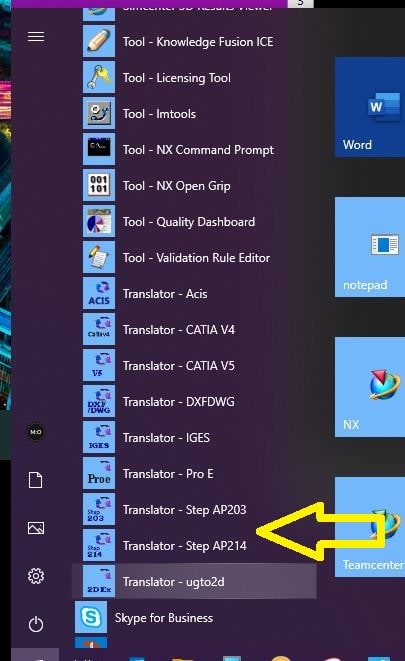Cdickstein
Computer
I currently have a batch file which is used for right click conversions of stp=>prt. It works only when the file is on my desktop, however the majority of the files are on a server location. Working on my desktop is not a viable option as many people share the same files.
The code is as follows:
What I am aiming to do is to right click on a step/stp file (on my desktop, on the server, etc...) and be able to convert the files.
The following are my requirements
[ul square]
[li]What is working:[/li]
[ul disc]
[li]Right click activates batch file[/li]
[/ul]
[li] What is not working:[/li]
[ul disc]
[li]Converting file from any file location (including on server)[/li]
[ul circle]
[li]This must be done using a batch file[/li]
[/ul]
[/ul]
[li]Additional Requierments[/li]
[ul disc]
[li]Must use step214[/li]
[/ul]
[/ul]
The code is as follows:
Code:
@echo off
set fl=%1
set ofl=%fl:stp=prt%
"C:\Program Files\Siemens\NX1872\STEP214UG\step214ug.cmd" d=%fl% O=%ofl%
rem ofl% O=%1 d="C:\Program Files\Siemens\NX1872\STEP214UG\step214ug.def"What I am aiming to do is to right click on a step/stp file (on my desktop, on the server, etc...) and be able to convert the files.
The following are my requirements
[ul square]
[li]What is working:[/li]
[ul disc]
[li]Right click activates batch file[/li]
[/ul]
[li] What is not working:[/li]
[ul disc]
[li]Converting file from any file location (including on server)[/li]
[ul circle]
[li]This must be done using a batch file[/li]
[/ul]
[/ul]
[li]Additional Requierments[/li]
[ul disc]
[li]Must use step214[/li]
[/ul]
[/ul]