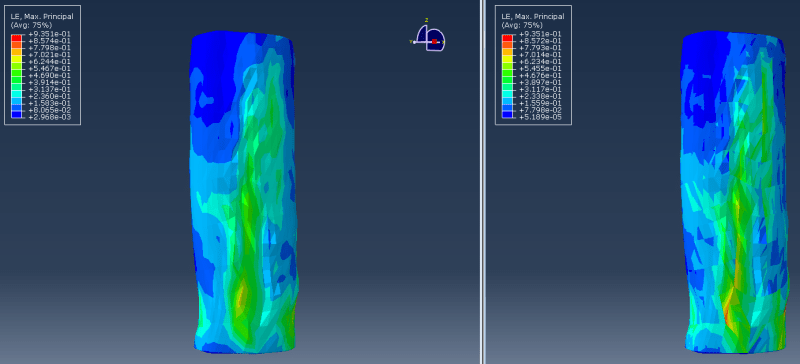Hi everybody,
I'm working on a model where I'm assigning a distribution of material parameters and fiber orientations for an anisotropic hyperelastic material model (HGO model). However, it seems that *distribution and distribution tables aren't supported for nonlinear materials like hyperelastics. So instead, I'm creating a material section with it's own material parameters and orientation for each element. However, when I do this, the strain field in the visualizer is much more jagged than when I don't use this method. To test this out, I first created a model with one material section assignment for the whole part. Then, I created a model with a material section assignment for each element (each element has a different material but they all have the same parameter values which equal the values in the first model). I've attached the strain fields I get in both models as they appear in the visualizer. The first model is on the left and appears smooth, while the second model is on the right and appears jagged. The strain values at the integration points are identical for all the elements I have checked (as they should be, because both models should be mathematically equivalent).
This makes sense to me because Abaqus thinks that each element is it's own material, and so doesn't want to smooth the result visually (we shouldn't expect continuity at material interfaces). However, I want the field to appear smooth because the spirit of this model is that it is one material that has heterogenous mechanical properties. I just can't model it as one material in Abaqus because it doesn't seem to allow material parameter distributions for hyperelastic materials.
Does anyone know a way of getting around this visualization quirk in Abaqus? If not, it's not the end of the world; my strain fields will just be less pretty.
Thanks,
BigMims
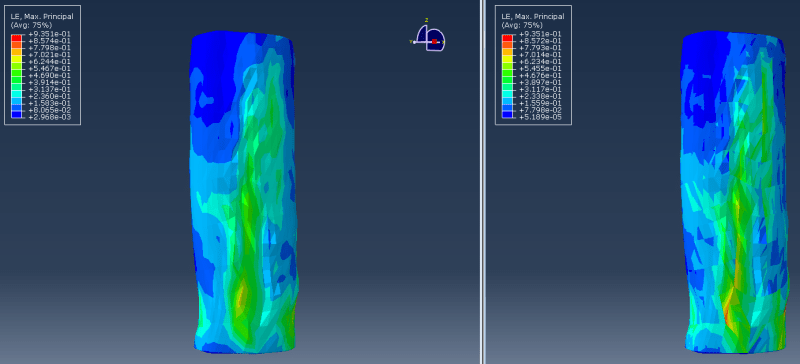
I'm working on a model where I'm assigning a distribution of material parameters and fiber orientations for an anisotropic hyperelastic material model (HGO model). However, it seems that *distribution and distribution tables aren't supported for nonlinear materials like hyperelastics. So instead, I'm creating a material section with it's own material parameters and orientation for each element. However, when I do this, the strain field in the visualizer is much more jagged than when I don't use this method. To test this out, I first created a model with one material section assignment for the whole part. Then, I created a model with a material section assignment for each element (each element has a different material but they all have the same parameter values which equal the values in the first model). I've attached the strain fields I get in both models as they appear in the visualizer. The first model is on the left and appears smooth, while the second model is on the right and appears jagged. The strain values at the integration points are identical for all the elements I have checked (as they should be, because both models should be mathematically equivalent).
This makes sense to me because Abaqus thinks that each element is it's own material, and so doesn't want to smooth the result visually (we shouldn't expect continuity at material interfaces). However, I want the field to appear smooth because the spirit of this model is that it is one material that has heterogenous mechanical properties. I just can't model it as one material in Abaqus because it doesn't seem to allow material parameter distributions for hyperelastic materials.
Does anyone know a way of getting around this visualization quirk in Abaqus? If not, it's not the end of the world; my strain fields will just be less pretty.
Thanks,
BigMims