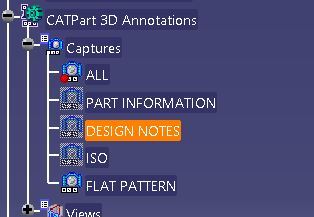Hello Ferdo and Others,
Do you know how (or at least which CATIA function) to
1) Turn/Switch CATPART 3D ANNOTATION on and off with a VBA macro?
2) Search, obtain and display Captures' value (ex: in the attached image, first capture value is "All")
Thank you All in advance
Quin
Do you know how (or at least which CATIA function) to
1) Turn/Switch CATPART 3D ANNOTATION on and off with a VBA macro?
2) Search, obtain and display Captures' value (ex: in the attached image, first capture value is "All")
Thank you All in advance
Quin