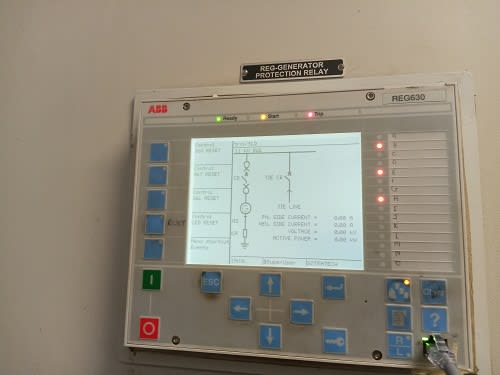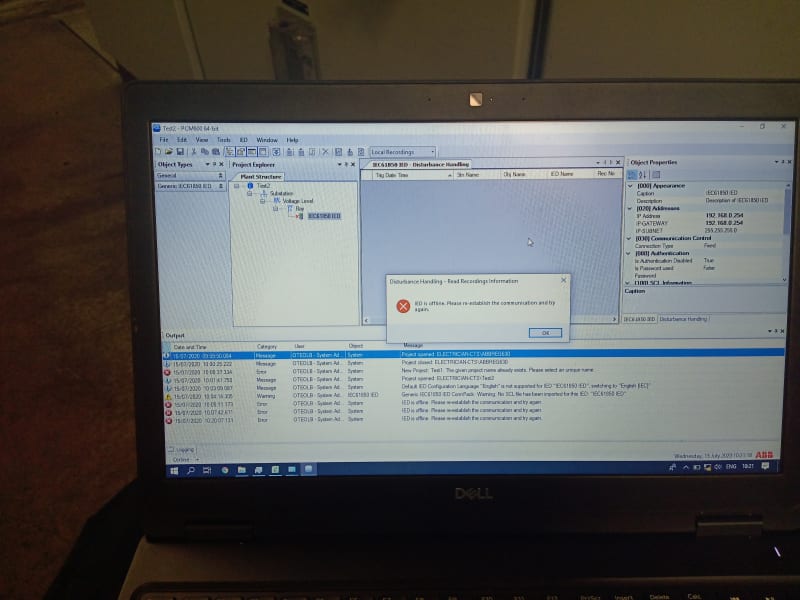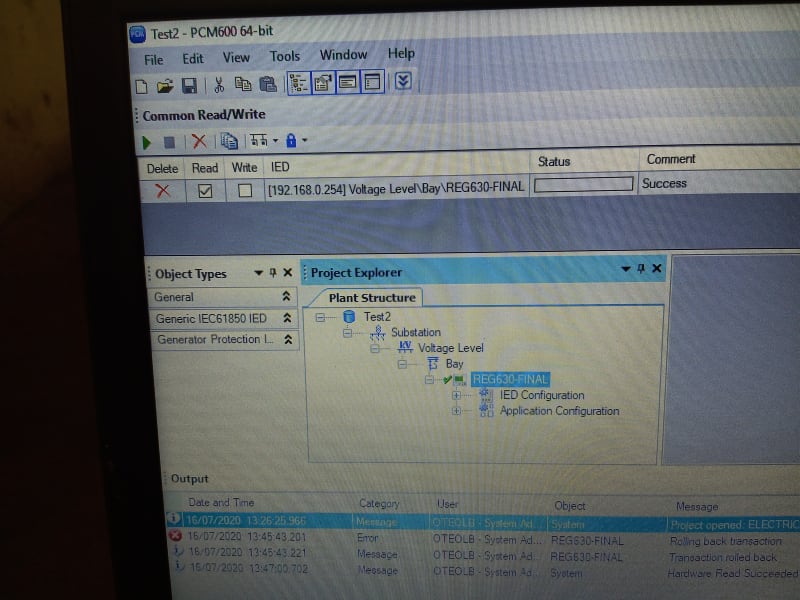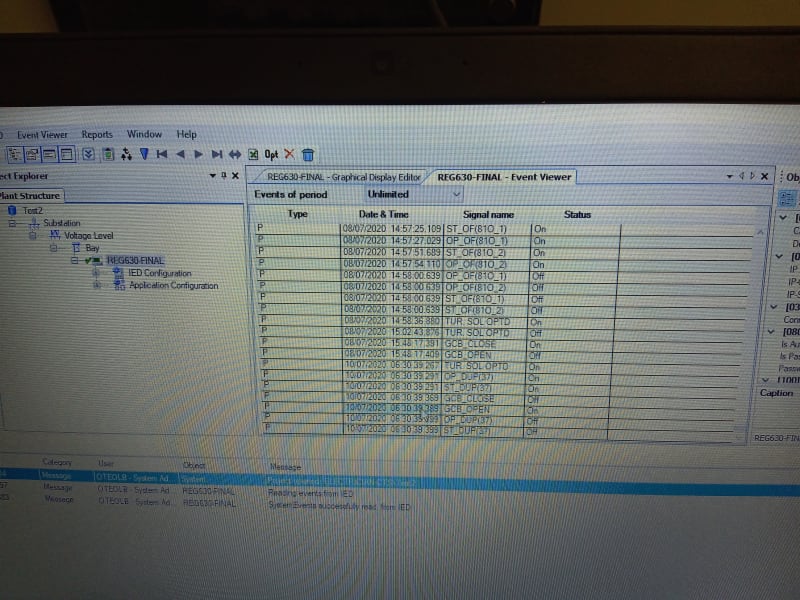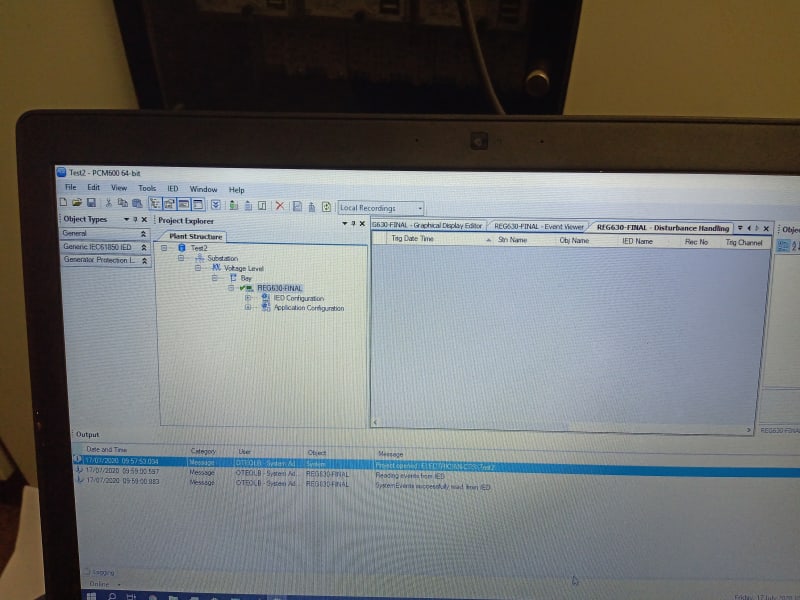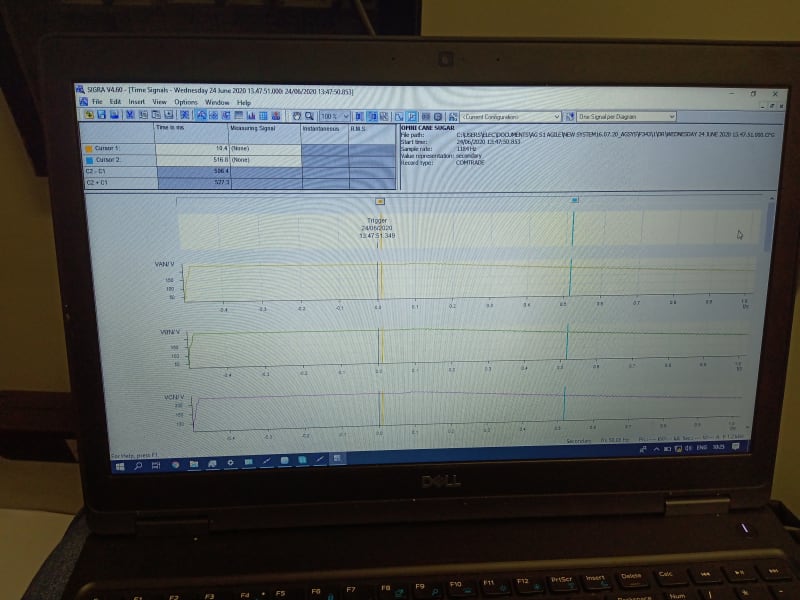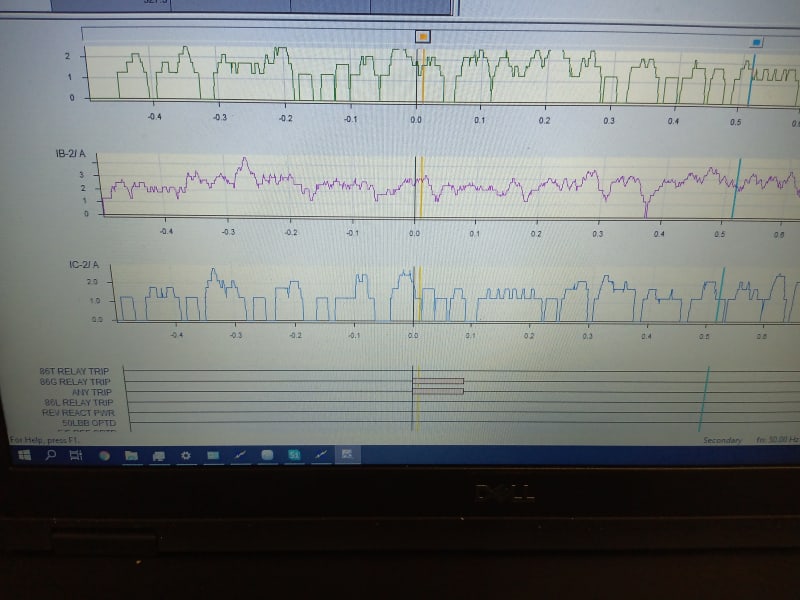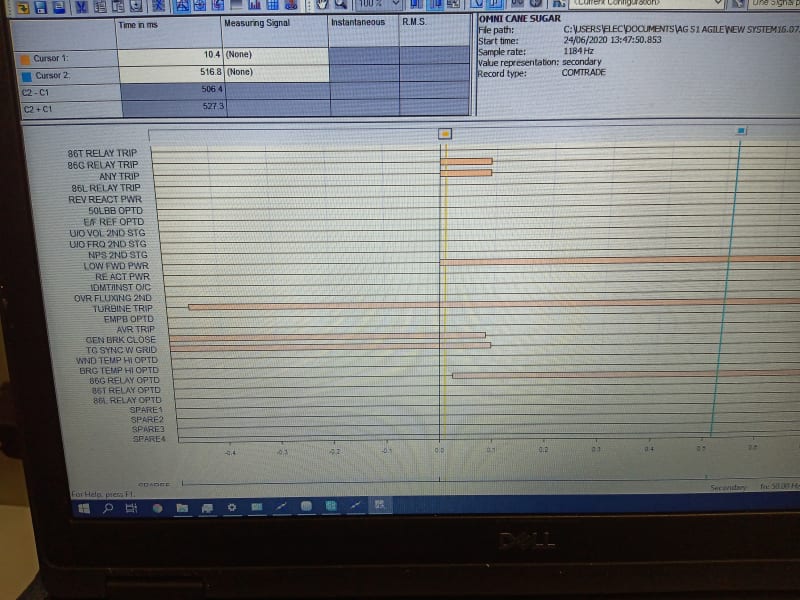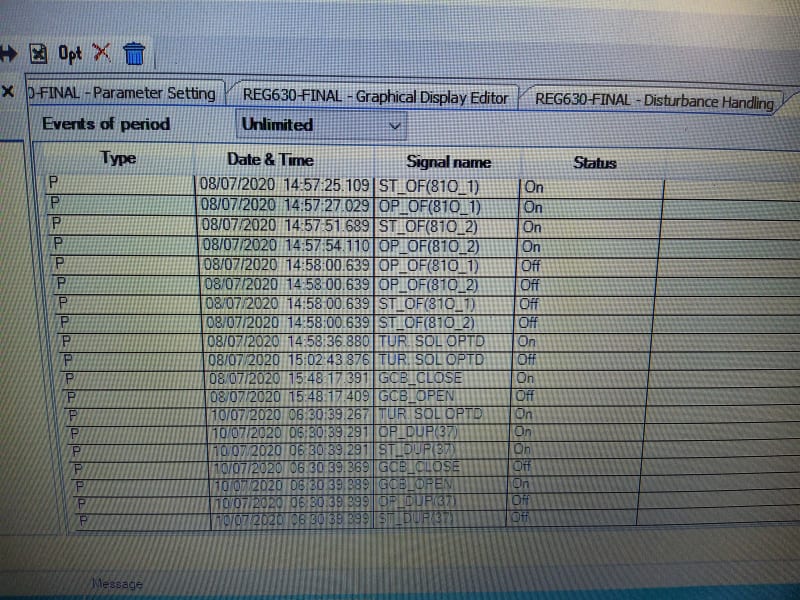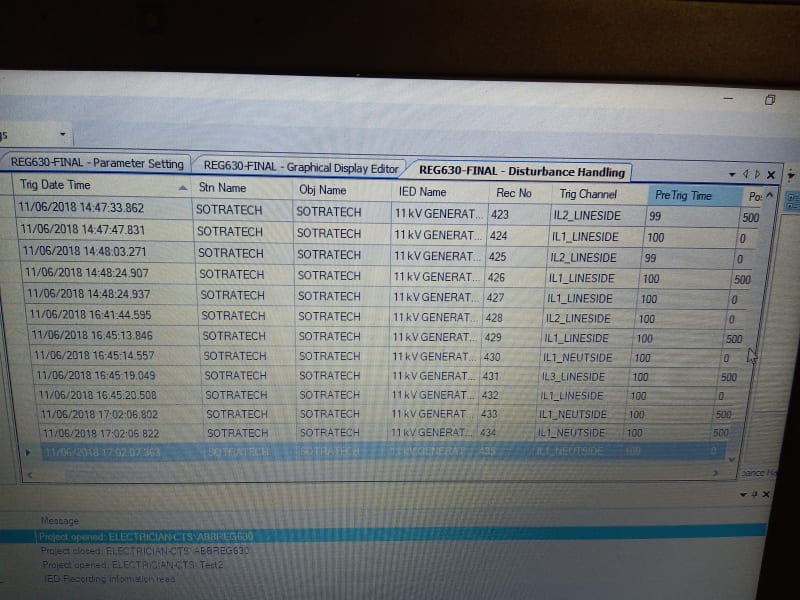Hi
I am trying to connect with an ABB relay REG 630 for the first time. I have installed software PCM600 version 1.0.0.1 on my laptop. I have read the ip address of the relay from its menu as 192.168.0.254 & IP Mask as 255.255.255.0
I have set same address for TCP/IP 4 in control panel.
In PCM600 I have created a new project/substation/voltage level/bay/IEC61850 IED. I have connected an ethernet cable between my laptop & the relay front port.
When I right click on IEC 61850/Select Disturbance Handling, I have message
"IED is offline. Plz re-establish communication and try again"
Can you plz advise what is wrong and how to establish the communication?
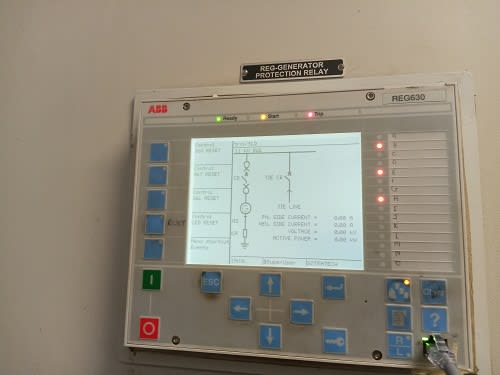
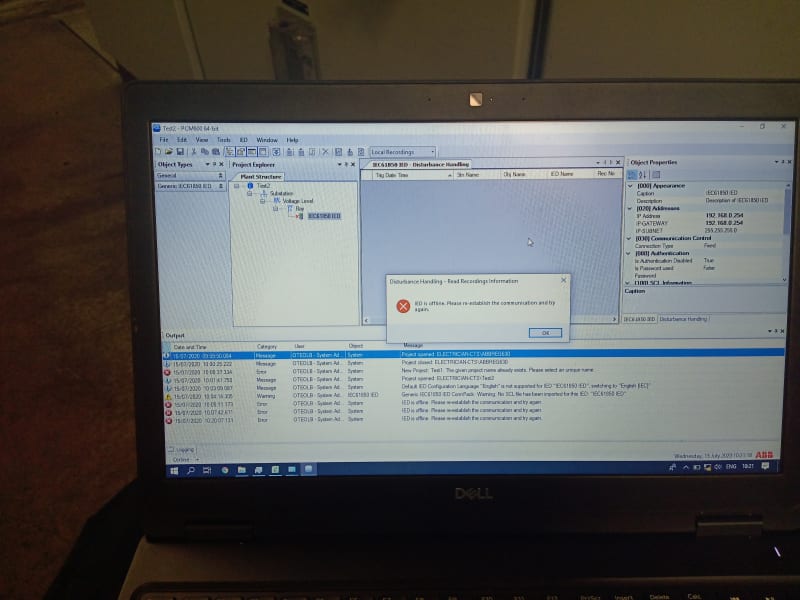
I am trying to connect with an ABB relay REG 630 for the first time. I have installed software PCM600 version 1.0.0.1 on my laptop. I have read the ip address of the relay from its menu as 192.168.0.254 & IP Mask as 255.255.255.0
I have set same address for TCP/IP 4 in control panel.
In PCM600 I have created a new project/substation/voltage level/bay/IEC61850 IED. I have connected an ethernet cable between my laptop & the relay front port.
When I right click on IEC 61850/Select Disturbance Handling, I have message
"IED is offline. Plz re-establish communication and try again"
Can you plz advise what is wrong and how to establish the communication?