Hi,
I´m searching for the Keywords in RTB-File or a function in VB, to toggle the status of the bitmap in the ribbon like this example here:
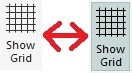
So with this button I can see, if the raster is ON (dark background) or OFF (light background).
How can I do this in my own ribbons. I have written some VB´s which toogle some preferences in drafting. So it is usful to see the status by the button.
We need it e.g. for switching on and off of the automatic dimension break or for the fit with or without datums.
I found something like that in an other forum:
Private Sub _button1_Click(ByVal control As RibbonControl)
_button1.Checked = Not _button1.Checked
End Sub
But I do not no if this does what I want. Where do I have to set the button bitmap-filename in this solution?
Michael
I´m searching for the Keywords in RTB-File or a function in VB, to toggle the status of the bitmap in the ribbon like this example here:
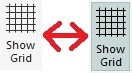
So with this button I can see, if the raster is ON (dark background) or OFF (light background).
How can I do this in my own ribbons. I have written some VB´s which toogle some preferences in drafting. So it is usful to see the status by the button.
We need it e.g. for switching on and off of the automatic dimension break or for the fit with or without datums.
I found something like that in an other forum:
Private Sub _button1_Click(ByVal control As RibbonControl)
_button1.Checked = Not _button1.Checked
End Sub
But I do not no if this does what I want. Where do I have to set the button bitmap-filename in this solution?
Michael
