Proizvodnja
Mechanical
- Jul 2, 2014
- 44
When I add bolt from toolbox I get this.I use 2019 SP5.
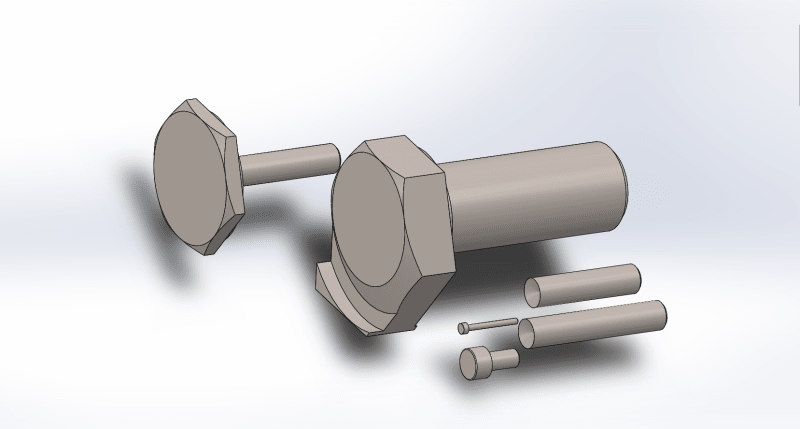
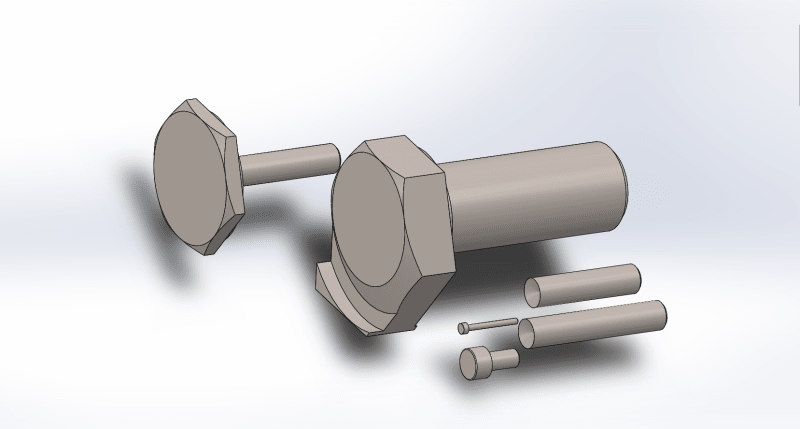
Follow along with the video below to see how to install our site as a web app on your home screen.
Note: This feature may not be available in some browsers.
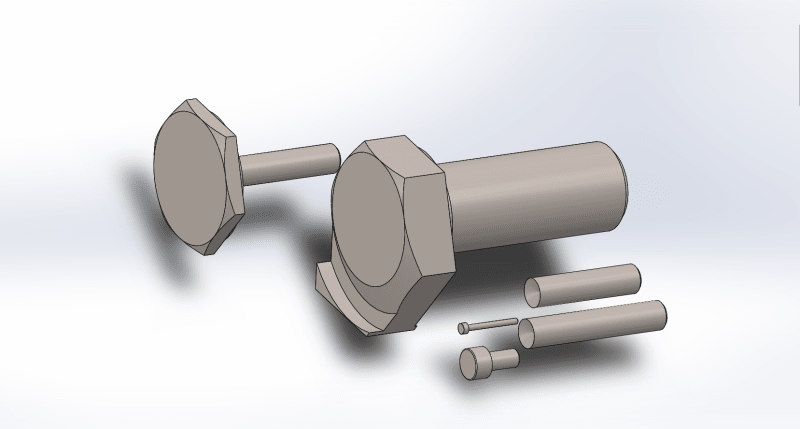
![[pc2] [pc2] [pc2]](/data/assets/smilies/pc2.gif)
faq731-376"If it's not broke, Don't fix it!"
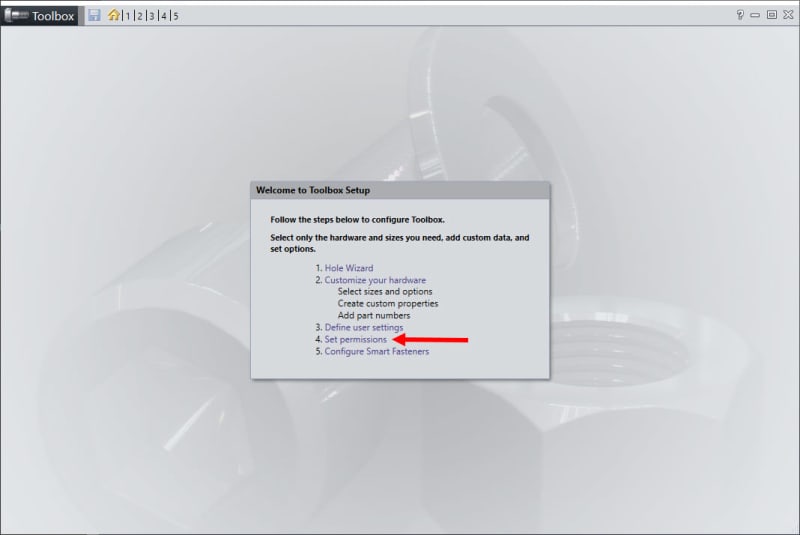
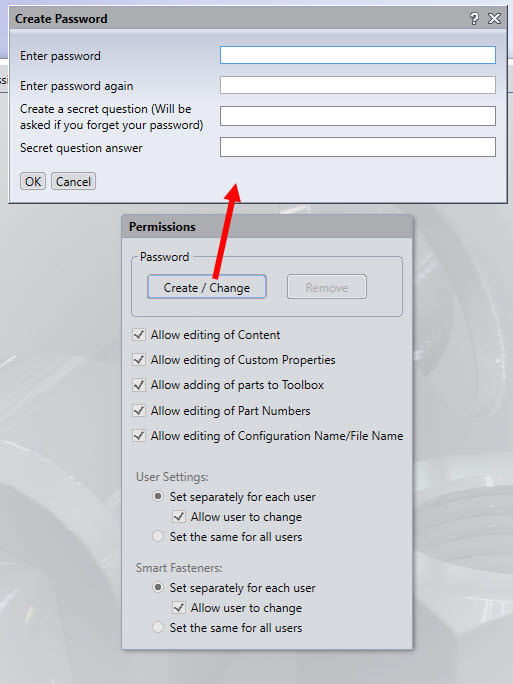
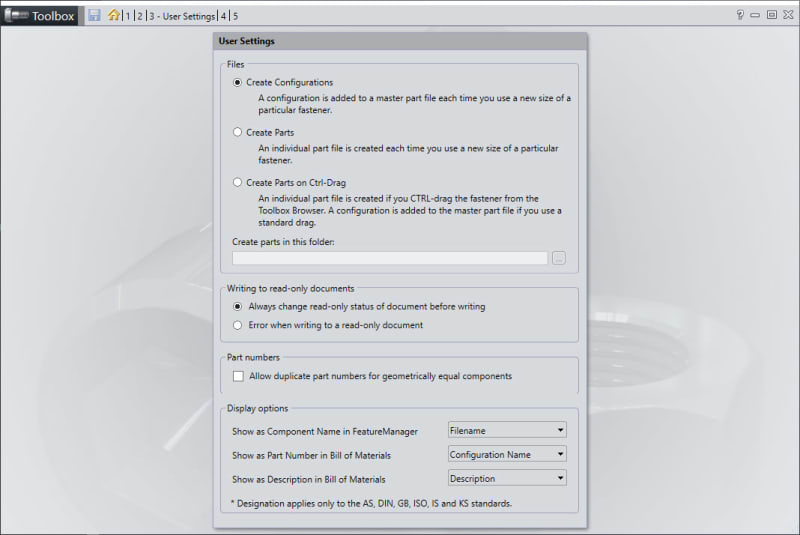
![[pc2] [pc2] [pc2]](/data/assets/smilies/pc2.gif)
faq731-376"If it's not broke, Don't fix it!"
