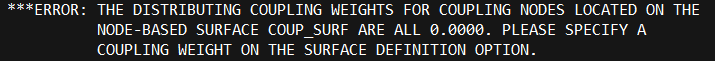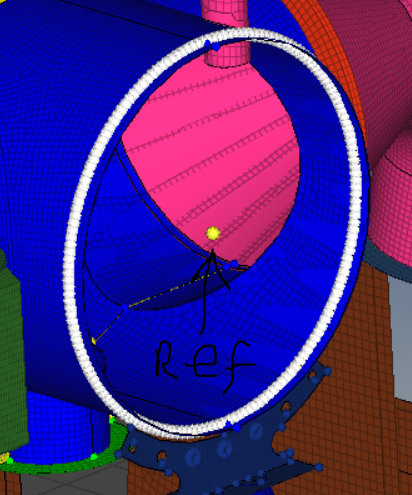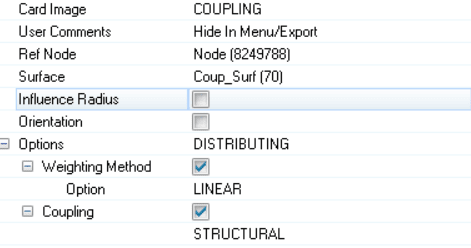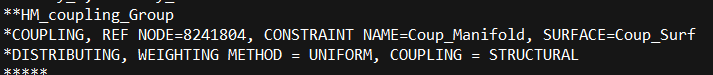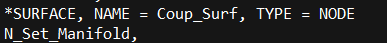Le_Mickster
Mechanical
Hi all, I am currently looking into the matter of applying some loads to a large structure consisting of many components.
To make it all simpler I have added a picture to resemble my problem.
I'd like to somehow track the displacement of the pipe center as shown:
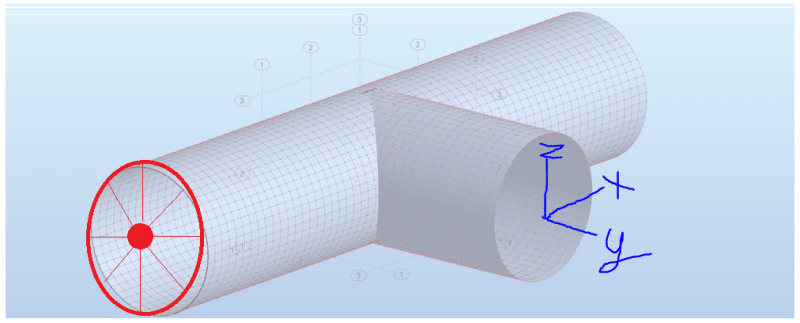
It'd be awesome, if I somehow could track this. I don't know if it has to be an average of nodes on the circle.
I have thought about a kinematic coupling could be the solution, but I'm not really interested in imposing any boundary conditions other than tracking what happens at the center of the pipe.
Best regards
Mick
To make it all simpler I have added a picture to resemble my problem.
I'd like to somehow track the displacement of the pipe center as shown:
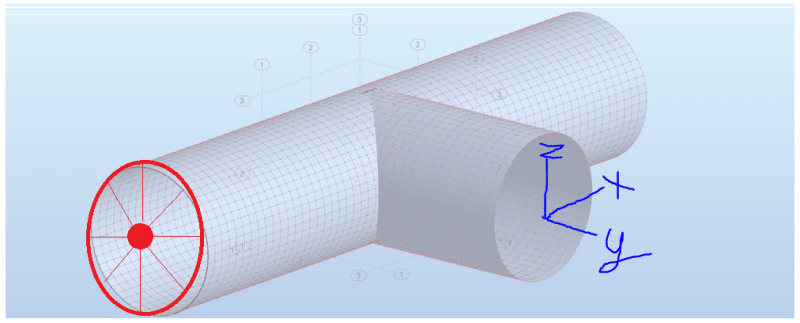
It'd be awesome, if I somehow could track this. I don't know if it has to be an average of nodes on the circle.
I have thought about a kinematic coupling could be the solution, but I'm not really interested in imposing any boundary conditions other than tracking what happens at the center of the pipe.
Best regards
Mick