We moved from NX9 to NX11 Recently
I just learned Trim Curve is no longer able to be used in Drafting. Not that I used it a lot, but there had been times when it came in very handy because you could trim multiple curves to the same boundary line. Now the only way I see to trim a curve in drafting is to double click the line and trim to select. Which only will work on one line at a time.
Am I missing something here? Is there another way to trim multiple lines to the same boundary now, or did they get rid of the only way and make us have to do a job one curve at a time?
I just learned Trim Curve is no longer able to be used in Drafting. Not that I used it a lot, but there had been times when it came in very handy because you could trim multiple curves to the same boundary line. Now the only way I see to trim a curve in drafting is to double click the line and trim to select. Which only will work on one line at a time.
Am I missing something here? Is there another way to trim multiple lines to the same boundary now, or did they get rid of the only way and make us have to do a job one curve at a time?

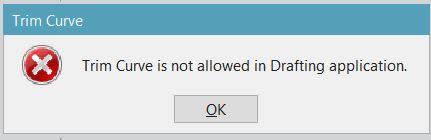
![[rofl3] [rofl3] [rofl3]](/data/assets/smilies/rofl3.gif)