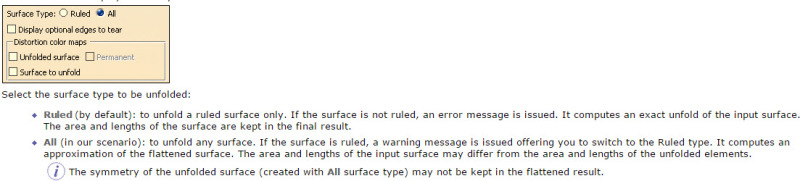Caprig4005
Aerospace
I am trying the use the Unfold command on a complex curvature surface. The base surface has a edge/isoparm down the centerline with the Y coordinate on 0.000. When I unfold the surface that same edge/isoparm is on 0.000 on the same side as the origin points used in the command but the other side of the unfolded surface is of by almost .25in. Is there an option or extra command I am missing to adjust this deviation or is it just the way CATIA handles the unfold command?
I am trying to use the unfolded surface as a guide to send curves back to the original surface.
Take a look at the picture below for clarification if my description is unclear. You can also see that the Y values on the unfolded surface are no symmetric around the ZX plane.
Ryan Capriglione
NX/CATIA Power User
I am trying to use the unfolded surface as a guide to send curves back to the original surface.
Take a look at the picture below for clarification if my description is unclear. You can also see that the Y values on the unfolded surface are no symmetric around the ZX plane.
Ryan Capriglione
NX/CATIA Power User