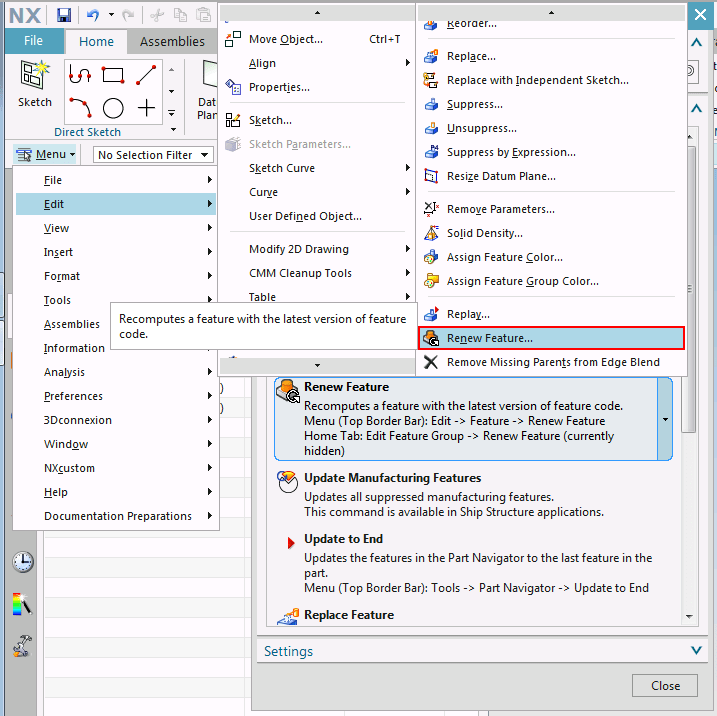Ehaviv
Computer
- Jul 2, 2003
- 1,012
Hi
I have a problem in sketch working
The sketch icon in modeling navigator is ok
With no yellow ! The sketch contains
some curves when I add a dimensiona and
Click the update icon, I get the following
warning.
This feature may be different after update.
It was created n a future version.
Please help how to resolved thy.
Nx11
Thanks in advanced
I have a problem in sketch working
The sketch icon in modeling navigator is ok
With no yellow ! The sketch contains
some curves when I add a dimensiona and
Click the update icon, I get the following
warning.
This feature may be different after update.
It was created n a future version.
Please help how to resolved thy.
Nx11
Thanks in advanced