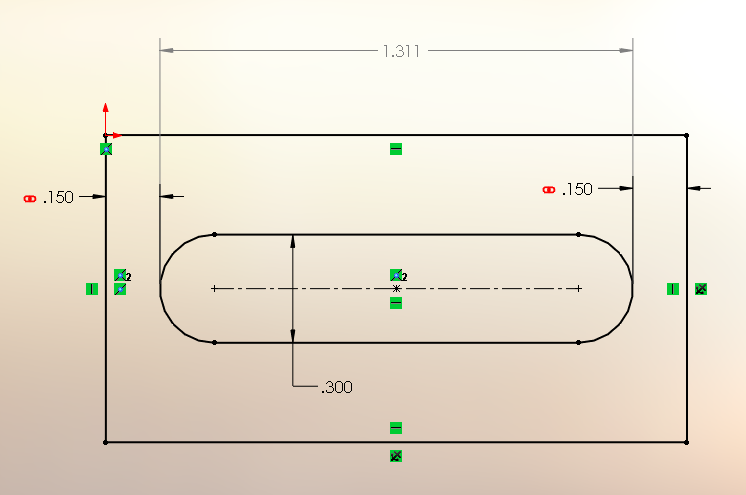Hey All,
I have been a Solidworks user for about 2 years now, having come from a background of Inventor and Pro/E. One of the great things I miss about Inventor is that you can use driven dimensions to space a feature equidistant from the features you are using. Solidworks seems to have trouble calculating this. Anyone have any tips for me on this, or is this a feature Solidworks is missing?
Thank you!
Aaron
I have been a Solidworks user for about 2 years now, having come from a background of Inventor and Pro/E. One of the great things I miss about Inventor is that you can use driven dimensions to space a feature equidistant from the features you are using. Solidworks seems to have trouble calculating this. Anyone have any tips for me on this, or is this a feature Solidworks is missing?
Thank you!
Aaron