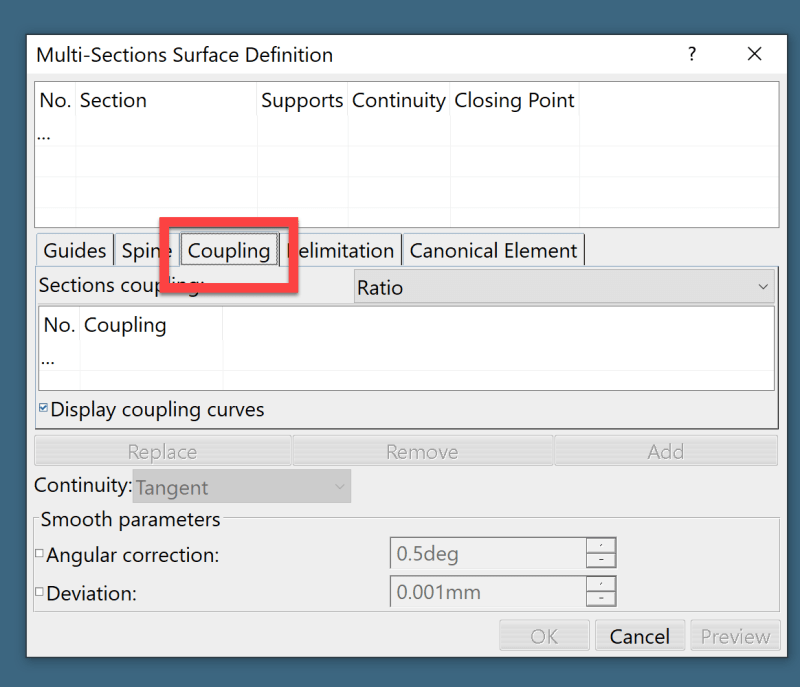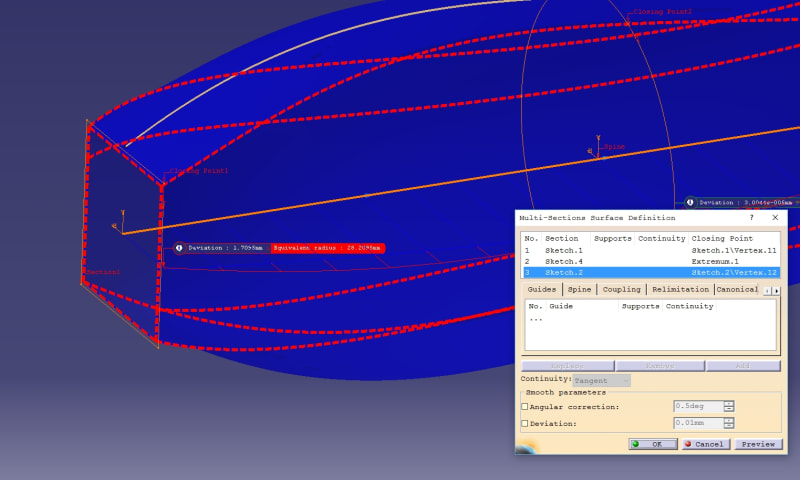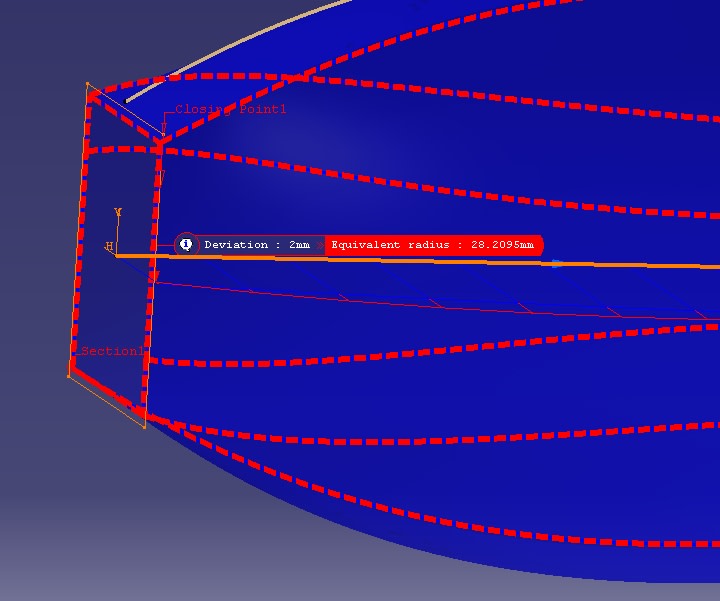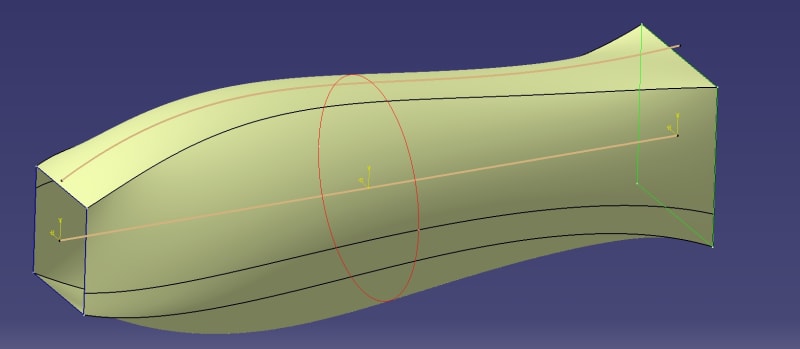VN1981
Aerospace
- Sep 29, 2015
- 186
Folks,
I need to create a surface loft with area law (change ratio) and I just discovered that V5 offers to accommodate such a law during lofting. I went through the help and tried following similar procedure to my sections and Catia is giving me error. The help manual is not comprehensive as in it does not give out limitations and I wish they had included a few more complex sections examples as well.
Posting screenshots of my sections in hope that people with experience of incorporating area law will be able to identify my mistakes and help me correct it. Just want to clarify that the below is a test case but the final surface should be similar.
I have 3 sections...the first section is an ellipse, the middle one is a circle & final one is a rounded square. The distance between the first & last section is 300mm.
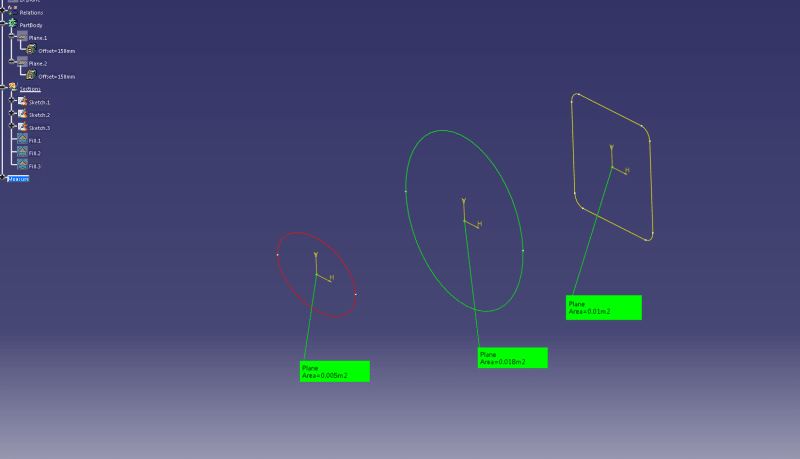
Front view of all 3 sections:
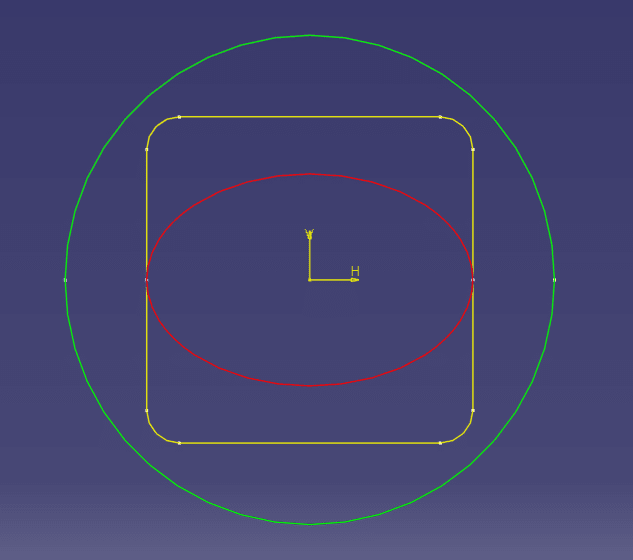
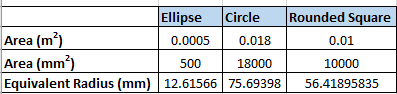
In the Dassualt supplied example, the distance between the curve/spline points (at each section) and the reference line is equal to the radius of the sections. So my thought process was, for sections other than circular, calculate the area of the section and determine an equivalent radius, which is what I have done above.
Reference Line & Law curve in a sketch...similar to what is shown in catia supplied example:
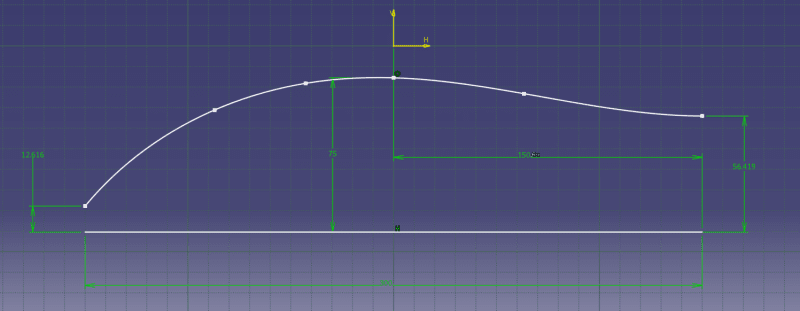
Then extract the curve & horizontal line separately and create a law.
Finally, create a multi-section using area law to get the following error:
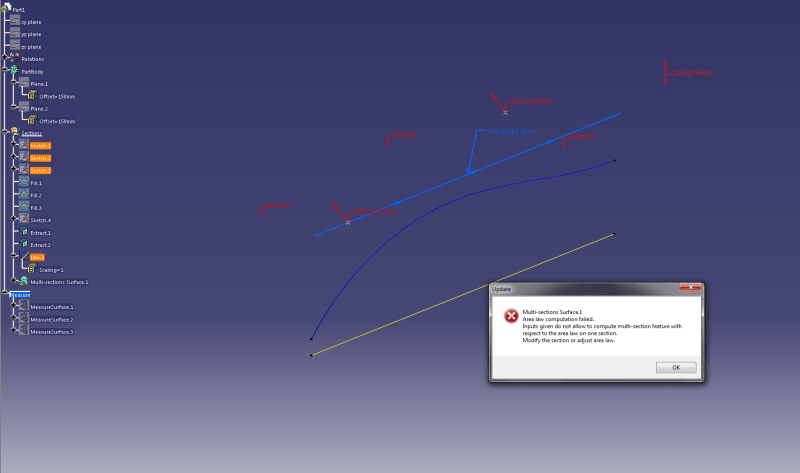
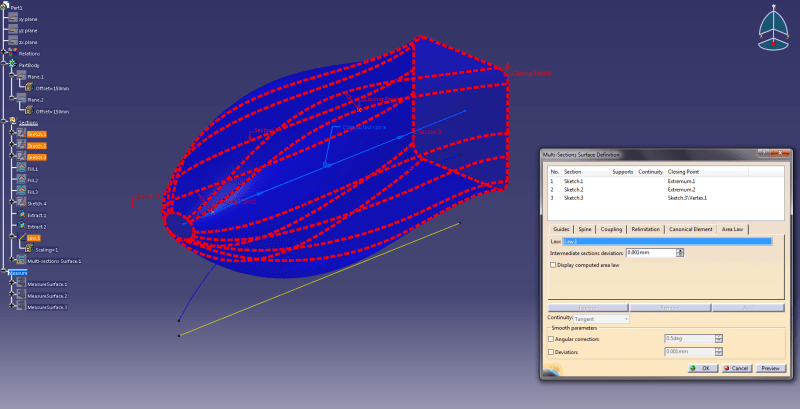
I am not sure what I am doing wrong above. Any pointers would be appreciated.
Thanks...
I need to create a surface loft with area law (change ratio) and I just discovered that V5 offers to accommodate such a law during lofting. I went through the help and tried following similar procedure to my sections and Catia is giving me error. The help manual is not comprehensive as in it does not give out limitations and I wish they had included a few more complex sections examples as well.
Posting screenshots of my sections in hope that people with experience of incorporating area law will be able to identify my mistakes and help me correct it. Just want to clarify that the below is a test case but the final surface should be similar.
I have 3 sections...the first section is an ellipse, the middle one is a circle & final one is a rounded square. The distance between the first & last section is 300mm.
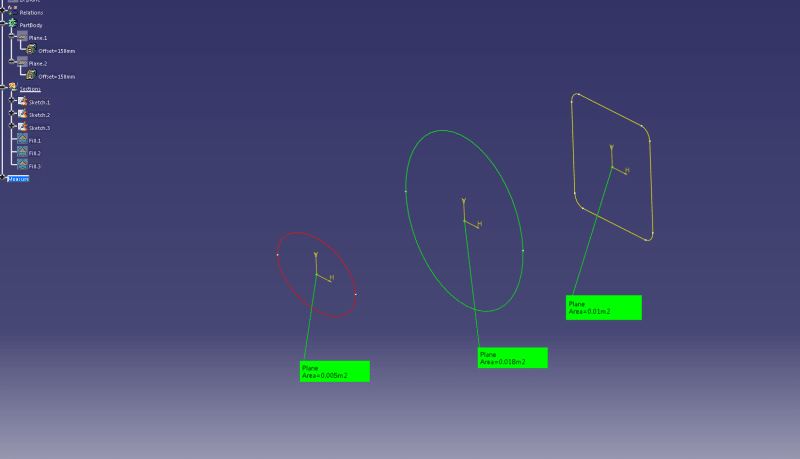
Front view of all 3 sections:
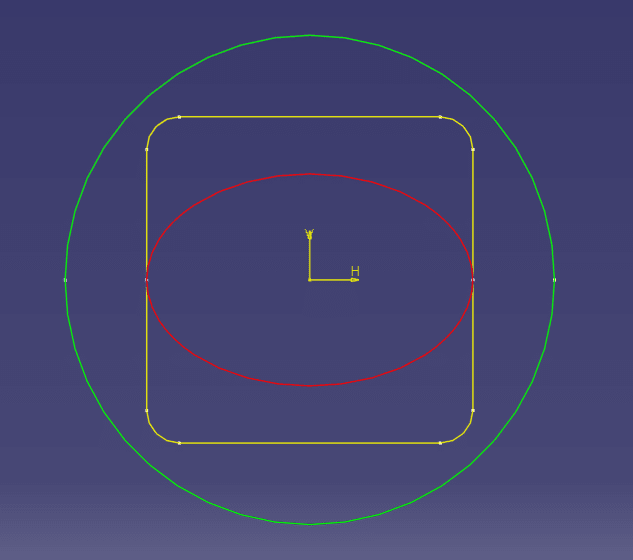
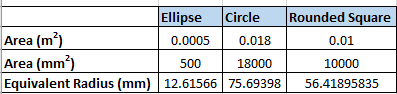
In the Dassualt supplied example, the distance between the curve/spline points (at each section) and the reference line is equal to the radius of the sections. So my thought process was, for sections other than circular, calculate the area of the section and determine an equivalent radius, which is what I have done above.
Reference Line & Law curve in a sketch...similar to what is shown in catia supplied example:
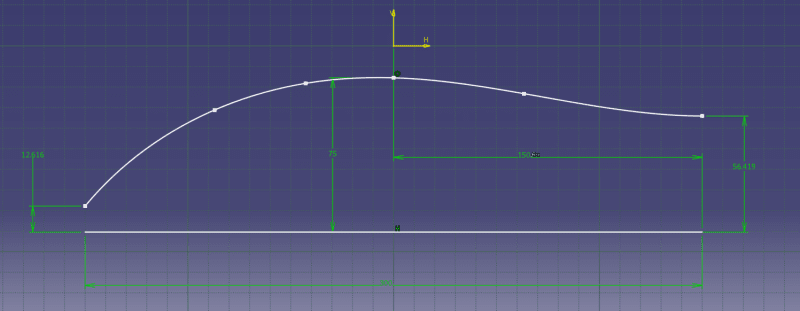
Then extract the curve & horizontal line separately and create a law.
Finally, create a multi-section using area law to get the following error:
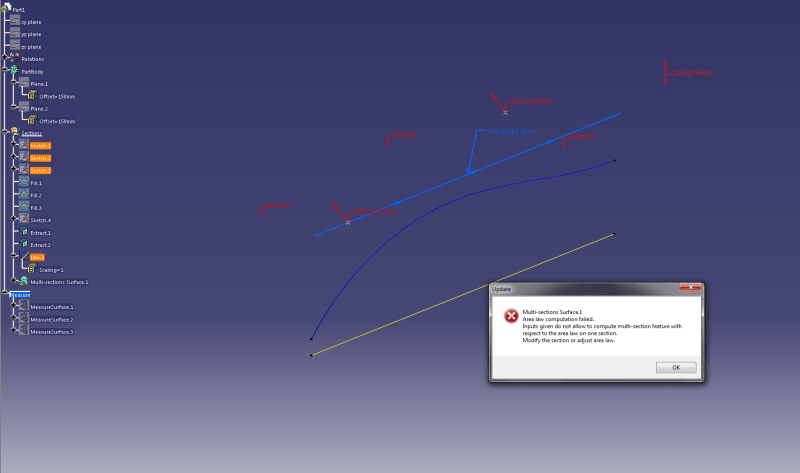
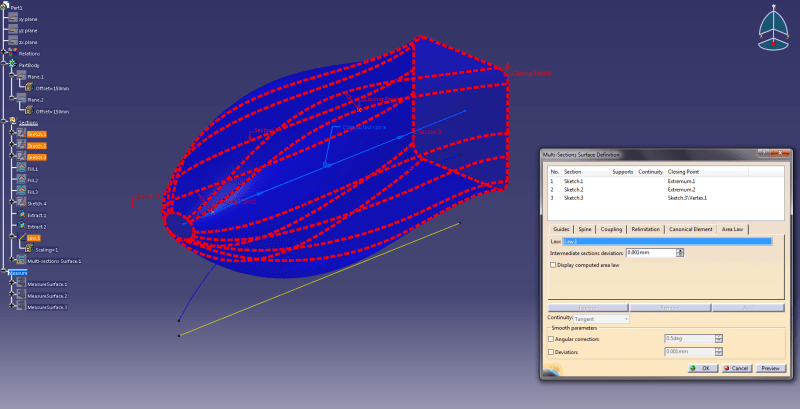
I am not sure what I am doing wrong above. Any pointers would be appreciated.
Thanks...