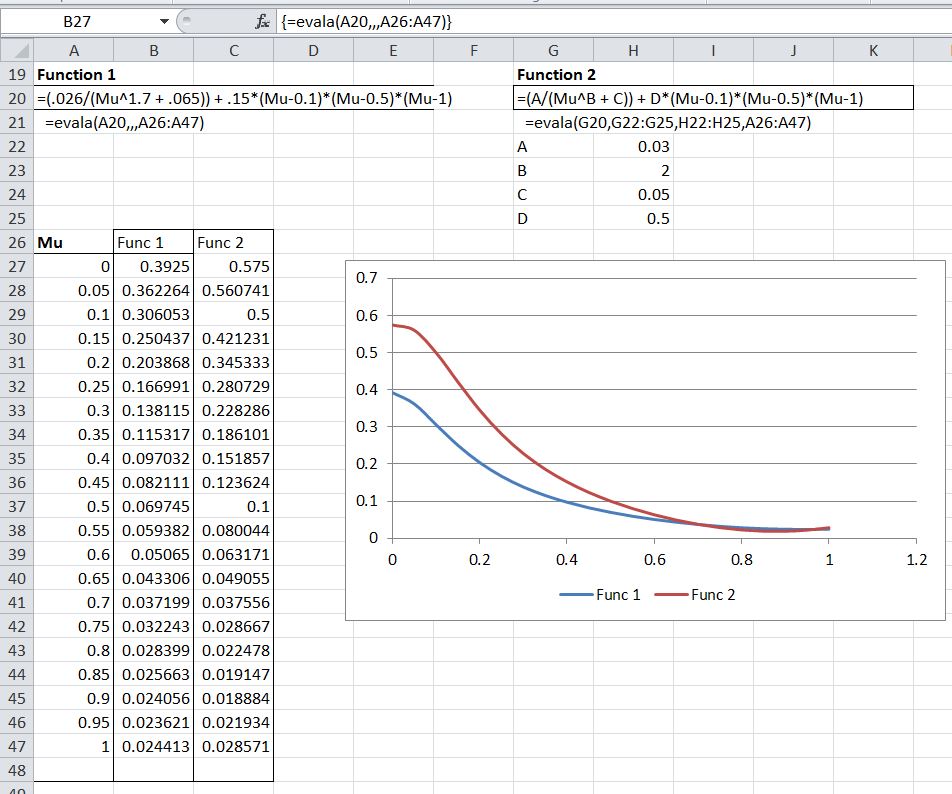racookpe1978
Nuclear
Self-study for PE "continuing ed" credits evaluating a lot of obtuse scientific data from different papers.
Data is varying across day-of-year (0-365) , time-of-day (24 hours), or latitide (90 degrees).
Anything I can type, I can type incorrectly. Anything cell I can link to, I can link to incorrectly. Etc.
I need to check that the equations I've developed to approximate the data points are are right: but that they are also "right" across the data.
Is there any way to plot an equation in Excel - without making a 365 cell-by-cell "plot" of all of the data points? Now classically, you create a spreadsheet with data points in two columns, then make a graph. But can you display an equation (a sine wave for example) over a range of values without having to create the data table?
If no, And I think that is what I will find, is there a compatible graphics program that can do this function? Ideally, I'd like to verify the equation, then copy-and=paste it into Excel.
Data is varying across day-of-year (0-365) , time-of-day (24 hours), or latitide (90 degrees).
Anything I can type, I can type incorrectly. Anything cell I can link to, I can link to incorrectly. Etc.
I need to check that the equations I've developed to approximate the data points are are right: but that they are also "right" across the data.
Is there any way to plot an equation in Excel - without making a 365 cell-by-cell "plot" of all of the data points? Now classically, you create a spreadsheet with data points in two columns, then make a graph. But can you display an equation (a sine wave for example) over a range of values without having to create the data table?
If no, And I think that is what I will find, is there a compatible graphics program that can do this function? Ideally, I'd like to verify the equation, then copy-and=paste it into Excel.