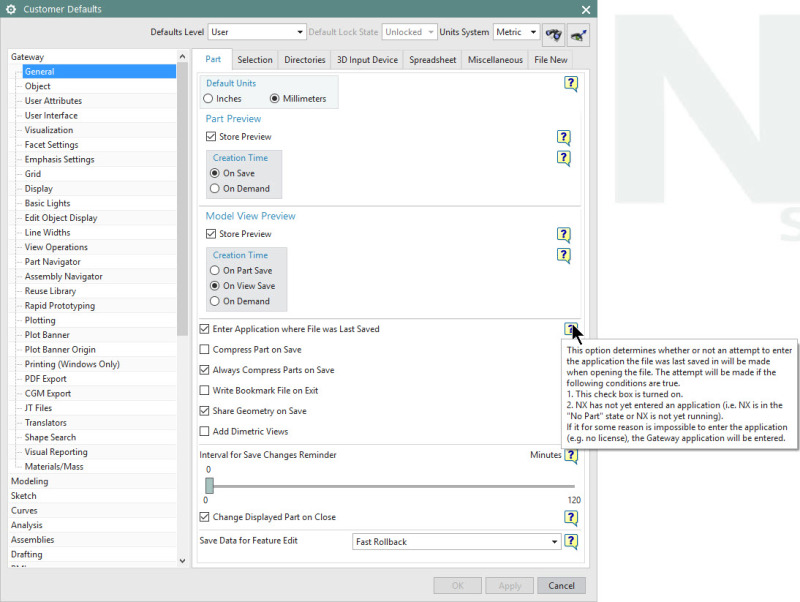Ehaviv
Computer
- Jul 2, 2003
- 1,012
Hi
Interactively when I open a non master part sometimes its open in drafting anf
Sometimes in modeling.
Programmaticly how to open a non master
part and know if it will be opened
in modeling mode or in drafting mode.
Is the command are the same for both
native and manager.
Thanks in advanced.
Interactively when I open a non master part sometimes its open in drafting anf
Sometimes in modeling.
Programmaticly how to open a non master
part and know if it will be opened
in modeling mode or in drafting mode.
Is the command are the same for both
native and manager.
Thanks in advanced.