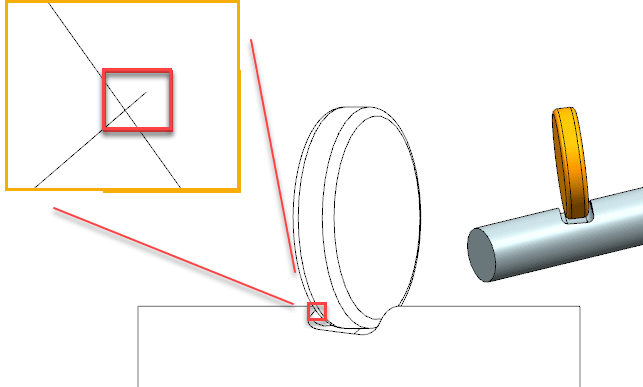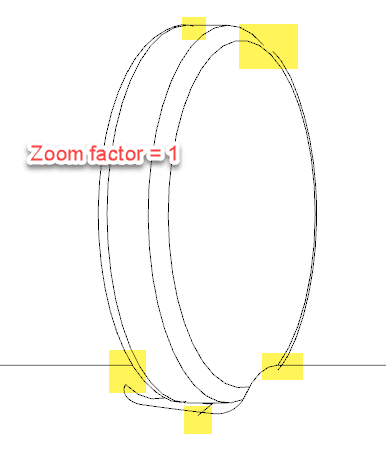NXsupport
Computer
- Apr 11, 2008
- 248
Hi All,
In Preference of Drafting >> Configuration >> Tolerance is set to 0.00000 .. But when we place the view of the part in drafting, tolerance is not 0.000000 .. It keeps on changing .. Even if you click the view and change it to 0.00000000 , next time you click, it will be 0.003 or something..
Is this some kind of bug? NX10 .. I have not yet tested N12.. Please let me know if this is fixed in NX12
In Preference of Drafting >> Configuration >> Tolerance is set to 0.00000 .. But when we place the view of the part in drafting, tolerance is not 0.000000 .. It keeps on changing .. Even if you click the view and change it to 0.00000000 , next time you click, it will be 0.003 or something..
Is this some kind of bug? NX10 .. I have not yet tested N12.. Please let me know if this is fixed in NX12