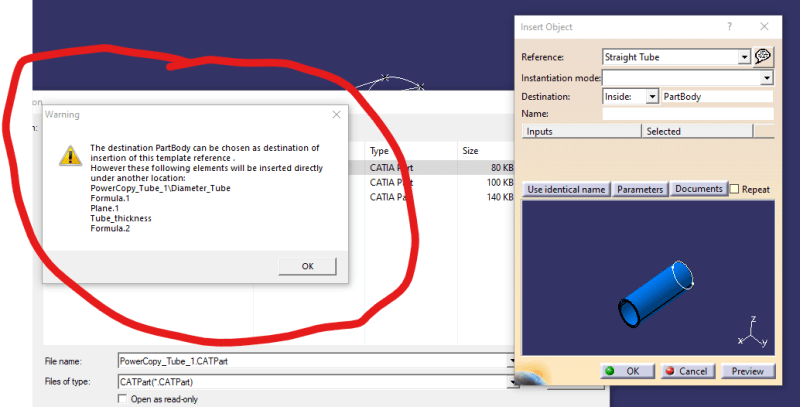Does anybody know how can I avoid this warning message when using manually Instantiate From Document... its annoying ![[smile] [smile] [smile]](/data/assets/smilies/smile.gif)
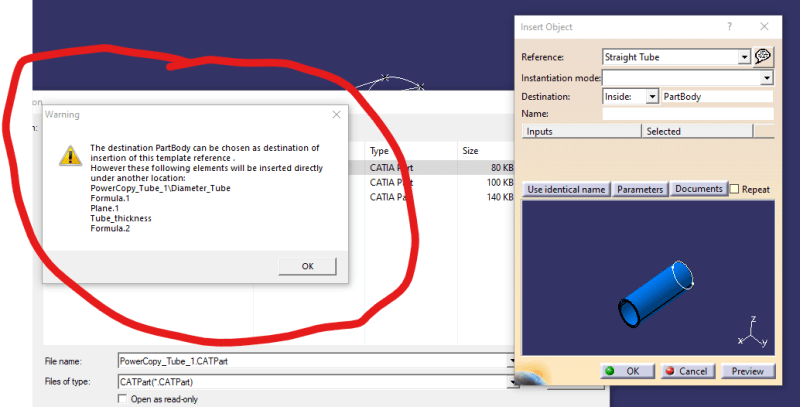
Regards
Fernando
![[smile] [smile] [smile]](/data/assets/smilies/smile.gif)
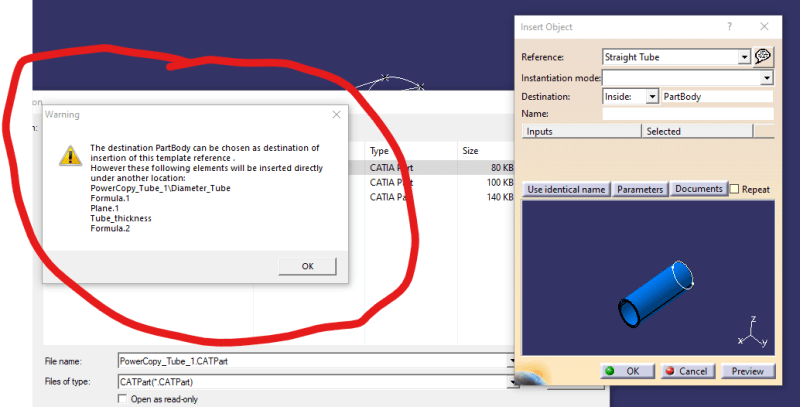
Regards
Fernando
Follow along with the video below to see how to install our site as a web app on your home screen.
Note: This feature may not be available in some browsers.
![[smile] [smile] [smile]](/data/assets/smilies/smile.gif)