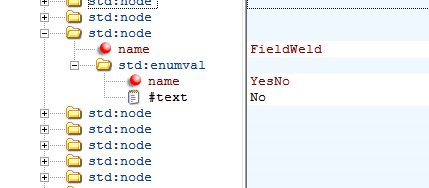Hi All,
I added the field weld to the weld symbol it's looks very small. I have attached the picture with highlighted area. How to increase the font size of the field weld symbol in Catia V5R28?
Regards,
Lokesh
I added the field weld to the weld symbol it's looks very small. I have attached the picture with highlighted area. How to increase the font size of the field weld symbol in Catia V5R28?
Regards,
Lokesh