When inserting a .pdf to Catia V5 CATdrawing everything is fine. Until I close drawing and call it back into CATIA a black box appears?
Navigation
Install the app
How to install the app on iOS
Follow along with the video below to see how to install our site as a web app on your home screen.
Note: This feature may not be available in some browsers.
More options
-
Congratulations waross on being selected by the Eng-Tips community for having the most helpful posts in the forums last week. Way to Go!
You are using an out of date browser. It may not display this or other websites correctly.
You should upgrade or use an alternative browser.
You should upgrade or use an alternative browser.
When pdf is inserted in Catia V5 drafting workbench black box appears
- Thread starter kdavi172
- Start date
- Status
- Not open for further replies.
Not sure why, but we typically export an image from the pdf using acrobat pro or PDF Studio.
kdavi172,
I am facing the same problem with an excel document that has many pictures included.
After many google searches I came across a solution:
Not sure what version of windows etc, that the pdf is referencing, but my registry layout looked slightly different.
I added the one key to the registry, with a value of 1 more zero that what is shown in the linked pdf and now my excel sheet is not a black box when re-opened.
this is the registry key that I added.
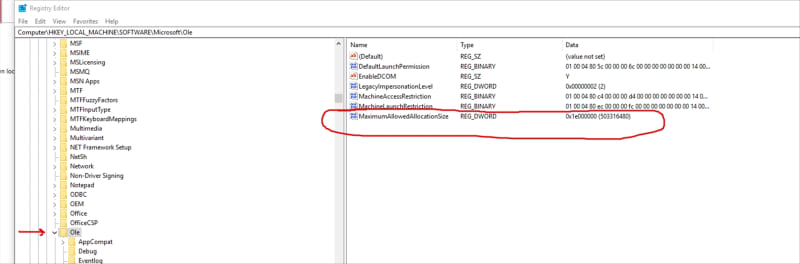
What I did notice after the fix that my Catia drawing file size was now very large.
The fix for this was to go back into my excel and format/compress the pictures.
If I would have done that first, I probably would have never had the black box problem.
I assume that this will fix your PDF problem, but you may have the same problem with a very large .CATDrawing.
You may want to get your I.T. involved for editing your registry if you are unfamiliar.
I am facing the same problem with an excel document that has many pictures included.
After many google searches I came across a solution:
Not sure what version of windows etc, that the pdf is referencing, but my registry layout looked slightly different.
I added the one key to the registry, with a value of 1 more zero that what is shown in the linked pdf and now my excel sheet is not a black box when re-opened.
this is the registry key that I added.
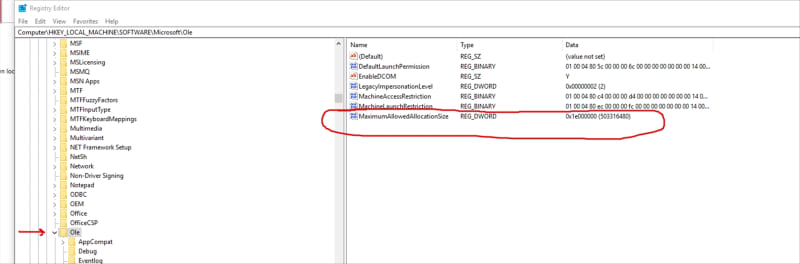
What I did notice after the fix that my Catia drawing file size was now very large.
The fix for this was to go back into my excel and format/compress the pictures.
If I would have done that first, I probably would have never had the black box problem.
I assume that this will fix your PDF problem, but you may have the same problem with a very large .CATDrawing.
You may want to get your I.T. involved for editing your registry if you are unfamiliar.
- Status
- Not open for further replies.
Similar threads
- Replies
- 11
- Views
- 188
- Replies
- 3
- Views
- 149
- Question
- Replies
- 0
- Views
- 81
