I understand that Inventor shows the work points like this.
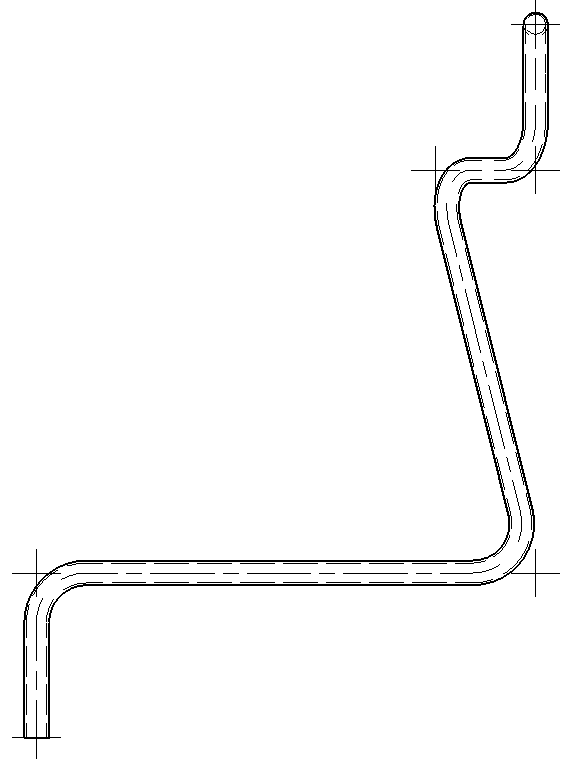
I can edit the styles and layers to make them look like this, but the fact of the matter is that they are still crosshairs and I can't get them to show up the way I want them to.
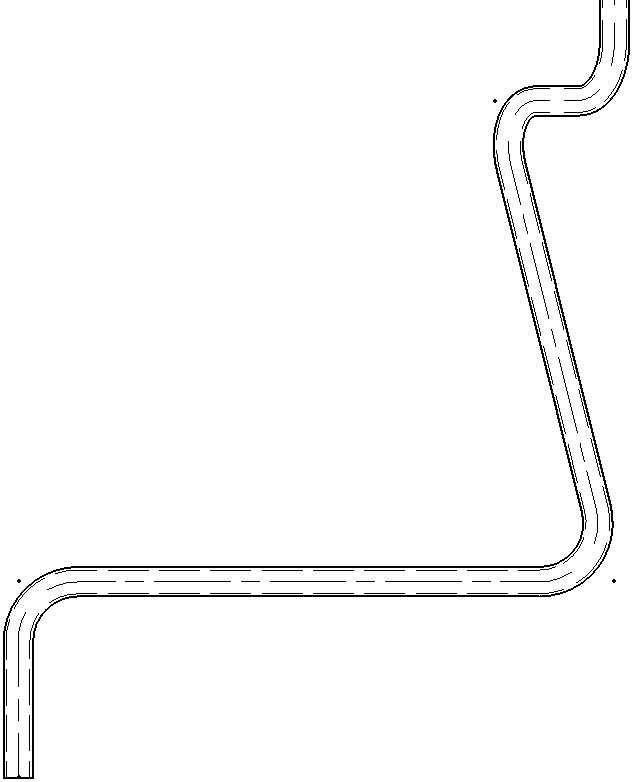
This is how I want them to show up. We currently use Catia and as you can see in the view options box, I have quite a selection of ways for the points to appear.
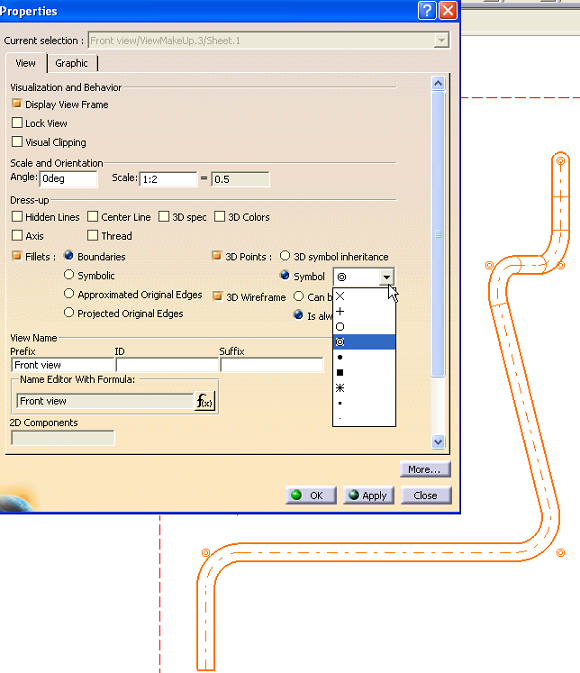
Please, someone tell me that Autodesk did not leave the center mark as the only possible way for points to show up in a drawing. Any help is appreciated. Thanks in advance.
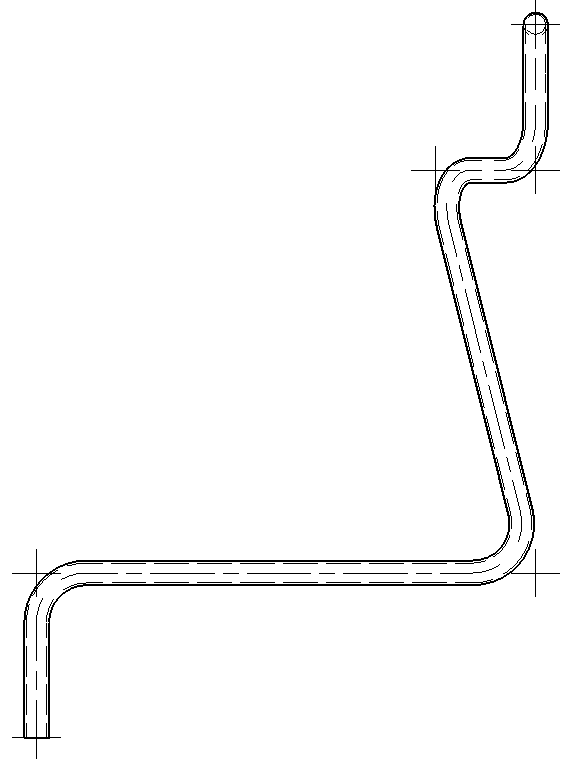
I can edit the styles and layers to make them look like this, but the fact of the matter is that they are still crosshairs and I can't get them to show up the way I want them to.
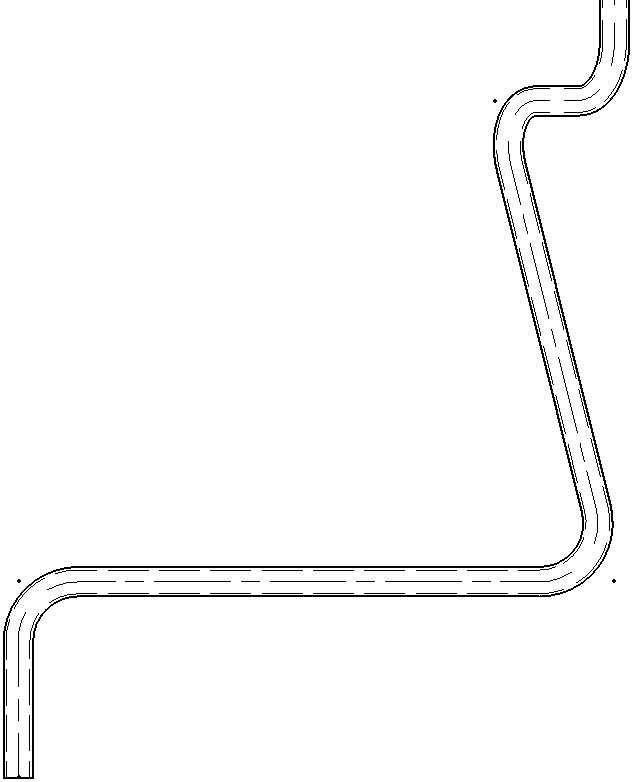
This is how I want them to show up. We currently use Catia and as you can see in the view options box, I have quite a selection of ways for the points to appear.
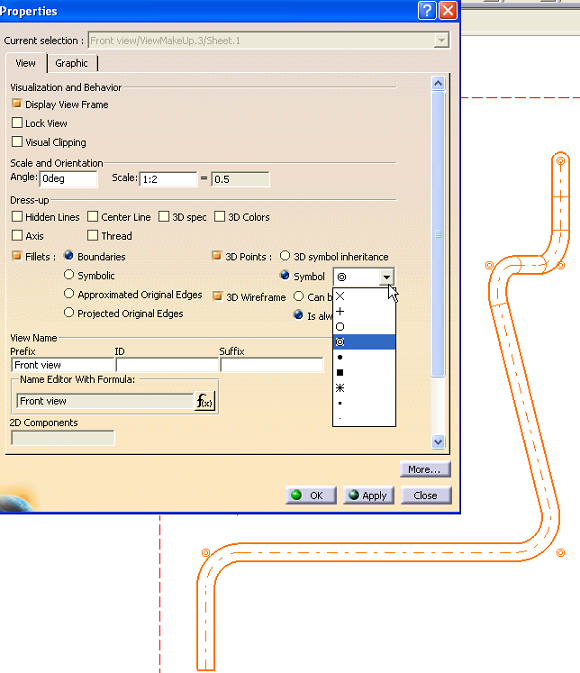
Please, someone tell me that Autodesk did not leave the center mark as the only possible way for points to show up in a drawing. Any help is appreciated. Thanks in advance.
