PRuggiero
Mechanical
- Oct 8, 2007
- 64
hello,
I am working on this two piece system, a cylinder and then a female part shown below. The extruded cylinders on the female part ride in the swept groves on the cylinder
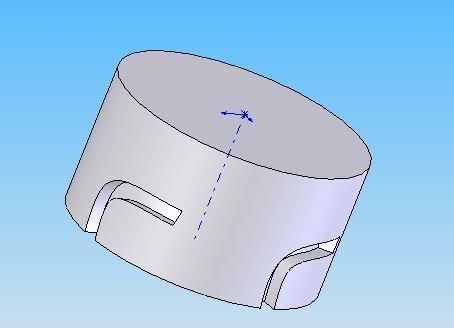
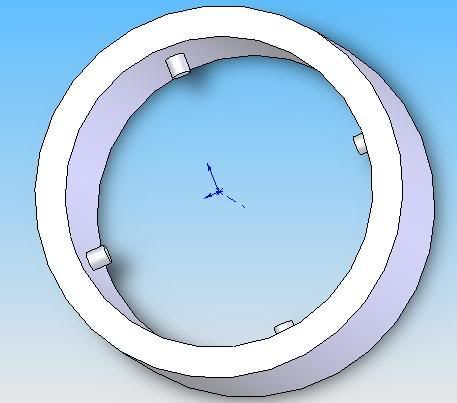
I have been trying to get this to work in cosmos motion but am having problems using the contact feature. I can't get curve to curve contact to even allow me to choose what I want. The point to curve contact is what I have been messing with. I chose the outer surface of one of the extruded cylinders as the point, (not sure how it lets me choose a surface as a point), and then I chose one of the surfaces on the swept cut (you can see which one i chose in the picture below). When I go to run the simulation and get lucky, meaning it actually does something, all it does is moves the cylinder to a random location irrespective of what forces/motions i have applied if any. I was hoping you guys would know a way that I could get this cam/grove thing to work.
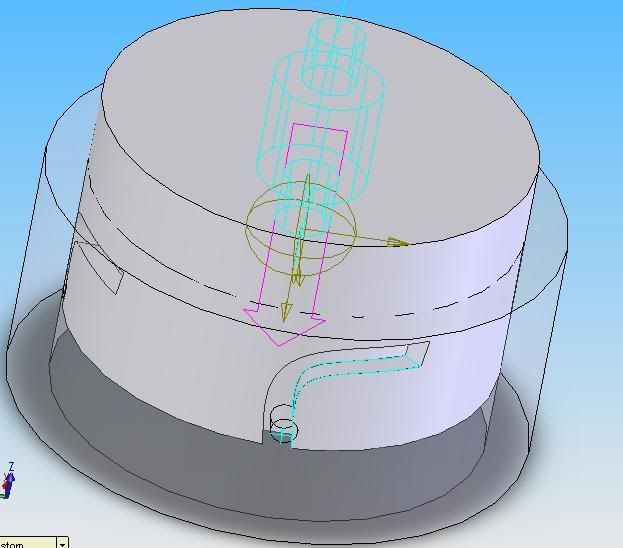
Thanks,
Pete
I am working on this two piece system, a cylinder and then a female part shown below. The extruded cylinders on the female part ride in the swept groves on the cylinder
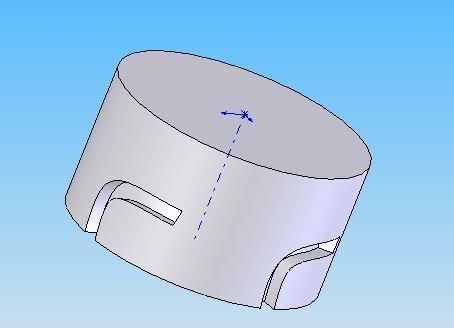
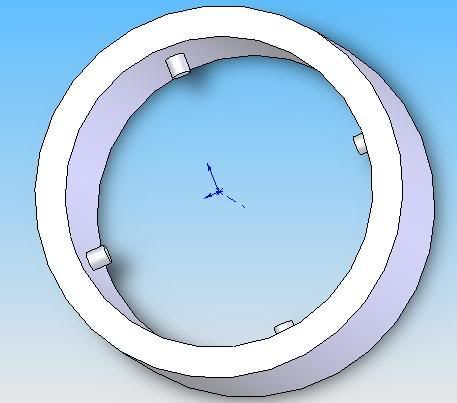
I have been trying to get this to work in cosmos motion but am having problems using the contact feature. I can't get curve to curve contact to even allow me to choose what I want. The point to curve contact is what I have been messing with. I chose the outer surface of one of the extruded cylinders as the point, (not sure how it lets me choose a surface as a point), and then I chose one of the surfaces on the swept cut (you can see which one i chose in the picture below). When I go to run the simulation and get lucky, meaning it actually does something, all it does is moves the cylinder to a random location irrespective of what forces/motions i have applied if any. I was hoping you guys would know a way that I could get this cam/grove thing to work.
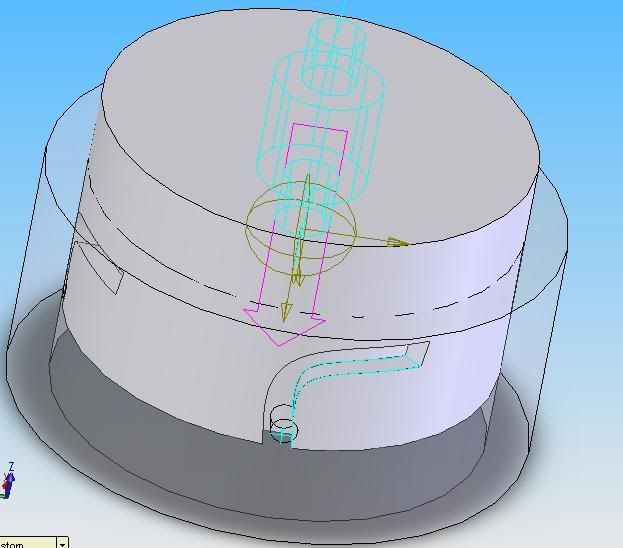
Thanks,
Pete
