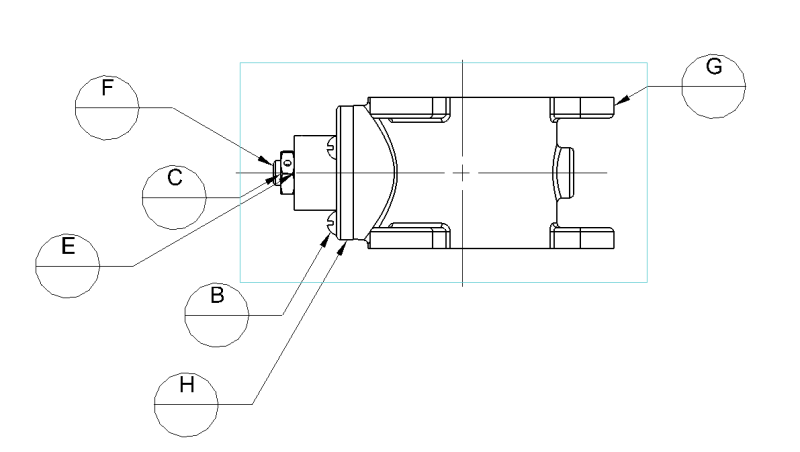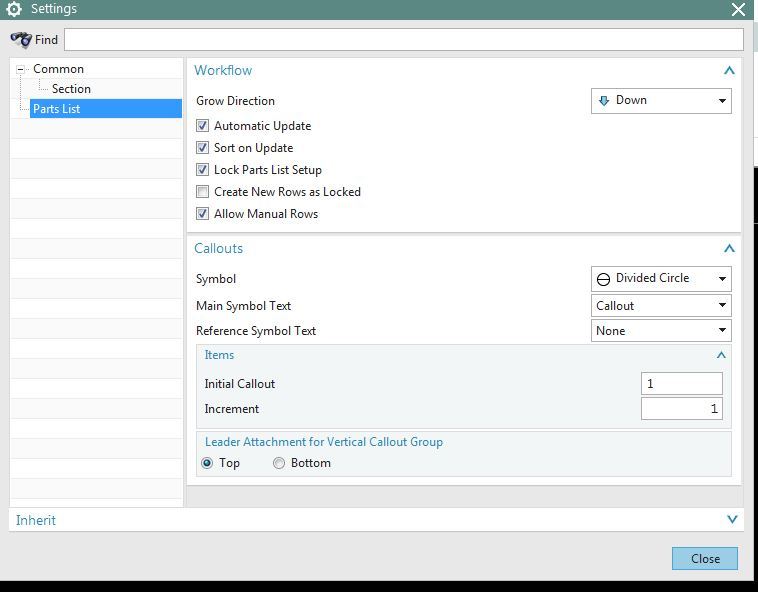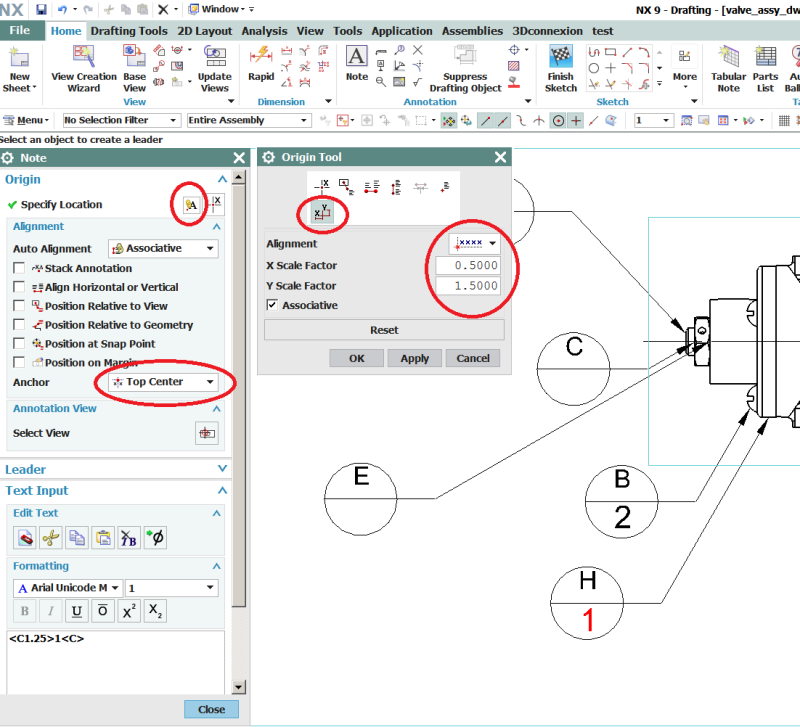TheNorseman
Mechanical
- May 11, 2015
- 8
I'm using NX 9 and I'm having a problem with parts lists balloons. I want to use a divided balloon with the top half of the balloon showing the item number and the bottom half of the balloon showing the sheet number. Right now I can manually enter in the item number in the parts list and NX will automatically update the top half of the balloon. If I use auto-balloon, I can't edit the balloon at all. If I manually create the balloon, I can edit the balloon, but any edits I make are wiped out when I update the parts list. Any suggestions? Thanks.
~Brian
~Brian