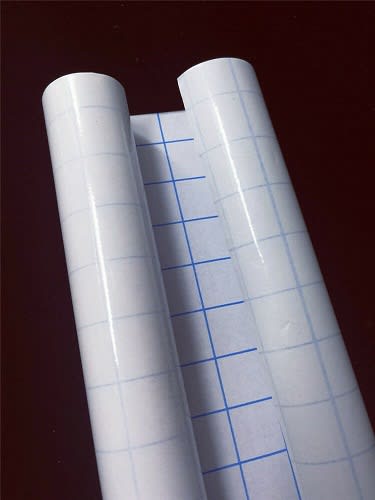driftLimiter
Structural
I bought the PE Structural reference manual to study for my SE. However I bought the paperback to save money, and now I am worried I'm going to mess up the cover. Anyone got any ideas to make the paperback more durable? I found these 15-Mil clear polyester sticky covers that look pretty good. I mostly just want to stiffen the cover so I don't bend it moving it around in my car and such. Anyone got any good pointers to make this more durable??
I have considered taking it to a paper (book?) place and paying them to bind it for me. I read this is a thing you can do but I have never heard of it until today.
I have considered taking it to a paper (book?) place and paying them to bind it for me. I read this is a thing you can do but I have never heard of it until today.