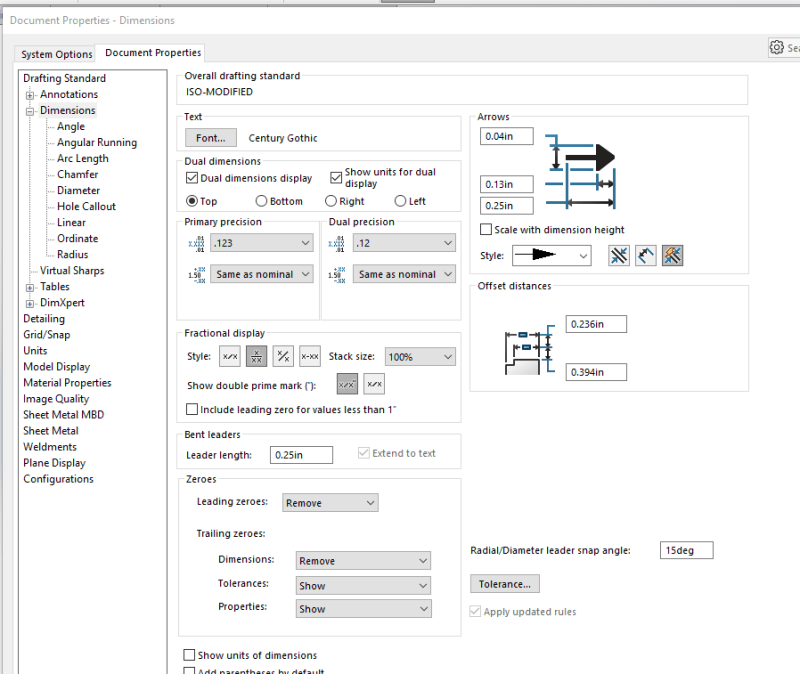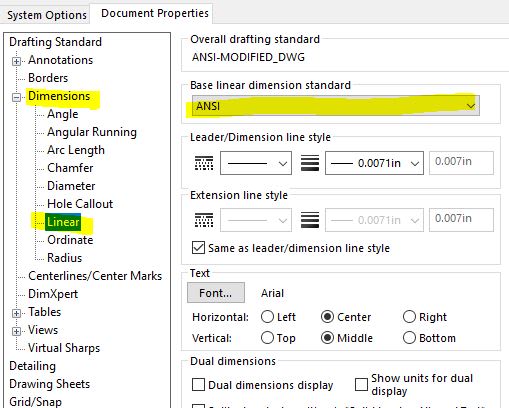pllmoreau
Member
- Feb 14, 2017
- 33
Hello,
In solidworks 2022 I am drafting and all my dimension's leaders underline the dimensions and I would prefer it wouldn't. In the NOTES in the document properties I put the leader display as bent and it fixed my problem but for the dimensions the only thing I can find would be to uncheck the extend to text option in the Bent Leaders section but the choice is greyed out and I can't uncheck it...
Anyone know what to do?
Thank you in advance!
In solidworks 2022 I am drafting and all my dimension's leaders underline the dimensions and I would prefer it wouldn't. In the NOTES in the document properties I put the leader display as bent and it fixed my problem but for the dimensions the only thing I can find would be to uncheck the extend to text option in the Bent Leaders section but the choice is greyed out and I can't uncheck it...
Anyone know what to do?
Thank you in advance!