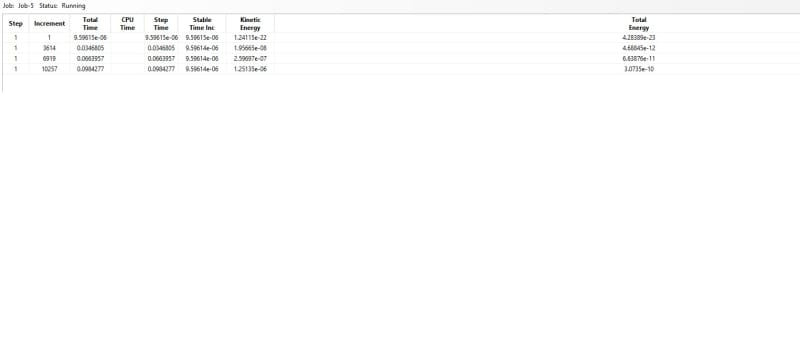Hello,
I am running a post-buckling analysis of cold-formed steel stud and track assembly in Abaqus.
Since the problem is highly nonlinear, I had to adopt the explicit solver.
I kept the restart option on in my explicit step.
Now, my analysis has been terminated because of some reason and I want to restart the job.
I copied the previous model and in the new copied model, on the edit attribute option mentioned the previous job- name from which the data has to be read and the increment number from which the restart analysis has to be carried out.
My job monitor and edit attribute dialog box looks like the below:
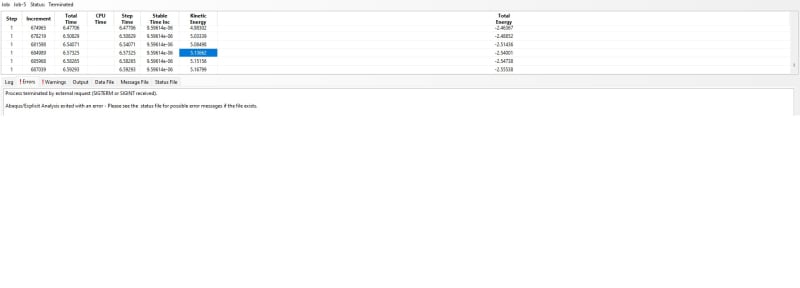
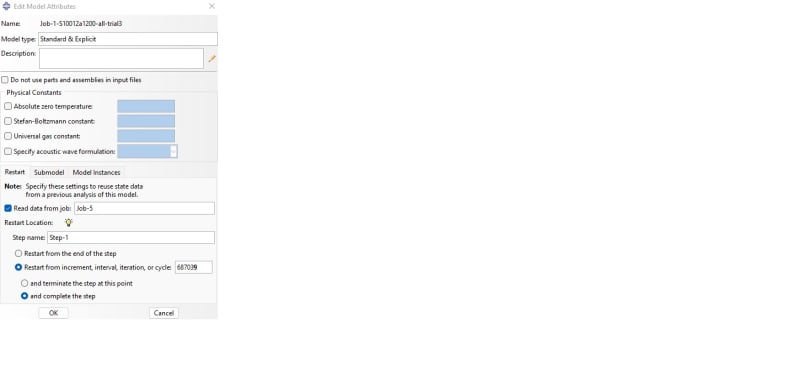
After I tried to run the analysis I got the below error:
PARAMETER INTERVAL IS ONLY VALID IF THE ENDSTEP PARAMETER IS ALSO SPECIFIED IN Abaqus/Explicit
Analysis Input File Processor exited with an error.
Could anyone advise, how to address this error?
Many thanks!
I am running a post-buckling analysis of cold-formed steel stud and track assembly in Abaqus.
Since the problem is highly nonlinear, I had to adopt the explicit solver.
I kept the restart option on in my explicit step.
Now, my analysis has been terminated because of some reason and I want to restart the job.
I copied the previous model and in the new copied model, on the edit attribute option mentioned the previous job- name from which the data has to be read and the increment number from which the restart analysis has to be carried out.
My job monitor and edit attribute dialog box looks like the below:
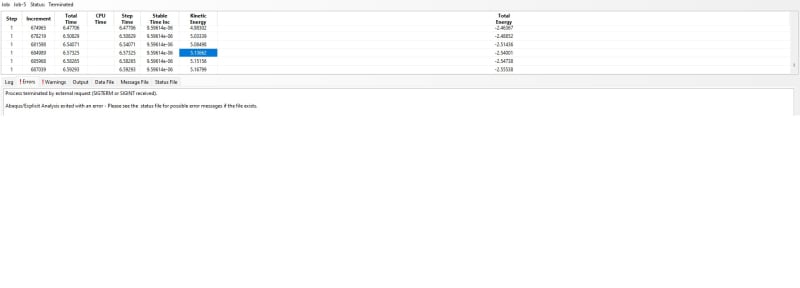
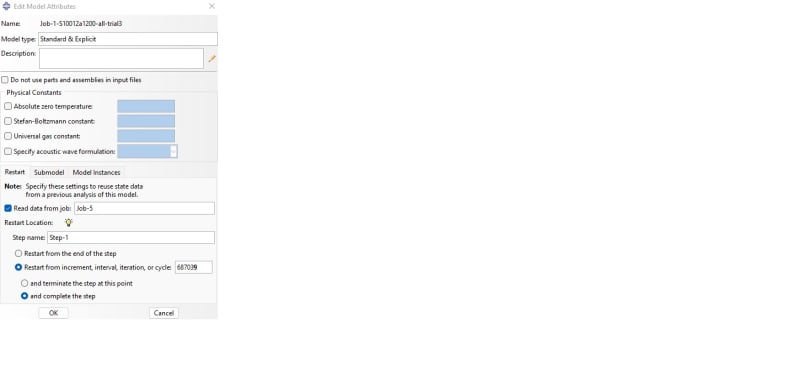
After I tried to run the analysis I got the below error:
PARAMETER INTERVAL IS ONLY VALID IF THE ENDSTEP PARAMETER IS ALSO SPECIFIED IN Abaqus/Explicit
Analysis Input File Processor exited with an error.
Could anyone advise, how to address this error?
Many thanks!