Navigation
Install the app
How to install the app on iOS
Follow along with the video below to see how to install our site as a web app on your home screen.
Note: This feature may not be available in some browsers.
More options
Style variation
-
Congratulations cowski on being selected by the Eng-Tips community for having the most helpful posts in the forums last week. Way to Go!
You are using an out of date browser. It may not display this or other websites correctly.
You should upgrade or use an alternative browser.
You should upgrade or use an alternative browser.
Maple Flow vs SMath or MathCAD 6
- Thread starter RFreund
- Start date
- Status
- Not open for further replies.
JoshPlumSE
Structural
Maple Flow looks pretty neat. Looks very similar to SMath. Some of the same good things and bad things.
I've heard that there are a lot of extensions / plugins for SMath that might improve it. I just don't have the time to deal with them. Maybe that would add the functionality that seems to be missing. But, the interface seems so old, that I have my doubt that anyone's really working on it anymore.
Maple Flow looks like it's basically the same as SMath, but updated to a newer look / interface. The fact that it's got a "programming language" (Maple) suggests that you can probably do more with it (if you have both). And, I suspect some of the stuff that's missing will be added eventually. But, I don't really know anything for certain.
MathCAD is probably better than either of them. I just hate the company that owns them. They are constantly doing things to FORCE you to upgrade your program. They switch file formats, they make new versions incompatible with old versions.... et cetera. It's kind of like after the people that make a program great decide to sell it off to a larger company. And, the larger company just wants to monetize it and stops improving the product at all.
What makes MathCAD better:
[ul]
[li]Ability to put headers and footers and logos and such in your calculations.[/li]
[li]Page numbering.[/li]
[li]Better alignment tools.[/li]
[li][/li]
[/ul]
I've heard that there are a lot of extensions / plugins for SMath that might improve it. I just don't have the time to deal with them. Maybe that would add the functionality that seems to be missing. But, the interface seems so old, that I have my doubt that anyone's really working on it anymore.
Maple Flow looks like it's basically the same as SMath, but updated to a newer look / interface. The fact that it's got a "programming language" (Maple) suggests that you can probably do more with it (if you have both). And, I suspect some of the stuff that's missing will be added eventually. But, I don't really know anything for certain.
MathCAD is probably better than either of them. I just hate the company that owns them. They are constantly doing things to FORCE you to upgrade your program. They switch file formats, they make new versions incompatible with old versions.... et cetera. It's kind of like after the people that make a program great decide to sell it off to a larger company. And, the larger company just wants to monetize it and stops improving the product at all.
What makes MathCAD better:
[ul]
[li]Ability to put headers and footers and logos and such in your calculations.[/li]
[li]Page numbering.[/li]
[li]Better alignment tools.[/li]
[li][/li]
[/ul]
I expect it is far more powerful than smath - Maple has been in this business for a long time.
I expect it to be rather expensive, but a good tool is worth it. They don't list a price for it and the free trial is a rather short 15 days. OTOH, compared to MathCAD, Maple (with the undisclosed price) is offering straight-up license purchase rather than subscription.
Introducing Maple Flow: A Freeform Whiteboard for Design Calculations Why use Maple Flow instead of Mathcad, Matlab or Excel? Civil Engineering Calculations with Maple Flow
I remain waiting for the integration of such math tools and a 2D parametric/constraints system sketch tool with decent dimensioning and tolerancing capabilities. That's what I expected MathCAD to be and have been continuously disappointed.
-update- They certainly keep the price tucked out of the way - (I don't know what cookies that may require to reach that URL.)
I expect it to be rather expensive, but a good tool is worth it. They don't list a price for it and the free trial is a rather short 15 days. OTOH, compared to MathCAD, Maple (with the undisclosed price) is offering straight-up license purchase rather than subscription.
Introducing Maple Flow: A Freeform Whiteboard for Design Calculations Why use Maple Flow instead of Mathcad, Matlab or Excel? Civil Engineering Calculations with Maple Flow
I remain waiting for the integration of such math tools and a 2D parametric/constraints system sketch tool with decent dimensioning and tolerancing capabilities. That's what I expected MathCAD to be and have been continuously disappointed.
-update- They certainly keep the price tucked out of the way - (I don't know what cookies that may require to reach that URL.)
Maple used to be the symbolic math engine in Mathcad. It was dropped and replaced by something else, or vice-versa; I forget what the order was.
Maple's superpower was its symbolic math, which was roughly comparable to Mathematica, but the latter was the dominant product, except probably at University of Waterloo and Canada in general ;-)
The interface certainly looks cleaner and more functional than Mathcad or SMath.
Certainly, if you do a lot of symbolic math, say PDEs and the like, Maple is probably far superior.
TTFN (ta ta for now)
I can do absolutely anything. I'm an expert! faq731-376 forum1529 Entire Forum list
Maple's superpower was its symbolic math, which was roughly comparable to Mathematica, but the latter was the dominant product, except probably at University of Waterloo and Canada in general ;-)
The interface certainly looks cleaner and more functional than Mathcad or SMath.
Certainly, if you do a lot of symbolic math, say PDEs and the like, Maple is probably far superior.
TTFN (ta ta for now)
I can do absolutely anything. I'm an expert! faq731-376 forum1529 Entire Forum list
Lomarandil
Structural
Josh, I'm going to contradict nearly every point you give MathCAD over Smath.
I find the flexibility in formatting Smath far superior. Headers and footers are easy and can have dynamic information (not only page numbers)
Additionsl flexibilty in ordering calcs, rather than putting a big red error box around an equation where the variables haven't yet been defined.
Smath plugins allow dropdowns, radio buttons, check boxes.. all of which are missing from MathCAD Prime. No, combo boxes don't count. Its a small group developing features, but steady.
And of course, I agree with all of your points relating to the advantages of not being owned by *PTC.
The one point that I do concede to MathCAD over SMath is in graphing. But in that regard Maple and Mathematica kick both their pants.
I find the flexibility in formatting Smath far superior. Headers and footers are easy and can have dynamic information (not only page numbers)
Additionsl flexibilty in ordering calcs, rather than putting a big red error box around an equation where the variables haven't yet been defined.
Smath plugins allow dropdowns, radio buttons, check boxes.. all of which are missing from MathCAD Prime. No, combo boxes don't count. Its a small group developing features, but steady.
And of course, I agree with all of your points relating to the advantages of not being owned by *PTC.
The one point that I do concede to MathCAD over SMath is in graphing. But in that regard Maple and Mathematica kick both their pants.
GregLocock
Automotive
The X-Y plot plugin for Smath is a vast improvement over the default.
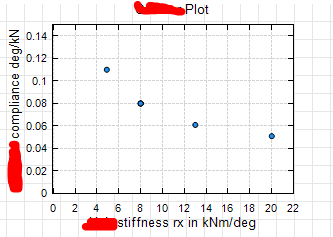
No, it isn't Excel or Matlab but at least the charts looks presentable and have a decent UI to drive it.
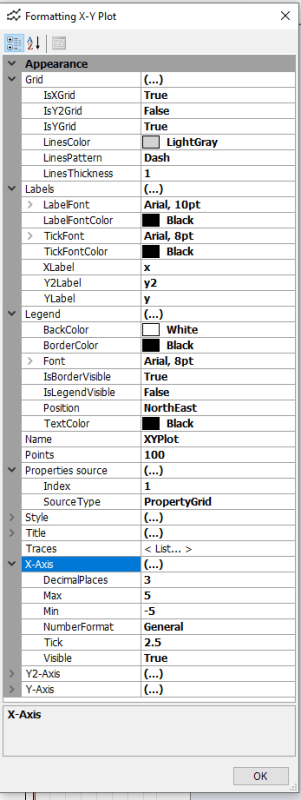
Maple Flow looks very clean. Looks like it can interact with Matlab.
Cheers
Greg Locock
New here? Try reading these, they might help FAQ731-376
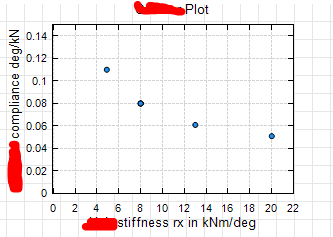
No, it isn't Excel or Matlab but at least the charts looks presentable and have a decent UI to drive it.
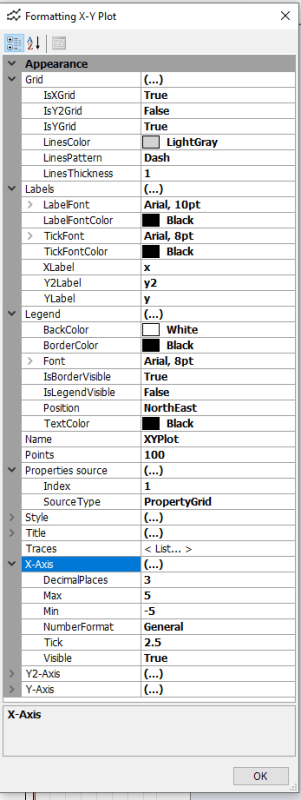
Maple Flow looks very clean. Looks like it can interact with Matlab.
Cheers
Greg Locock
New here? Try reading these, they might help FAQ731-376
Thanks for the plugin info, Greg... I don't often use plotting because it is so 'clunky'. I'll take a look at the new plugin.
-----*****-----
So strange to see the singularity approaching while the entire planet is rapidly turning into a hellscape. -John Coates
-Dik
-----*****-----
So strange to see the singularity approaching while the entire planet is rapidly turning into a hellscape. -John Coates
-Dik
- Thread starter
- #10
Thanks for all the input. I'll dig into Maple Flow at some point.
[ol 1]
[li]A couple other functions that are fairly important to me are:[/li]
[li]"Include" (SMath term) which is the ability to include variables from other files into your current file. For example - I'll create a "loads" file and "include" these variables into my other works sheets for analysis and member design.[/li]
[li]Collapsible areas - this is just the ability to hide part of your calculations.[/li]
[li]I'd also like the ability to insert a "table" for easier data input. It's fairly difficult to enter data into a matrix in SMath (by difficult I just mean lots of clicking that interrupts your typing). It's fairly easy to input from excel, but sometimes I'd just like to have the ability to input data to a table. Or likewise, have the ability to output to a table where I have some control over how the table looks.[/li]
[li]Ability to set default units for the current file. Also similar to #4, have the ability to control or set the matrix output units. Especially when you have a matrix that that has different units for different rows/columns[/li]
[/ol]
Totally agree with this. I'd love to have a simpler way to create dynamic "sketches" of input parameters. SMath has tried to create something like this (see FEABeam.sm in their snippets section for an example of this). This functionality would get me to switch to a new program.3DDave said:I remain waiting for the integration of such math tools and a 2D parametric/constraints system sketch tool with decent dimensioning and tolerancing capabilities. That's what I expected MathCAD to be and have been continuously disappointed.
[ol 1]
[li]A couple other functions that are fairly important to me are:[/li]
[li]"Include" (SMath term) which is the ability to include variables from other files into your current file. For example - I'll create a "loads" file and "include" these variables into my other works sheets for analysis and member design.[/li]
[li]Collapsible areas - this is just the ability to hide part of your calculations.[/li]
[li]I'd also like the ability to insert a "table" for easier data input. It's fairly difficult to enter data into a matrix in SMath (by difficult I just mean lots of clicking that interrupts your typing). It's fairly easy to input from excel, but sometimes I'd just like to have the ability to input data to a table. Or likewise, have the ability to output to a table where I have some control over how the table looks.[/li]
[li]Ability to set default units for the current file. Also similar to #4, have the ability to control or set the matrix output units. Especially when you have a matrix that that has different units for different rows/columns[/li]
[/ol]
JoshPlumSE
Structural
Lomarandil said:Smath plugins allow dropdowns, radio buttons, check boxes.. all of which are missing from MathCAD Prime. No, combo boxes don't count. Its a small group developing features, but steady.
And of course, I agree with all of your points relating to the advantages of not being owned by Nemetschek.
Thanks for the corrections. I'm glad you spoke up.
I knew there were plugins for Smath that might have helped alleviate some of my "issues" with them. I just haven't used it enough to really get into them. Maybe that's the main issue.... That it requires some knowledge of those plugins and such to really be a "power users".
Also, MathCAD is owned by PTC (Parametric Technology Corp), not Nemetcheck. Though I will admit that MathCAD / PTC and RISA / Nemetcheck feel like they may be on similar paths.
math tools and a 2D parametric/constraints system sketch tool with decent dimensioning and tolerancing capabilities. That's what I expected MathCAD to be and have been continuously disappointed.
Actually, Mathcad did something like that many moons ago; they had an integration with Smartsketch and then with Visio, or vice-versa. In either case, you could parameterize drawing dimensions using calculations in Mathcad.
TTFN (ta ta for now)
I can do absolutely anything. I'm an expert! faq731-376 forum1529 Entire Forum list
samirhayatkhan
Chemical
Hello all
I'm the product manager for Maple Flow. If you have any questions about the product, let me know.
Samir
Maplesoft
I'm the product manager for Maple Flow. If you have any questions about the product, let me know.
Samir
Maplesoft
-
1
- #15
What I want the most from a software package of this ilk is for it to be cheap enough that a whole whack of structural engineers are able to use it, world wide. That, because I desperately want our industry to get back to a place where many of us are developing on the same platform and are able to share the tools that we develop. Looking at it from this perspective, this is what I see:
1) Excel: not transparent enough for many folks nowadays.
2) MathCAD: too expensive and we have limited trust in the vendor at this point.
3) Maple: too expensive.
4) SMath: my only concern here is the long term availability of something that is free. Vendors supplying things for free tend to lack healthy succession plans.
In Canadian dollars, I feel as though the maximum price needs to be about $200CAD. I'd pay more but I know that many others wouldn't. At this price point, I feel that all engineers could easily go rogue and buy their own copies regardless of their company's IT department preferences. In a perfect world I'd also see the cost adjusted based on the relative GDP of the country of the purchaser. Lower cost for folks in the developing world.
1) Excel: not transparent enough for many folks nowadays.
2) MathCAD: too expensive and we have limited trust in the vendor at this point.
3) Maple: too expensive.
4) SMath: my only concern here is the long term availability of something that is free. Vendors supplying things for free tend to lack healthy succession plans.
In Canadian dollars, I feel as though the maximum price needs to be about $200CAD. I'd pay more but I know that many others wouldn't. At this price point, I feel that all engineers could easily go rogue and buy their own copies regardless of their company's IT department preferences. In a perfect world I'd also see the cost adjusted based on the relative GDP of the country of the purchaser. Lower cost for folks in the developing world.
I'm sure it comes as no surprise to know that I think people dismiss Excel to readily.
With a bit of VBA you can evaluate text-based equations and work with units in Excel.
If you want even more functionality you can link Excel to Python and use libraries like Sympy that will do things like symbolic solution of equations and work to any precision you like as well. Linking to Matplotlib and others also improves Excel's charting functionality.
The only thing I haven't worked out how to do well yet is display nicely formatted versions of maths text, but I'm working on that.
Doug Jenkins
Interactive Design Services
With a bit of VBA you can evaluate text-based equations and work with units in Excel.
If you want even more functionality you can link Excel to Python and use libraries like Sympy that will do things like symbolic solution of equations and work to any precision you like as well. Linking to Matplotlib and others also improves Excel's charting functionality.
The only thing I haven't worked out how to do well yet is display nicely formatted versions of maths text, but I'm working on that.
Doug Jenkins
Interactive Design Services
I saw a while back a view on the pricing of software. If the software is not expensive then any particular sale isn't worth having a sales rep/marketing/advertising involved. There's a level on the order of USD 2k-3K where that can happen and where there can be some level of post-sales support. If it gets too high then mid-level managers won't have simple sign-off authority and then the difficulty of making a business case becomes difficult, so there's a jump in price to cover that gap.
At least Maple has a price. So many are "call us and negotiate."
At least Maple has a price. So many are "call us and negotiate."
OMG. I wasted a week of e-mail back and forth with a PTC rep explaining "what I want MathCAD for" just to finally get a quote of 3,570 CAD. [puke] If you also think these companies are keeping the price above this threshold to justify these peoples' jobs, then certainly, PTC gets my vote to be next in line after the Sirius Cybernetics Corporation is put against the wall when the revolution comes.If the software is not expensive then any particular sale isn't worth having a sales rep/marketing/advertising involved
My opinions are similar to KootK's. Recently, an engineer gave me a technical analysis written in Excel. I observed many places where the author's work is obscured by intricate rambling cell by cell equations that are difficult to check. He also painted himself into a corner where the final report, written in Word, needed many pages re-written laboriously because the Excel presentation wouldn't copy over. His report took 3x longer to prepare than another engineer needed to do the same work. For many tasks, Excel proves it is not suitable tool, especially when compared to more powerful alternatives.
Most engineers resort to Excel because it's the bargain leader. Until a competitor arrives that competes with the inexpensive option, it's won't be widely adopted.
For those still considering options, here's another: CalcPad
-
1
- #19
Excel is more than a bargain leader - it's practically universal. Go with Maple and you are incompatible with Matlab and Mathematica, and MathCAD, and probably a dozen others.
I fear the world is doomed to the unholy Office trinity for the next 1000 years unless some company the size of Google or Apple decides enough is enough and produces a 100% work-alike plus more features for free and keeps it current for more than a decade for users to have confidence the rug won't get yanked (looking at the number of Google projects that are killed out of boredom) and I don't feel like that is going to happen. Compare the sales of AMD CPUs to Intel where AMD did more advanced work that Intel was forced to adopt. Network and entrenchment means that Office and Excel aren't going to be replaced.
Sounds more like the problem tool was the engineer. I've seen spectacularly bad results from several engineers. (In Pro/E I saw one guy had a part that should have been ~10 features, but the model tree showed close to 100. So I stepped through it and it was clear that he'd simply missed "redefine feature" day. Instead, his former experience with a CSG modeler showed up with multiple deletions of various alternative approaches. It was like watching a continent - features would appear like mountains folded up and then erosion would level them, followed by another mountain formation, and more erosion. Quite spectacular. He did take it well when I explained how "redefine" worked and how his model would no longer take 10 minutes to regenerate.)
It's easy to get an incorrect mental model of the process - like a co-worker my wife had that used Lotus 1-2-3 as a word processor, taking hours when a sentence was inserted to cut and paste the following lines to get them to fit the page width again - each sentence in one wide cell. Word Perfect - it's right there, that button, just click on that one. Nope. Knew 1-2-3 and would not budge.
I fear the world is doomed to the unholy Office trinity for the next 1000 years unless some company the size of Google or Apple decides enough is enough and produces a 100% work-alike plus more features for free and keeps it current for more than a decade for users to have confidence the rug won't get yanked (looking at the number of Google projects that are killed out of boredom) and I don't feel like that is going to happen. Compare the sales of AMD CPUs to Intel where AMD did more advanced work that Intel was forced to adopt. Network and entrenchment means that Office and Excel aren't going to be replaced.
Sounds more like the problem tool was the engineer. I've seen spectacularly bad results from several engineers. (In Pro/E I saw one guy had a part that should have been ~10 features, but the model tree showed close to 100. So I stepped through it and it was clear that he'd simply missed "redefine feature" day. Instead, his former experience with a CSG modeler showed up with multiple deletions of various alternative approaches. It was like watching a continent - features would appear like mountains folded up and then erosion would level them, followed by another mountain formation, and more erosion. Quite spectacular. He did take it well when I explained how "redefine" worked and how his model would no longer take 10 minutes to regenerate.)
It's easy to get an incorrect mental model of the process - like a co-worker my wife had that used Lotus 1-2-3 as a word processor, taking hours when a sentence was inserted to cut and paste the following lines to get them to fit the page width again - each sentence in one wide cell. Word Perfect - it's right there, that button, just click on that one. Nope. Knew 1-2-3 and would not budge.
I still use Excel a bit... I find it excellent for some tasks and there isn't anything that compared. My main Excel sheets are for doing repetitive work with material values spec'd at the top using variable names. I can then cut and paste the 'real' calculation part. One of my sheets is used to determine connection reactions for bolt design for steel beams. On a project, I may have 30 beams. Each one selected from a drop down list. The span for the beam is entered and out pops the reactions based on whatever % of UDL is required... slikker than doggie poop...
-----*****-----
So strange to see the singularity approaching while the entire planet is rapidly turning into a hellscape. -John Coates
-Dik
-----*****-----
So strange to see the singularity approaching while the entire planet is rapidly turning into a hellscape. -John Coates
-Dik
- Status
- Not open for further replies.
Similar threads
- Replies
- 4
- Views
- 4K
- Replies
- 0
- Views
- 207
- Replies
- 19
- Views
- 25K
- Replies
- 10
- Views
- 7K
- Replies
- 13
- Views
- 5K
