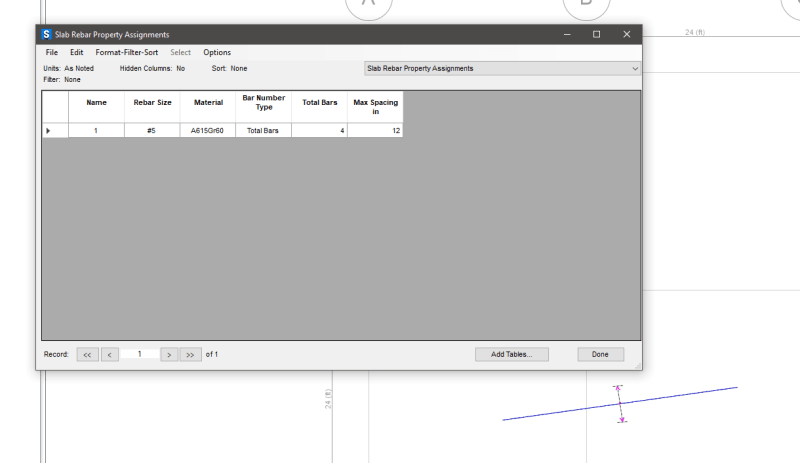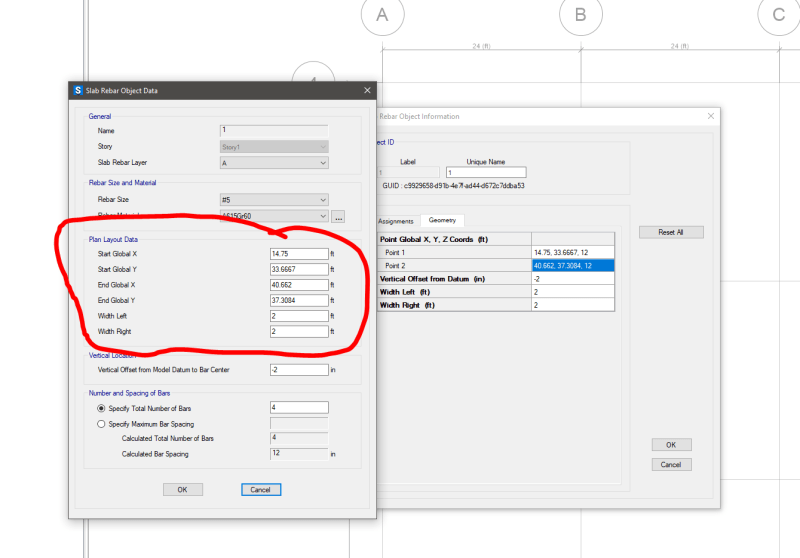I know that there is a SAFE forum but it's a wasteland so asking here, maybe JoshPlum can chime in?
Has anyone had luck with exporting slab rebar objects from safe as a database file, a table, or even a dxf as a last resort? I've been battling it for quite a while and it seems extremely buggy to say the least. It often only recognizes the most recent rebar objects that you've created and ignores the balance. So if you create 100 instances of slab rebar, close the program, reopen and create 5 more and then export as a database file you only see the new 5 objects. I've tried every option and workaround I can think of. It's hard to believe that exporting rebar from a slab design program could be this buggy so I'm hoping someone can point out a fix or what I'm doing wrong.
Has anyone had luck with exporting slab rebar objects from safe as a database file, a table, or even a dxf as a last resort? I've been battling it for quite a while and it seems extremely buggy to say the least. It often only recognizes the most recent rebar objects that you've created and ignores the balance. So if you create 100 instances of slab rebar, close the program, reopen and create 5 more and then export as a database file you only see the new 5 objects. I've tried every option and workaround I can think of. It's hard to believe that exporting rebar from a slab design program could be this buggy so I'm hoping someone can point out a fix or what I'm doing wrong.