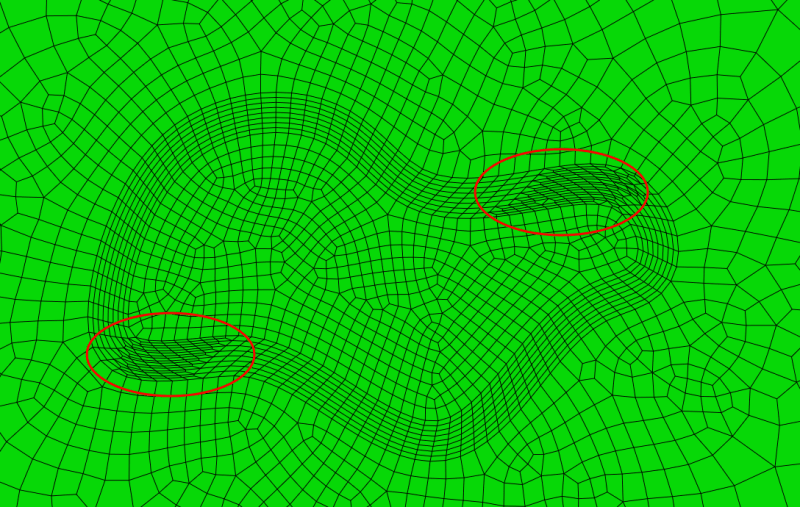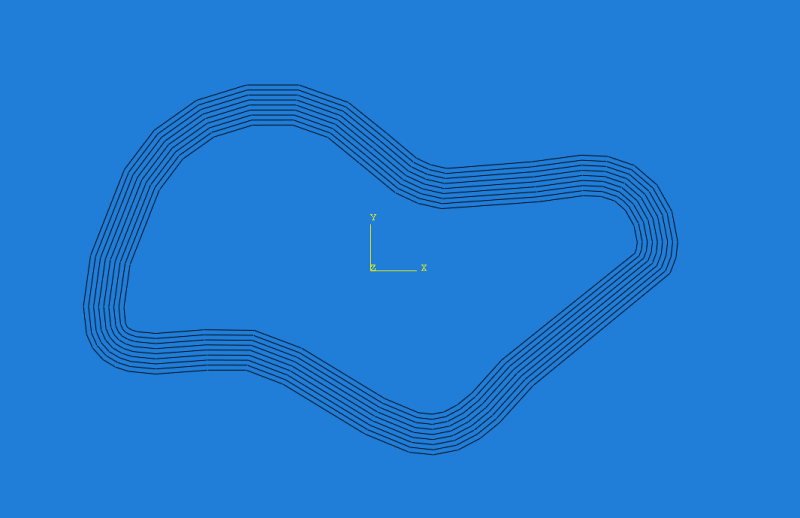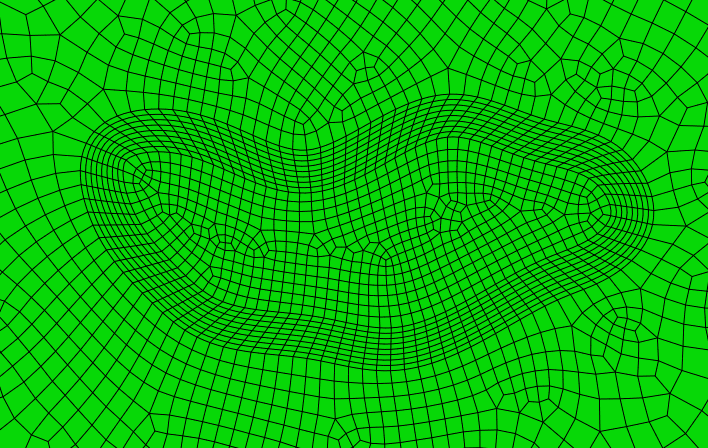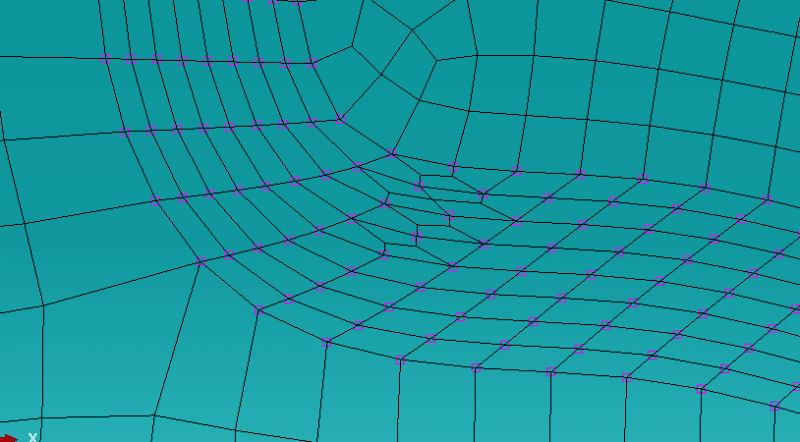-
1
- #1
DKEngineer
Student
Hi,
I am currently working on creating a model for the contour integral calculation of an arbitrary internal crack using Abaqus scripting. However, I have encountered a problem with my mesh at the crack contours, where regions with unstructured elements (as seen in Figure 1) create noise in the contour integral calculations. I would like to achieve a mesh like that shown in Figure 3.
To address this issue, I have divided the model into 9 partitions (as shown in Figure 2), with each partition edge seeded with the same number of elements (e.g., 100). However, I am still struggling to achieve the desired mesh.
I believe that constraining the number of elements in the cells between partitions could potentially solve the problem. Therefore, I am wondering if there is a way to select a cell and define the number of elements for that cell.
However, as I am conducting a parametric study of many models, manually adjusting the meshing for each model is not feasible.
Any suggestions or guidance on how to address this problem would be greatly appreciated. Thank you in advance!
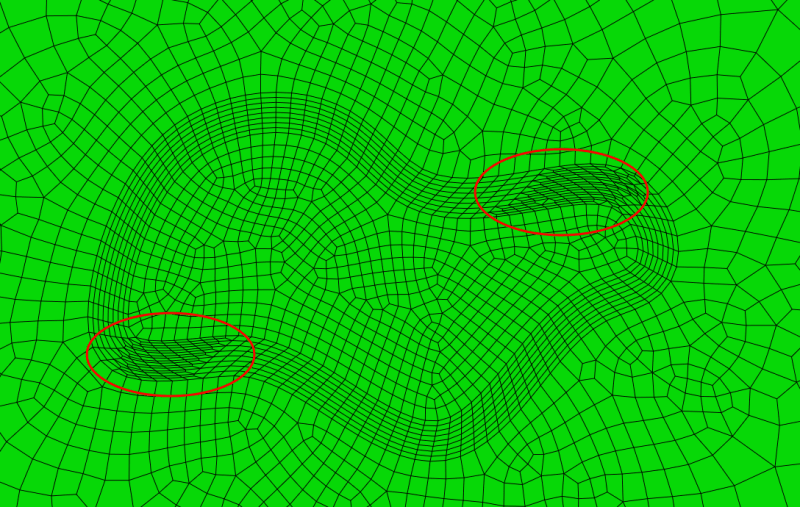
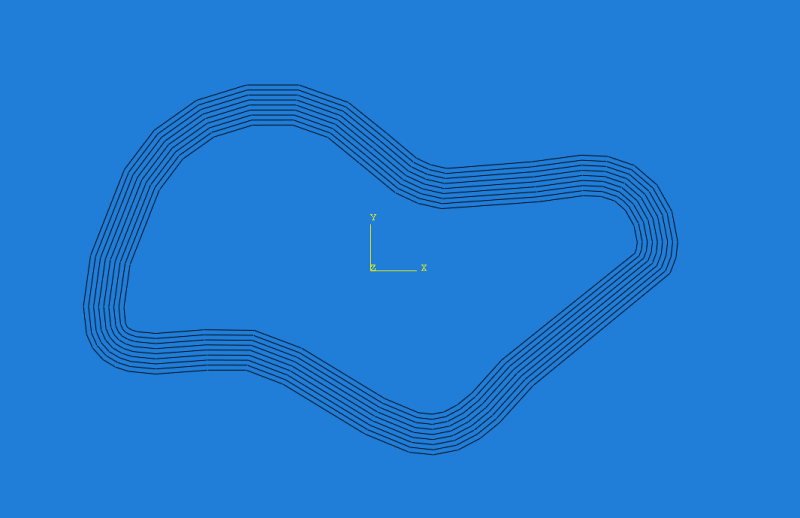
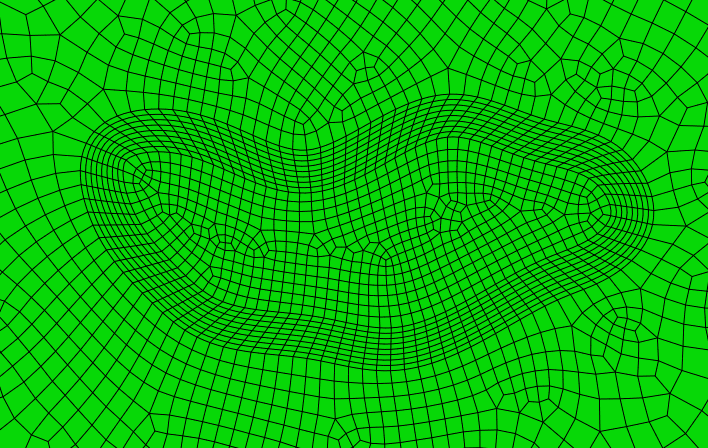
I am currently working on creating a model for the contour integral calculation of an arbitrary internal crack using Abaqus scripting. However, I have encountered a problem with my mesh at the crack contours, where regions with unstructured elements (as seen in Figure 1) create noise in the contour integral calculations. I would like to achieve a mesh like that shown in Figure 3.
To address this issue, I have divided the model into 9 partitions (as shown in Figure 2), with each partition edge seeded with the same number of elements (e.g., 100). However, I am still struggling to achieve the desired mesh.
I believe that constraining the number of elements in the cells between partitions could potentially solve the problem. Therefore, I am wondering if there is a way to select a cell and define the number of elements for that cell.
However, as I am conducting a parametric study of many models, manually adjusting the meshing for each model is not feasible.
Any suggestions or guidance on how to address this problem would be greatly appreciated. Thank you in advance!