imti7
Mechanical
- Jul 19, 2023
- 50
I want to add full triangles like shown below there in the drawing, if there is indirect methods, Please let me know, Im using NX 12.0
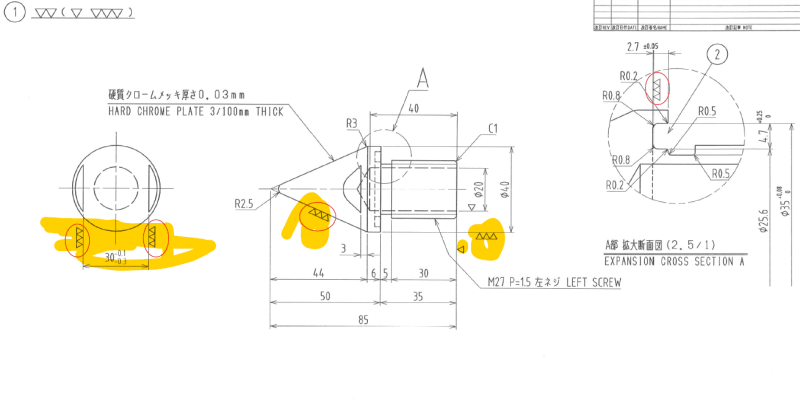
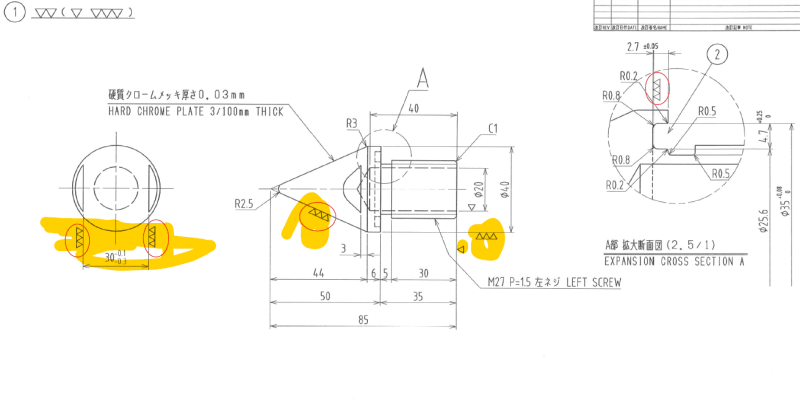
Follow along with the video below to see how to install our site as a web app on your home screen.
Note: This feature may not be available in some browsers.
