franhd
Mechanical
- Aug 13, 2023
- 10
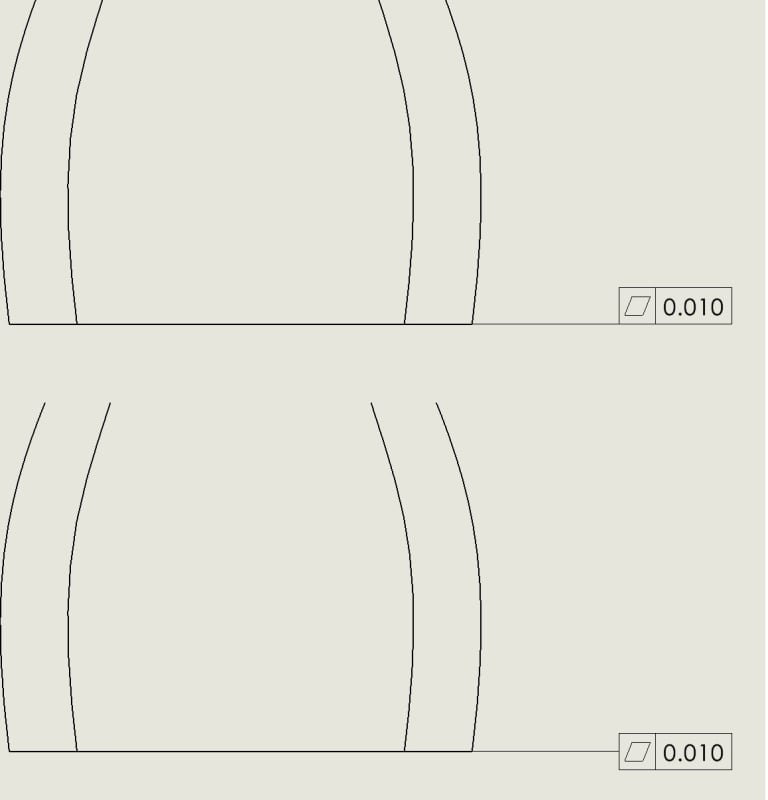
Hi everyone,
I'm hoping someone else has come across this issue before.
I'm dealing with an issue where with feature control frames, the leader is attached to the center of the frame (bottom of screenshot) rather than the top or bottom edge of the frame (top of screenshot).
I cannot find the setting that controls this. I have tried custom and default drawing templates. Furthermore, I have SW 2022 on two different machines, and the alignment is different for both (center vs edge).
Let me know if anyone has dealt with this before.
Much appreciated!

![[pc2] [pc2] [pc2]](/data/assets/smilies/pc2.gif)