alinaabdikadyr
Student
- Dec 14, 2023
- 1
Hello everyoune!
Can someone help me to find and solve error.
I have downloaded abaqus 2018 version, and I followed these instructions:
0. Uninstall previous SSQ's "SIMULIA FlexNet Server" if one is installed
1. Install or update the SolidSQUAD Universal License Server for vendor DSSimulia
If SolidSQUAD Universal License Server has never been installed
on the computer:
- unzip the "SolidSQUAD_License_Servers" folder from
"SSQ_UniversalLicenseServer_Core_<release-date>.zip" to any DRIVE ROOT
folder X:\ (like C:\, D:\, E:\ etc), so the path will be:
X:\SolidSQUAD_License_Servers
- unzip the "Vendors" folder from
"SSQ_UniversalLicenseServer_Module_DSSimulia_<release-date>.zip"
to the "SolidSQUAD_License_Servers" folder
- for Windows as administrator run "install_or_update.bat" from
"SolidSQUAD_License_Servers" folder and wait until it completes
- for Linux as root run "install_or_update.sh" from
"SolidSQUAD_License_Servers" folder and wait until it completes
-- OR --
If SolidSQUAD Universal License Server is already installed,
but the release-date of "SSQ_UniversalLicenseServer_Core_<release-date>.zip"
is newer than the installed one, update the server installation:
- for Windows as administrator run "uninstall.bat" from
"SolidSQUAD_License_Servers" folder and wait until it completes
- for Linux as root run "uninstall.sh" from
"SolidSQUAD_License_Servers" folder and wait until it completes
- unzip the "SolidSQUAD_License_Servers" folder from
"SSQ_UniversalLicenseServer_Core_<release-date>.zip" to any DRIVE ROOT
folder X:\ (like C:\, D:\, E:\ etc), so the path will be:
X:\SolidSQUAD_License_Servers
- unzip the "Vendors" folder from
"SSQ_UniversalLicenseServer_Module_DSSimulia_<release-date>.zip"
to the "SolidSQUAD_License_Servers" folder
- for Windows as administrator run "install_or_update.bat" from
"SolidSQUAD_License_Servers" folder and wait until it completes
- for Linux as root run "install_or_update.sh" from
"SolidSQUAD_License_Servers" folder and wait until it completes
-- OR --
If the release-date of "SSQ_UniversalLicenseServer_Core_<release-date>.zip"
is not newer than the installed one but the release-date of
"SSQ_UniversalLicenseServer_Module_DSSimulia_<release-date>.zip" is newer than the
installed one, update DSSimulia module only:
- unzip the "Vendors" folder from
"SSQ_UniversalLicenseServer_Module_DSSimulia_<release-date>.zip"
to the "SolidSQUAD_License_Servers" folder
- for Windows as administrator run "install_or_update.bat" from
"SolidSQUAD_License_Servers" folder and wait until it completes
- for Linux as root run "install_or_update.sh" from
"SolidSQUAD_License_Servers" folder and wait until it completes
2. Run setup of DS SIMILIA Suite 2018 (see SimuliaInstallationGuide.pdf for more info)
For Win64 run DS.SIMULIA.SUITE.2018.WIN64.iso > 1 > setup.exe
NOTE: To bypass FlexNET License server check on Windows, set the environment variable
NOLICENSECHECK=true
before starting the setupGUI.exe
For Linux64 run DS.SIMULIA.SUITE.2018.LINUX64.iso > 1 > StartGUI.sh
NOTE: To bypass the Linux distro checks, invoke StartGUI.sh with following exports:
export DSYAuthOS_`lsb_release -si`=1
export DSY_Force_OS=linux_a64
export NOLICENSECHECK=true
Select products to install
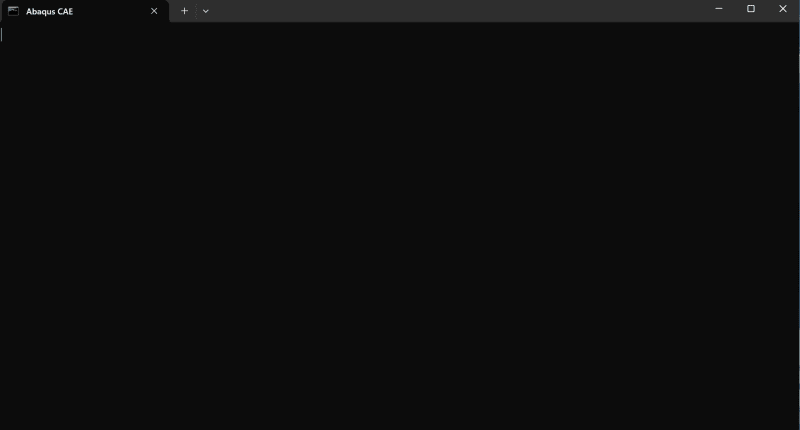
"Abaqus Simulation Services V6R2018x" is mandatory to install!
DO NOT install original "FLEXnet License server" from setup media!
3. In window "License Server configuration" select: "SIMULIA FLEXnet"
In window for "SIMULIA FLEXnet License server" input for "License Server1":
4. Finish setup
5. Install "SIMULIA Abaqus Associative Interfaces" (optional) for ProE, CATIA V5, SolidWorks
from folder DS.SIMULIA.SUITE.2018.WIN64.iso > 2 > SIMULIA_Abaqus_AI
6. Enjoy!
So, everything worked, but when I try to run Abaqus CAE, it can not open it
Can someone help me to find and solve error.
I have downloaded abaqus 2018 version, and I followed these instructions:
0. Uninstall previous SSQ's "SIMULIA FlexNet Server" if one is installed
1. Install or update the SolidSQUAD Universal License Server for vendor DSSimulia
If SolidSQUAD Universal License Server has never been installed
on the computer:
- unzip the "SolidSQUAD_License_Servers" folder from
"SSQ_UniversalLicenseServer_Core_<release-date>.zip" to any DRIVE ROOT
folder X:\ (like C:\, D:\, E:\ etc), so the path will be:
X:\SolidSQUAD_License_Servers
- unzip the "Vendors" folder from
"SSQ_UniversalLicenseServer_Module_DSSimulia_<release-date>.zip"
to the "SolidSQUAD_License_Servers" folder
- for Windows as administrator run "install_or_update.bat" from
"SolidSQUAD_License_Servers" folder and wait until it completes
- for Linux as root run "install_or_update.sh" from
"SolidSQUAD_License_Servers" folder and wait until it completes
-- OR --
If SolidSQUAD Universal License Server is already installed,
but the release-date of "SSQ_UniversalLicenseServer_Core_<release-date>.zip"
is newer than the installed one, update the server installation:
- for Windows as administrator run "uninstall.bat" from
"SolidSQUAD_License_Servers" folder and wait until it completes
- for Linux as root run "uninstall.sh" from
"SolidSQUAD_License_Servers" folder and wait until it completes
- unzip the "SolidSQUAD_License_Servers" folder from
"SSQ_UniversalLicenseServer_Core_<release-date>.zip" to any DRIVE ROOT
folder X:\ (like C:\, D:\, E:\ etc), so the path will be:
X:\SolidSQUAD_License_Servers
- unzip the "Vendors" folder from
"SSQ_UniversalLicenseServer_Module_DSSimulia_<release-date>.zip"
to the "SolidSQUAD_License_Servers" folder
- for Windows as administrator run "install_or_update.bat" from
"SolidSQUAD_License_Servers" folder and wait until it completes
- for Linux as root run "install_or_update.sh" from
"SolidSQUAD_License_Servers" folder and wait until it completes
-- OR --
If the release-date of "SSQ_UniversalLicenseServer_Core_<release-date>.zip"
is not newer than the installed one but the release-date of
"SSQ_UniversalLicenseServer_Module_DSSimulia_<release-date>.zip" is newer than the
installed one, update DSSimulia module only:
- unzip the "Vendors" folder from
"SSQ_UniversalLicenseServer_Module_DSSimulia_<release-date>.zip"
to the "SolidSQUAD_License_Servers" folder
- for Windows as administrator run "install_or_update.bat" from
"SolidSQUAD_License_Servers" folder and wait until it completes
- for Linux as root run "install_or_update.sh" from
"SolidSQUAD_License_Servers" folder and wait until it completes
2. Run setup of DS SIMILIA Suite 2018 (see SimuliaInstallationGuide.pdf for more info)
For Win64 run DS.SIMULIA.SUITE.2018.WIN64.iso > 1 > setup.exe
NOTE: To bypass FlexNET License server check on Windows, set the environment variable
NOLICENSECHECK=true
before starting the setupGUI.exe
For Linux64 run DS.SIMULIA.SUITE.2018.LINUX64.iso > 1 > StartGUI.sh
NOTE: To bypass the Linux distro checks, invoke StartGUI.sh with following exports:
export DSYAuthOS_`lsb_release -si`=1
export DSY_Force_OS=linux_a64
export NOLICENSECHECK=true
Select products to install
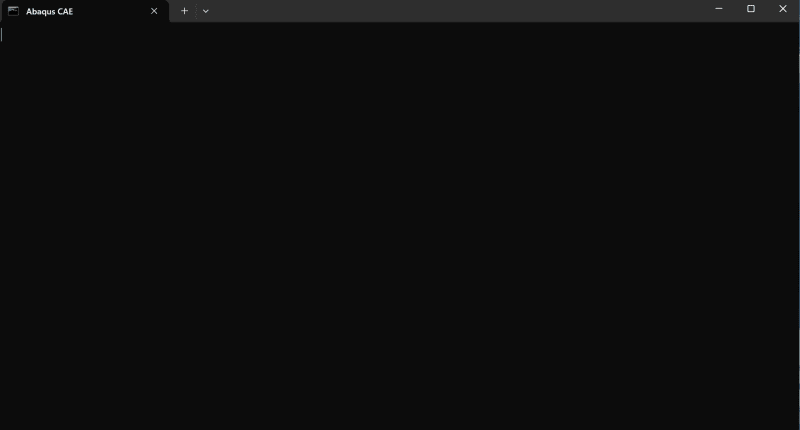
"Abaqus Simulation Services V6R2018x" is mandatory to install!
DO NOT install original "FLEXnet License server" from setup media!
3. In window "License Server configuration" select: "SIMULIA FLEXnet"
In window for "SIMULIA FLEXnet License server" input for "License Server1":
4. Finish setup
5. Install "SIMULIA Abaqus Associative Interfaces" (optional) for ProE, CATIA V5, SolidWorks
from folder DS.SIMULIA.SUITE.2018.WIN64.iso > 2 > SIMULIA_Abaqus_AI
6. Enjoy!
So, everything worked, but when I try to run Abaqus CAE, it can not open it
