freerangequark
Mechanical
- May 11, 2005
- 85
I haven't been able to correct this error in the start part that my company uses.
Can you help to identify what needs to be corrected? Is this a syntax issue?
Thanks,
Glenn
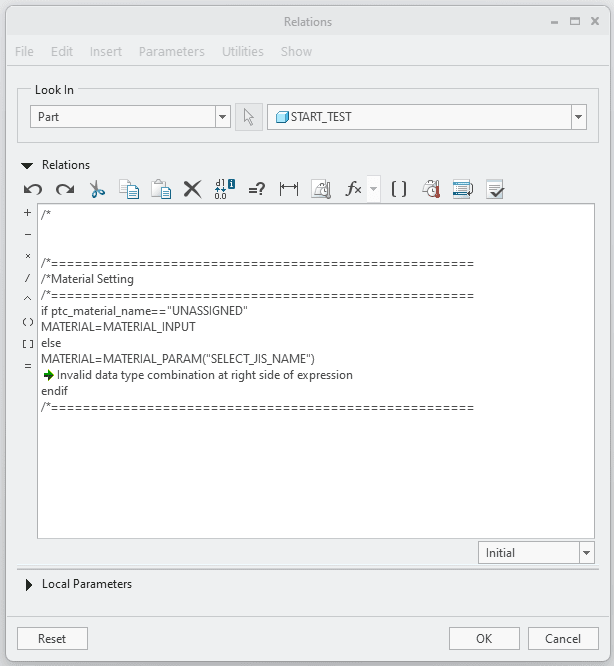
Can you help to identify what needs to be corrected? Is this a syntax issue?
Thanks,
Glenn
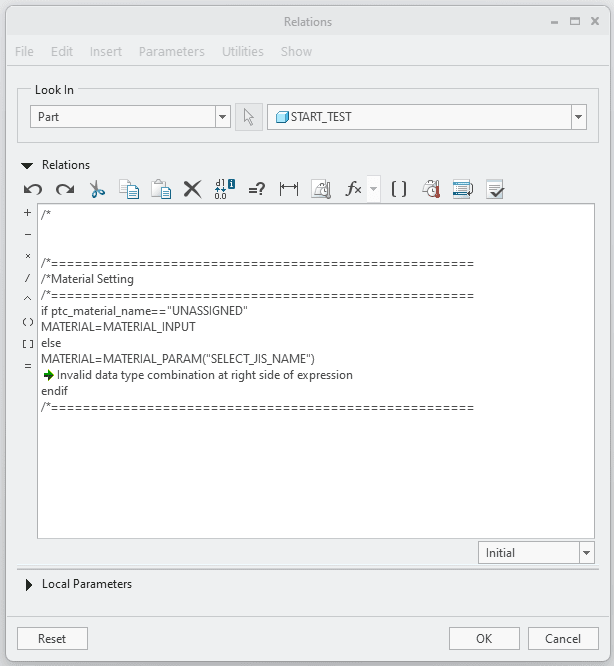

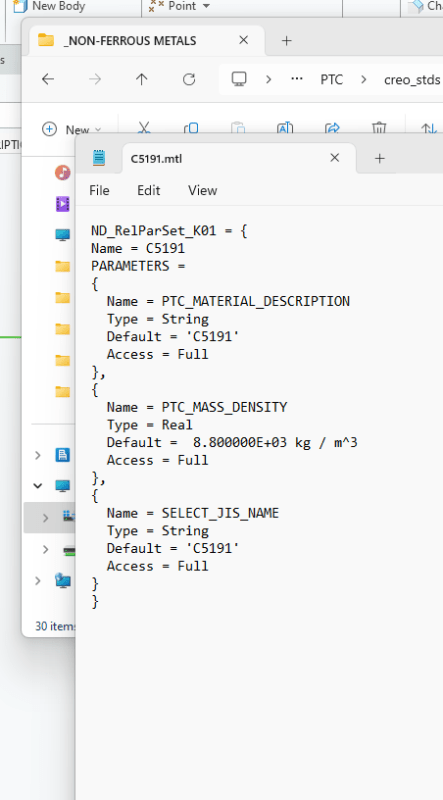
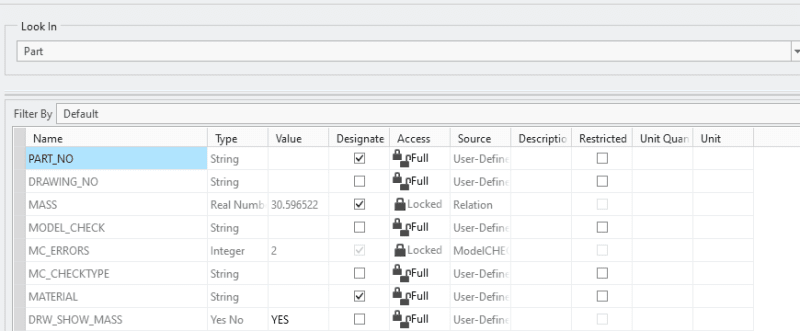
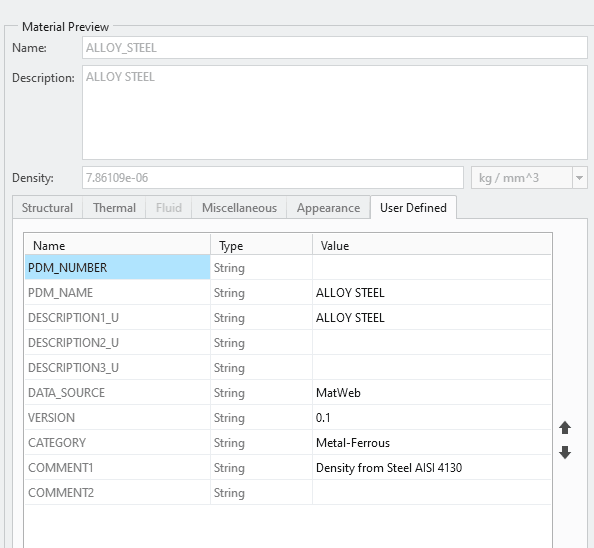
![[bigsmile] [bigsmile] [bigsmile]](/data/assets/smilies/bigsmile.gif) Thank you for all of your help in getting me on track with this!
Thank you for all of your help in getting me on track with this!